Gunakan Command Prompt Seperti Pro – Semua Tentang Command Prompt
Diterbitkan: 2019-05-21Dengan peluncuran Windows 10, Microsoft perlahan-lahan mendorong baris perintah keluar dari antarmuka Windows. Alasan di balik itu adalah, Command line adalah alat kuno dan paling tidak perlu dari era input berbasis teks. Namun, banyak perintah masih berguna, dan Windows 10 bahkan menambahkan fitur baru ke dunia baris perintah. Sekarang command prompt didesain ulang menjadi PowerShell, Aplikasi yang dapat digunakan sama seperti Command prompt. Ini adalah Aplikasi penuh warna yang siap menggantikan command prompt meskipun Anda masih dapat menggunakan command prompt sampai sekarang. Trik prompt perintah ini sangat berguna bagi administrator komputer dan memberi mereka akses untuk menyelesaikan beberapa tugas secara profesional.
Cara Membuka Command Prompt
Tekan Win + R -> ketik 'cmd' -> tekan 'Enter'
Di bilah Pencarian, ketik 'cmd' tekan 'Enter'.
Jika Anda ingin membuka prompt perintah sebagai administrator, Di bilah Pencarian, ketik 'cmd' dan segera setelah muncul 'Aplikasi Perintah', klik kanan padanya dan klik 'Jalankan sebagai administrator'.
Baca Juga: Semua Tentang Pintasan Keyboard Windows 10
Cara Menemukan Semua Perintah di Command Prompt
Untuk menemukan perintah yang relevan dan sintaksnya di command prompt, kita bisa mengetik 'cmd /?' atau ketik perintah diikuti dengan '/?' misalnya 'ipconfig /?' membuka daftar opsi dan sintaks dengan tindakannya. Command Interpreter ini berguna untuk mempelajari perintah-perintah baru pada command prompt.
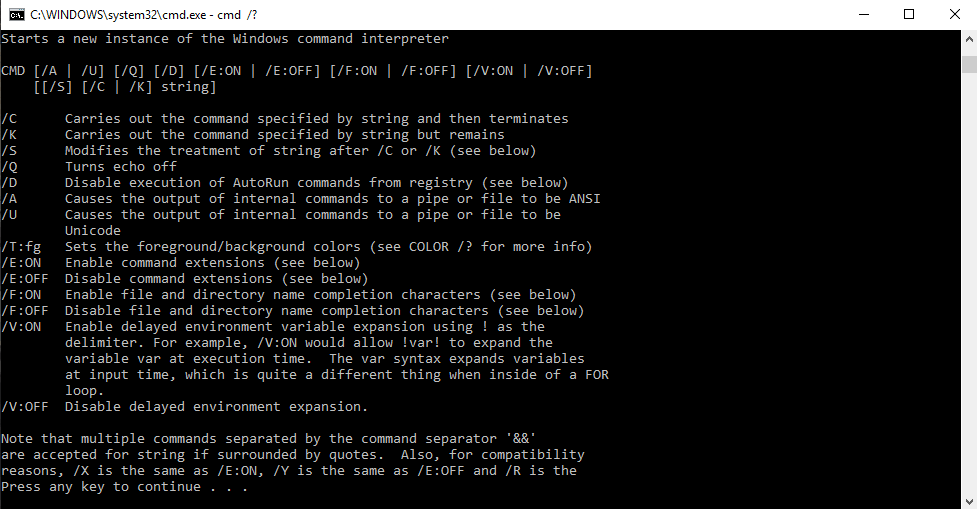
Menggunakan Sintaks
cmd [/c|/k] [/s] [/q] [/d] [/a|/u] [/t:{<B><F>|<F>}] [/e:{on|off}] [/f:{on|off}] [/v:{on|off}] [<String>]
Parameter
| Parameter | Keterangan |
| /C | Menjalankan perintah yang ditentukan oleh String dan kemudian berhenti. |
| /k | Menjalankan perintah yang ditentukan oleh String dan melanjutkan. |
| /S | Memodifikasi perlakuan String setelah /c atau /k. |
| /Q | Mematikan gema. |
| /D | Menonaktifkan eksekusi perintah AutoRun. |
| /sebuah | Memformat output perintah internal ke pipa atau file sebagai American National Standards Institute (ANSI). |
| /u | Memformat output perintah internal ke pipa atau file sebagai Unicode. |
| /t:{<B><F>|<F>} | Mengatur warna latar belakang (B) dan latar depan (F). |
| /keabadian | Mengaktifkan ekstensi perintah. |
| /e:mati | Menonaktifkan ekstensi perintah. |
| /f:pada | Mengaktifkan penyelesaian nama file dan direktori. |
| /f:mati | Menonaktifkan penyelesaian nama file dan direktori. |
| /v:pada | Memungkinkan ekspansi variabel lingkungan yang tertunda. |
| /v:mati | Menonaktifkan ekspansi variabel lingkungan yang tertunda. |
| <Tali> | Menentukan perintah yang ingin Anda lakukan. |
| /? | Menampilkan bantuan pada prompt perintah. |
Tabel berikut mencantumkan digit heksadesimal yang valid yang dapat Anda gunakan sebagai nilai untuk <B> dan <F>
| Nilai | Warna |
| 0 | Hitam |
| 1 | Biru |
| 2 | Hijau |
| 3 | air |
| 4 | merah |
| 5 | Ungu |
| 6 | Kuning |
| 7 | putih |
| 8 | Abu-abu |
| 9 | Biru muda |
| sebuah | Hijau muda |
| B | air ringan |
| C | Lampu merah |
| D | Ungu muda |
| e | Kuning muda |
| F | Putih cerah |
Berikut adalah daftar lengkap perintah Command Prompt. Anda juga dapat mengunduh semua perintah dengan sintaksnya dari tautan di bagian bawah artikel ini.
| Memerintah | Keterangan |
| Menambahkan | Perintah append dapat digunakan oleh program untuk membuka file di direktori lain seolah-olah mereka berada di direktori saat ini. Perintah append tersedia di MS-DOS serta di semua versi Windows 32-bit. Perintah append tidak tersedia di Windows versi 64-bit. |
| arp | Perintah arp digunakan untuk menampilkan atau mengubah entri dalam cache ARP. Perintah arp tersedia di semua versi Windows. |
| asosiasi | Perintah assoc digunakan untuk menampilkan atau mengubah jenis file yang terkait dengan ekstensi file tertentu. Perintah assoc tersedia di Windows 8, Windows 7, Windows Vista, dan Windows XP. |
| Pada | Perintah at digunakan untuk menjadwalkan perintah dan program lain untuk dijalankan pada tanggal dan waktu tertentu. Perintah at tersedia di Windows 7, Windows Vista, dan Windows XP. Mulai Windows 8, penjadwalan tugas baris perintah harus diselesaikan dengan perintah schtasks. |
| atmadm | Perintah atmadm digunakan untuk menampilkan informasi terkait koneksi asynchronous transfer mode (ATM) pada sistem. Perintah atmadm tersedia di Windows XP. Dukungan untuk ATM telah dihapus mulai dari Windows Vista, membuat perintah atmadm tidak diperlukan. |
| Atribut | Perintah attrib digunakan untuk mengubah atribut dari satu file atau direktori. Perintah attrib tersedia di semua versi Windows, serta di MS-DOS. |
| Auditpol | Perintah auditpol digunakan untuk menampilkan atau mengubah kebijakan audit. Perintah auditpol tersedia di Windows 8, Windows 7, dan Windows Vista. |
| Bcdboot | Perintah bcdboot digunakan untuk menyalin file boot ke partisi sistem dan untuk membuat penyimpanan BCD sistem baru. Perintah bcdboot tersedia di Windows 8 dan Windows 7. |
| Bcdedit | Perintah bcdedit digunakan untuk melihat atau membuat perubahan pada Data Konfigurasi Boot. Perintah bcdedit tersedia di Windows 8, Windows 7, dan Windows Vista. Perintah bcdedit menggantikan perintah bootcfg yang dimulai di Windows Vista. |
| Bdehdcfg | Perintah bdehdcfg digunakan untuk menyiapkan hard drive untuk Enkripsi Drive BitLocker. Perintah bdehdcfg tersedia di Windows 8 dan Windows 7. |
| admin bit | Perintah bitsadmin digunakan untuk membuat, mengelola, dan memantau pekerjaan unduh dan unggah. Perintah bitsadmin tersedia di Windows 8, Windows 7, dan Windows Vista. Sementara perintah bitsadmin tersedia di Windows 8 dan Windows 7, itu sedang dihapus. Cmdlet BITS PowerShell harus digunakan sebagai gantinya. |
| Bootcfg | Perintah bootcfg digunakan untuk membuat, memodifikasi, atau melihat konten file boot.ini, file tersembunyi yang digunakan untuk mengidentifikasi di folder apa, di partisi mana, dan di hard drive Windows mana. Perintah bootcfg tersedia di Windows 8, Windows 7, Windows Vista, dan Windows XP. Perintah bootcfg digantikan oleh perintah bcdedit yang dimulai pada Windows Vista. Bootcfg masih tersedia di Windows 8, 7, dan Vista, tetapi tidak memberikan nilai nyata karena boot.ini tidak digunakan dalam sistem operasi ini. |
| Bootsect | Perintah bootsect digunakan untuk mengonfigurasi kode boot master ke yang kompatibel dengan BOOTMGR (Vista dan yang lebih baru) atau NTLDR (XP dan yang lebih lama). Perintah bootsect tersedia di Windows 8. Perintah bootsect juga tersedia di Windows 7 dan Windows Vista tetapi hanya dari Command Prompt yang tersedia di Opsi Pemulihan Sistem. |
| Merusak | Perintah break mengatur atau menghapus pemeriksaan CTRL + C yang diperluas pada sistem DOS. Perintah break tersedia di semua versi Windows, serta di MS-DOS. Perintah break tersedia di Windows XP dan versi Windows yang lebih baru untuk menyediakan kompatibilitas dengan file MS-DOS tetapi tidak berpengaruh di Windows itu sendiri. |
| Cacls | Perintah cacls digunakan untuk menampilkan atau mengubah daftar kontrol akses file. Perintah cacls tersedia di Windows 8, Windows 7, Windows Vista, dan Windows XP. Perintah cacls sedang dihapus demi perintah icacls, yang seharusnya digunakan di semua versi Windows setelah Windows XP. |
| Panggilan | Perintah panggilan digunakan untuk menjalankan skrip atau program batch dari dalam skrip atau program batch lain. Perintah panggilan tersedia di semua versi Windows, serta di MS-DOS. Perintah panggilan tidak berpengaruh di luar skrip atau file batch. Dengan kata lain, menjalankan perintah panggilan di Command Prompt atau MS-DOS prompt tidak akan menghasilkan apa-apa. |
| CD | Perintah cd adalah versi singkatan dari perintah chdir. Perintah cd tersedia di semua versi Windows, serta di MS-DOS. |
| Certreq | Perintah certreq digunakan untuk melakukan berbagai fungsi sertifikat otoritas sertifikasi (CA). Perintah certreq tersedia di Windows 8, Windows 7, dan Windows Vista. |
| Certutil | Perintah certutil digunakan untuk membuang dan menampilkan informasi konfigurasi otoritas sertifikasi (CA) selain fungsi CA lainnya. Perintah certutil tersedia di Windows 8, Windows 7, dan Windows Vista. |
| Mengubah | Perintah ubah mengubah berbagai pengaturan server terminal seperti mode pemasangan, pemetaan port COM, dan masuk. Perintah perubahan tersedia di Windows 8, Windows 7, dan Windows Vista. |
| chcp | Perintah chcp menampilkan atau mengkonfigurasi nomor halaman kode aktif. Perintah chcp tersedia di semua versi Windows, serta di MS-DOS. |
| Chdir | Perintah chdir digunakan untuk menampilkan huruf drive dan folder tempat Anda berada saat ini. Chdir juga dapat digunakan untuk mengubah drive dan/atau direktori tempat Anda ingin bekerja. Perintah chdir tersedia di semua versi Windows, seperti serta di MS-DOS. |
| Isolasi ceknet | Perintah checknetisolation digunakan untuk menguji aplikasi yang memerlukan kemampuan jaringan. Perintah checknetisolation tersedia di Windows 8. |
| Chglogon | Perintah chglogon mengaktifkan, menonaktifkan, atau menguras login sesi server terminal. Perintah chglogon tersedia di Windows 8, Windows 7, dan Windows Vista. Menjalankan perintah chglogon sama dengan menjalankan change logon. |
| chgport | Perintah chgport dapat digunakan untuk menampilkan atau mengubah pemetaan port COM untuk kompatibilitas DOS. Perintah chgport tersedia di Windows 8, Windows 7, dan Windows Vista. Menjalankan perintah chgport sama dengan menjalankan change port. |
| Chgusr | Perintah chgusr digunakan untuk mengubah mode instalasi untuk server terminal. Perintah chgusr tersedia di Windows 8, Windows 7, dan Windows Vista. Menjalankan perintah chgusr sama dengan menjalankan change user. |
| Chkdsk | Perintah chkdsk, sering disebut sebagai cek disk, digunakan untuk mengidentifikasi dan memperbaiki kesalahan hard drive tertentu. Perintah chkdsk tersedia di semua versi Windows, serta di MS-DOS. |
| chkntfs | Perintah chkntfs digunakan untuk mengkonfigurasi atau menampilkan pemeriksaan drive disk selama proses boot Windows. Perintah chkntfs tersedia di Windows 8, Windows 7, Windows Vista, dan Windows XP. |
| Pilihan | Perintah pilihan digunakan dalam skrip atau program batch untuk memberikan daftar pilihan dan mengembalikan nilai pilihan itu ke program. Perintah pilihan tersedia di MS-DOS dan semua versi Windows kecuali Windows XP. Gunakan perintah set dengan sakelar /p sebagai pengganti perintah pilihan di file batch dan skrip yang Anda rencanakan untuk digunakan di Windows XP. |
| Sandi | Perintah cipher menunjukkan atau mengubah status enkripsi file dan folder pada partisi NTFS. Perintah cipher tersedia di Windows 8, Windows 7, Windows Vista, dan Windows XP. |
| Klip | Perintah klip digunakan untuk mengarahkan output dari perintah apa pun ke clipboard di Windows. Perintah klip tersedia di Windows 8, Windows 7, dan Windows Vista. |
| Cls | Perintah cls membersihkan layar dari semua perintah yang dimasukkan sebelumnya dan teks lainnya. Perintah cls tersedia di semua versi Windows, serta di MS-DOS. |
| cmd | Perintah cmd memulai contoh baru dari juru bahasa perintah cmd.exe. Perintah cmd tersedia di Windows 8, Windows 7, Windows Vista, dan Windows XP. |
| Cmdkey | Perintah cmdkey digunakan untuk menampilkan, membuat, dan menghapus nama pengguna dan kata sandi yang tersimpan. Perintah cmdkey tersedia di Windows 8, Windows 7, dan Windows Vista. |
| cmstp | Perintah cmstp menginstal atau menghapus profil layanan Connection Manager. Perintah cmstp tersedia di Windows 8, Windows 7, Windows Vista, dan Windows XP. |
| Warna | Perintah warna digunakan untuk mengubah warna teks dan latar belakang di dalam jendela Command Prompt. Perintah warna tersedia di Windows 8, Windows 7, Windows Vista, dan Windows XP. |
| Memerintah | Perintah 'command' memulai instance baru dari interpreter perintah command.com. Perintah 'command' tersedia di MS-DOS serta di semua versi Windows 32-bit. Perintah 'command' tidak tersedia di Windows versi 64-bit. |
| Comp | Perintah comp digunakan untuk membandingkan isi dari dua file atau kumpulan file. Perintah comp tersedia di Windows 8, Windows 7, Windows Vista, dan Windows XP. |
| kompak | Perintah ringkas digunakan untuk menampilkan atau mengubah status kompresi file dan direktori pada partisi NTFS. Perintah ringkas tersedia di Windows 8, Windows 7, Windows Vista, dan Windows XP. |
| Mengubah | Perintah convert digunakan untuk mengonversi volume berformat FAT atau FAT32 ke format NTFS. Perintah convert tersedia di Windows 8, Windows 7, Windows Vista, dan Windows XP. |
| Salinan | Perintah salin hanya melakukan itu — menyalin satu atau lebih file dari satu lokasi ke lokasi lain. Perintah salin tersedia di semua versi Windows, serta di MS-DOS. Perintah xcopy dianggap sebagai versi yang lebih "kuat" dari perintah salin. |
| Cscript | Perintah cscript digunakan untuk mengeksekusi skrip melalui Microsoft Script Host. Perintah cscript tersedia di semua versi Windows. Perintah cscript paling populer digunakan untuk mengelola printer dari baris perintah menggunakan skrip seperti prncnfg.vbs, prndrvr.vbs, prnmngr.vbs, dan lainnya. |
| Ctty | Perintah ctty digunakan untuk mengubah perangkat input dan output default untuk sistem. Perintah ctty tersedia di Windows 98 dan 95 serta di MS-DOS. Fungsi-fungsi yang disediakan oleh perintah ctty tidak lagi diperlukan mulai dari Windows XP karena command.com interpreter (MS-DOS) tidak lagi menjadi interpreter baris perintah default. |
| Tanggal | Perintah tanggal digunakan untuk menampilkan atau mengubah tanggal saat ini. Perintah tanggal tersedia di semua versi Windows, serta di MS-DOS. |
| ruang dbl | Perintah dblspace digunakan untuk membuat atau mengkonfigurasi drive terkompresi DoubleSpace. Perintah dblspace tersedia di Windows 98 dan 95, serta di MS-DOS. DriveSpace, dieksekusi menggunakan perintah drvspace, adalah versi terbaru dari DoubleSpace. Windows secara asli menangani kompresi yang dimulai pada Windows XP. |
| Debug | Perintah debug memulai Debug, aplikasi baris perintah yang digunakan untuk menguji dan mengedit program. Perintah debug tersedia di MS-DOS serta di semua versi Windows 32-bit. Perintah debug tidak tersedia di Windows versi 64-bit. |
| defrag | Perintah defrag digunakan untuk mendefrag drive yang Anda tentukan. Perintah defrag adalah versi baris perintah dari Microsoft's Disk Defragmenter. Perintah defrag tersedia di semua versi Windows, serta di MS-DOS. |
| Del | Perintah del digunakan untuk menghapus satu atau lebih file. Perintah del tersedia di semua versi Windows, serta di MS-DOS. Perintah del sama dengan perintah erase. |
| Deltree | Perintah deltree digunakan untuk menghapus direktori dan semua file dan subdirektori di dalamnya. Perintah deltree tersedia di Windows 98 dan 95, serta di MS-DOS. Mulai di Windows XP, folder dan file serta subfoldernya dapat dihapus menggunakan fungsi /s dari perintah rmdir. Deltree tidak lagi diperlukan dengan kemampuan rmdir baru ini sehingga perintah tersebut dihapus. |
| Diantz | Perintah diantz digunakan untuk mengkompres satu atau lebih file tanpa kehilangan. Perintah diantz kadang-kadang disebut Pembuat Kabinet. Perintah diantz tersedia di Windows 7, Windows Vista, dan Windows XP. Perintah diantz sama dengan perintah makecab. |
| Dir | Perintah dir digunakan untuk menampilkan daftar file dan folder yang terdapat di dalam folder yang sedang Anda kerjakan. Perintah dir juga menampilkan informasi penting lainnya seperti nomor seri hard drive, jumlah total file yang terdaftar, ukuran gabungannya, jumlah total ruang kosong yang tersisa di drive, dan banyak lagi. Perintah dir tersedia di semua versi Windows, serta di MS-DOS. |
| Diskcomp | Perintah diskcomp digunakan untuk membandingkan isi dari dua floppy disk. Perintah diskcomp tersedia di semua versi Windows, serta di MS-DOS. |
| Diskcopy | Perintah diskcopy digunakan untuk menyalin seluruh isi dari satu floppy disk ke yang lain. Perintah diskcopy tersedia di semua versi Windows, serta di MS-DOS. |
| Diskpart | Perintah diskpart digunakan untuk membuat, mengelola, dan menghapus partisi hard drive. Perintah diskpart tersedia di Windows 8, Windows 7, Windows Vista, dan Windows XP. Perintah diskpart menggantikan perintah fdisk yang dimulai pada Windows XP. |
| Diskperf | Perintah diskperf digunakan untuk mengelola penghitung kinerja disk dari jarak jauh. Perintah diskperf tersedia di Windows 8, Windows 7, Windows Vista, dan Windows XP. |
| Diskraid | Perintah diskraid memulai alat DiskRAID yang digunakan untuk mengelola dan mengonfigurasi array RAID. Perintah diskraid tersedia di Windows 8, Windows 7, dan Windows Vista. |
| Disme | Perintah dism memulai alat Deployment Image Servicing and Management (DISM). Alat DISM digunakan untuk mengelola fitur dalam gambar Windows. Perintah dism tersedia di Windows 8 dan Windows 7. |
| Dispdiag | Perintah dispdiag digunakan untuk menampilkan log informasi tentang sistem tampilan. Perintah dispdiag tersedia di Windows 8, Windows 7, dan Windows Vista. |
| bergabung | Perintah djoin digunakan untuk membuat akun komputer baru di domain. Perintah djoin tersedia di Windows 8, Windows 7, dan Windows Vista. |
| Doskey | Perintah doskey digunakan untuk mengedit baris perintah, membuat makro, dan memanggil kembali perintah yang dimasukkan sebelumnya. Perintah doskey tersedia di semua versi Windows, serta di MS-DOS. |
| kulit kerang | Perintah dosshell memulai DOS Shell, alat manajemen file grafis untuk MS-DOS. Perintah dosshell tersedia di Windows 95 (dalam mode MS-DOS) dan juga di MS-DOS versi 6.0 dan versi MS-DOS yang lebih baru yang ditingkatkan dari versi sebelumnya yang berisi perintah dosshell. Manajer file grafis, Windows Explorer, menjadi bagian terintegrasi dari sistem operasi yang dimulai pada Windows 95. |
| dosx | Perintah dosx digunakan untuk memulai DOS Protected Mode Interface (DPMI), mode khusus yang dirancang untuk memberikan akses aplikasi MS-DOS ke lebih dari 640 KB yang biasanya diizinkan. Perintah dosx tersedia di Windows 8, Windows 7, Windows Vista, dan Windows XP. Perintah dosx tidak tersedia di Windows versi 64-bit. Perintah dosx dan DPMI hanya tersedia di Windows untuk mendukung program MS-DOS yang lebih lama. |
| permintaan driver | Perintah driverquery digunakan untuk menampilkan daftar semua driver yang diinstal. Perintah driverquery tersedia di Windows 8, Windows 7, Windows Vista, dan Windows XP. |
| ruang drv | Perintah drvspace digunakan untuk membuat atau mengkonfigurasi drive terkompresi DriveSpace. Perintah drvspace tersedia di Windows 98 dan 95, serta di MS-DOS. DriveSpace adalah versi terbaru dari DoubleSpace, dijalankan menggunakan perintah dblspace. Windows secara asli menangani kompresi yang dimulai pada Windows XP. |
| Gema | Perintah echo digunakan untuk menampilkan pesan, paling sering dari dalam skrip atau file batch. Perintah gema juga dapat digunakan untuk mengaktifkan atau menonaktifkan fitur gema. Perintah echo tersedia di semua versi Windows, serta di MS-DOS. |
| Sunting | Perintah edit memulai alat Editor MS-DOS yang digunakan untuk membuat dan memodifikasi file teks. Perintah edit tersedia di MS-DOS serta di semua versi Windows 32-bit. Perintah edit tidak tersedia di Windows versi 64-bit. |
| Edlin | Perintah edlin memulai alat Edlin yang digunakan untuk membuat dan memodifikasi file teks dari baris perintah. Perintah edlin tersedia di semua Windows versi 32-bit tetapi tidak tersedia di Windows versi 64-bit. Di MS-DOS, perintah edlin hanya tersedia hingga MS-DOS 5.0, jadi kecuali versi MS-DOS Anda yang lebih baru telah ditingkatkan dari 5.0 atau sebelumnya, Anda tidak akan melihat perintah edlin. |
| emm386 | Perintah emm386 digunakan untuk memberikan akses MS-DOS ke lebih dari 640 KB memori. Perintah emm386 tersedia di Windows 98 dan 95, serta di MS-DOS. Windows sendiri memiliki akses ke memori yang diperluas dan diperluas mulai dari Windows 95. |
| lokal | Perintah endlocal digunakan untuk mengakhiri lokalisasi perubahan lingkungan di dalam file batch atau skrip. Perintah endlocal tersedia di Windows 8, Windows 7, Windows Vista, dan Windows XP. |
| Menghapus | Perintah erase digunakan untuk menghapus satu atau lebih file. Perintah hapus tersedia di semua versi Windows, serta di MS-DOS. Perintah erase sama dengan perintah del. |
| Esentutl | Perintah esentutl digunakan untuk mengelola database Extensible Storage Engine. Perintah esentutl tersedia di Windows 8, Windows 7, Windows Vista, dan Windows XP. |
| Buat acara | Perintah eventcreate digunakan untuk membuat acara khusus di log peristiwa. Perintah eventcreate tersedia di Windows 8, Windows 7, Windows Vista, dan Windows XP. |
| Pemicu peristiwa | Perintah eventtriggers digunakan untuk mengkonfigurasi dan menampilkan event triggers. Perintah eventtriggers tersedia di Windows XP. Mulai di Windows Vista, pemicu peristiwa dibuat menggunakan fitur Lampirkan Tugas Ke Acara Ini di Peraga Peristiwa, membuat perintah pemicu peristiwa tidak diperlukan. |
| Exe2bin | Perintah exe2bin digunakan untuk mengonversi file jenis file EXE (file yang dapat dieksekusi) menjadi file biner. Perintah exe2bin tersedia dalam versi 32-bit Windows 8, Windows 7, Windows Vista, dan Windows XP. Perintah exe2bin tidak tersedia di Windows versi 64-bit. |
| keluar | Perintah keluar digunakan untuk mengakhiri sesi cmd.exe (Windows) atau command.com (MS-DOS) yang sedang Anda kerjakan. Perintah keluar tersedia di semua versi Windows, serta di MS-DOS . |
| Mengembangkan | Perintah expand digunakan untuk mengekstrak file dan folder yang terdapat dalam file Microsoft Cabinet (CAB). Perintah expand tersedia di MS-DOS serta di semua versi Windows. Perintah perluasan tidak tersedia di Windows XP versi 64-bit. |
| Ekstrak32 | Perintah extrac32 digunakan untuk mengekstrak file dan folder yang terdapat dalam file Microsoft Cabinet (CAB). Perintah extrac32 tersedia di semua versi Windows. Perintah extrac32 sebenarnya adalah program ekstraksi CAB untuk digunakan oleh Internet Explorer tetapi dapat digunakan untuk mengekstrak file Kabinet Microsoft apa pun. Gunakan perintah expand alih-alih perintah extract32 jika memungkinkan. |
| Ekstrak | Perintah extract digunakan untuk mengekstrak file dan folder yang terdapat dalam file Microsoft Cabinet (CAB). Perintah ekstrak tersedia di Windows 98 dan 95. Perintah ekstrak digantikan oleh perintah perluasan yang dimulai di Windows XP. |
| bantuan cepat | Perintah fasthelp memberikan informasi lebih rinci tentang perintah MS-DOS lainnya. Perintah fasthelp hanya tersedia di MS-DOS. Perintah bantuan menggantikan perintah fasthelp yang dimulai pada Windows 95. |
| Buka cepat | Perintah fastopen digunakan untuk menambahkan lokasi hard drive program ke daftar khusus yang disimpan dalam memori, yang berpotensi meningkatkan waktu peluncuran program dengan menghilangkan kebutuhan MS-DOS untuk menemukan aplikasi di drive. Perintah fastopen tersedia di MS-DOS serta di semua versi Windows 32-bit. Perintah fastopen tidak tersedia di Windows versi 64-bit. Fastopen hanya tersedia di Windows 8, 7, Vista, dan XP untuk mendukung file MS-DOS yang lebih lama. |
| Fc | Perintah fc digunakan untuk membandingkan dua individu atau kumpulan file dan kemudian menunjukkan perbedaan di antara keduanya. Perintah fc tersedia di semua versi Windows, serta di MS-DOS. |
| fdisk | Perintah fdisk digunakan untuk membuat, mengelola, dan menghapus partisi hard drive. Perintah fdisk tersedia di Windows 98 dan 95, serta di MS-DOS. Perintah fdisk digantikan oleh perintah diskpart yang dimulai pada Windows XP. Manajemen partisi juga tersedia dari Manajemen Disk di Windows 8, 7, Vista, dan XP. |
| Menemukan | Perintah find digunakan untuk mencari string teks tertentu dalam satu atau lebih file. Perintah find tersedia di semua versi Windows, serta di MS-DOS. |
| Temukan | Perintah findstr digunakan untuk menemukan pola string teks dalam satu atau lebih file. Perintah findstr tersedia di Windows 8, Windows 7, Windows Vista, dan Windows XP. |
| Jari | Perintah jari digunakan untuk mengembalikan informasi tentang satu atau lebih pengguna di komputer jarak jauh yang menjalankan layanan Finger. Perintah jari tersedia di Windows 8, Windows 7, Windows Vista, dan Windows XP. |
| Fltmc | Perintah fltmc digunakan untuk memuat, membongkar, membuat daftar, dan mengelola driver Filter. Perintah fltmc tersedia di Windows 8, Windows 7, Windows Vista, dan Windows XP. |
| fondue | Perintah fondue, kependekan dari Features on Demand User Experience Tool, digunakan untuk menginstal salah satu dari beberapa fitur Windows opsional dari baris perintah. Perintah fondue tersedia di Windows 8. Fitur Windows opsional juga dapat diinstal dari applet Program dan Fitur di Panel Kontrol. |
| Untuk | Perintah for digunakan untuk menjalankan perintah tertentu untuk setiap file dalam satu set file. Perintah for paling sering digunakan dalam file batch atau skrip. Perintah for tersedia di semua versi Windows, serta di MS-DOS. |
| Forcedos | Perintah forceos digunakan untuk memulai program yang ditentukan dalam subsistem MS-DOS. Perintah forceos hanya tersedia di Windows XP versi 32-bit. Perintah forceos hanya digunakan untuk program MS-DOS yang tidak dikenali oleh Windows XP. |
| untuk file | Perintah forfiles memilih satu atau lebih file untuk menjalankan perintah tertentu. Perintah forfiles paling sering digunakan dalam file batch atau skrip. Perintah forfiles tersedia di Windows 8, Windows 7, dan Windows Vista. |
| Format | Perintah format digunakan untuk memformat drive di sistem file yang Anda tentukan. Perintah format tersedia di semua versi Windows, serta di MS-DOS. Pemformatan drive juga tersedia dari Manajemen Disk di Windows 8, 7, Vista, dan XP. |
| Fsutil | Perintah fsutil digunakan untuk melakukan berbagai tugas sistem file FAT dan NTFS seperti mengelola titik reparse dan file sparse, menurunkan volume, dan memperluas volume. Perintah fsutil tersedia di Windows 8, Windows 7, Windows Vista, dan Windows XP. |
| ftp | Perintah ftp dapat digunakan untuk mentransfer file ke dan dari komputer lain. Komputer jarak jauh harus beroperasi sebagai server FTP. Perintah ftp tersedia di semua versi Windows. |
| Tipe F | Perintah ftype digunakan untuk mendefinisikan program default untuk membuka jenis file tertentu. Perintah ftype tersedia di Windows 8, Windows 7, Windows Vista, dan Windows XP. |
| Getmac | Perintah getmac digunakan untuk menampilkan alamat media access control (MAC) dari semua pengontrol jaringan pada suatu sistem. Perintah getmac tersedia di Windows 8, Windows 7, Windows Vista, dan Windows XP. |
| Pergi ke | Perintah goto digunakan dalam file batch atau skrip untuk mengarahkan proses perintah ke baris berlabel dalam skrip. Perintah goto tersedia di semua versi Windows, serta di MS-DOS. |
| Gpresult | Perintah gpresult digunakan untuk menampilkan pengaturan Kebijakan Grup. Perintah gpresult tersedia di Windows 8, Windows 7, Windows Vista, dan Windows XP. |
| gpupdate | Perintah gpupdate digunakan untuk memperbarui pengaturan Kebijakan Grup. Perintah gpupdate tersedia di Windows 8, Windows 7, Windows Vista, dan Windows XP. |
| Graftable | Perintah graftable digunakan untuk mengaktifkan kemampuan Windows untuk menampilkan rangkaian karakter yang diperluas dalam mode grafis. Perintah graftabl tersedia di semua versi Windows dan di MS-DOS hingga versi 5.0. Perintah graftable tidak tersedia di Windows versi 64-bit. |
| grafis | Perintah grafik digunakan untuk memuat program yang dapat mencetak grafik. Perintah grafis tersedia di MS-DOS serta di semua versi Windows 32-bit. Perintah grafis tidak tersedia di Windows versi 64-bit. |
| Membantu | Perintah bantuan memberikan informasi lebih rinci tentang perintah Command Prompt atau MS-DOS lainnya. Perintah bantuan tersedia di semua versi Windows, serta di MS-DOS. |
| Nama host | Perintah hostname menampilkan nama host saat ini. Perintah hostname tersedia di Windows 8, Windows 7, Windows Vista, dan Windows XP. |
| Hwrcomp | Perintah hwrcomp digunakan untuk mengkompilasi kamus khusus untuk pengenalan tulisan tangan. Perintah hwrcomp tersedia di Windows 8 dan Windows 7. |
| Hwrreg | Perintah hwrreg digunakan untuk menginstal kamus khusus yang dikompilasi sebelumnya untuk pengenalan tulisan tangan. Perintah hwrreg tersedia di Windows 8 dan Windows 7. |
| icacls | Perintah icacls digunakan untuk menampilkan atau mengubah daftar kontrol akses file. Perintah icacls tersedia di Windows 8, Windows 7, dan Windows Vista. Perintah icacls adalah versi terbaru dari perintah cacls. |
| Jika | Perintah if digunakan untuk menjalankan fungsi kondisional dalam file batch. Perintah if tersedia di semua versi Windows, serta di MS-DOS. |
| Interlnk | Perintah interlnk digunakan untuk menghubungkan dua komputer melalui koneksi serial atau paralel untuk berbagi file dan printer. Perintah interlnk hanya tersedia di MS-DOS. Kemampuan untuk menghubungkan dua komputer secara langsung ditangani oleh fungsi jaringan di semua versi Windows. |
| Intersvr | Perintah intersvr digunakan untuk memulai server Interlnk dan menyalin file Interlnk dari satu komputer ke komputer lain. Perintah intersvr hanya tersedia di MS-DOS. Kemampuan untuk menghubungkan dua komputer secara langsung ditangani oleh fungsi jaringan di semua versi Windows. |
| ipconfig | Perintah ipconfig digunakan untuk menampilkan informasi IP terperinci untuk setiap adaptor jaringan yang menggunakan TCP/IP. Perintah ipconfig juga dapat digunakan untuk melepaskan dan memperbarui alamat IP pada sistem yang dikonfigurasi untuk menerimanya melalui server DHCP. Perintah ipconfig tersedia di semua versi Windows. |
| Ipxroute | Perintah ipxroute digunakan untuk menampilkan dan mengubah informasi tentang tabel routing IPX. Perintah ipxroute tersedia di Windows XP. Microsoft menghapus klien NetWare asli mereka yang dimulai pada Windows Vista, menghapus perintah ipxroute terkait juga. |
| Irftp | Perintah irftp digunakan untuk mengirimkan file melalui tautan inframerah. Perintah irftp tersedia di Windows 8, Windows 7, dan Windows Vista. |
| iscsicli | Perintah iscsicli memulai Microsoft iSCSI Initiator, yang digunakan untuk mengelola iSCSI. Perintah iscsicli tersedia di Windows 8, Windows 7, dan Windows Vista. |
| Kb16 | Perintah kb16 digunakan untuk mendukung file MS-DOS yang perlu mengkonfigurasi keyboard untuk bahasa tertentu. Perintah kb16 tersedia di Windows 8, Windows 7, Windows Vista, dan Windows XP. Perintah kb16 tidak tersedia di Windows versi 64-bit. Perintah kb16 menggantikan perintah keyb yang dimulai pada Windows XP tetapi hanya ada untuk mendukung file MS-DOS yang lebih lama. |
| kunci | Perintah keyb digunakan untuk mengkonfigurasi keyboard untuk bahasa tertentu. Perintah keyb tersedia di Windows 98 dan 95, serta di MS-DOS. Lihat perintah kb16 untuk perintah yang setara di versi Windows yang lebih baru. Pengaturan bahasa keyboard ditangani oleh Region dan Bahasa atau Opsi Regional dan Bahasa (bergantung pada versi Windows) applet Panel Kontrol di Windows yang dimulai dari Windows XP. |
| Klist | Perintah klist digunakan untuk membuat daftar tiket layanan Kerberos. Perintah klist juga dapat digunakan untuk membersihkan tiket Kerberos. Perintah klist tersedia di Windows 8 dan Windows 7. |
| Ksetup | Perintah ksetup digunakan untuk mengkonfigurasi koneksi ke server Kerberos. Perintah ksetup tersedia di Windows 8 dan Windows 7. |
| Ktmutil | Perintah ktmutil memulai utilitas Kernel Transaction Manager. Perintah ktmutil tersedia di Windows 8, Windows 7, dan Windows Vista. |
| Label | Perintah label digunakan untuk mengatur label volume disk. Perintah label tersedia di semua versi Windows, serta di MS-DOS. |
| Lh | Perintah lh adalah versi singkatan dari perintah loadhigh. Perintah lh tersedia di Windows 98 dan 95, serta di MS-DOS. |
| lisensidiag | Perintah licensediag adalah alat yang digunakan untuk menghasilkan log berbasis teks dan file data lain yang berisi aktivasi produk dan informasi lisensi Windows lainnya. Perintah licensediag tersedia di Windows 8. |
| Perbaikan beban | Perintah loadfix digunakan untuk memuat program yang ditentukan dalam 64K memori pertama dan kemudian menjalankan program. Perintah loadfix tersedia di MS-DOS serta di semua versi Windows 32-bit. Perintah loadfix tidak tersedia di Windows versi 64-bit. |
| beban tinggi | Perintah loadhigh digunakan untuk memuat program ke memori tinggi dan biasanya digunakan dari dalam file autoexec.bat. Perintah loadhigh tersedia di Windows 98 dan 95, serta di MS-DOS. Penggunaan memori ditangani secara otomatis mulai dari Windows XP. |
| Kunci | Perintah kunci digunakan untuk mengunci drive, memungkinkan akses disk langsung untuk suatu program. Perintah kunci hanya tersedia di Windows 98 dan 95. Penguncian drive tidak lagi tersedia pada Windows XP. |
| Lodctr | Perintah lodctr digunakan untuk memperbarui nilai registri yang terkait dengan penghitung kinerja. Perintah lodctr tersedia di semua versi Windows. |
| Tukang tebang kayu | Perintah logman digunakan untuk membuat dan mengelola Sesi Pelacakan Peristiwa dan log Kinerja. Perintah logman juga mendukung banyak fungsi Monitor Kinerja. Perintah logman tersedia di Windows 8, Windows 7, Windows Vista, dan Windows XP. |
| Keluar | Perintah logoff digunakan untuk mengakhiri sesi. Perintah logoff tersedia di Windows 8, Windows 7, Windows Vista, dan Windows XP. |
| Lpq | Perintah lpq menampilkan status antrian cetak pada komputer yang menjalankan Line Printer Daemon (LPD). Perintah lpq tersedia di semua versi Windows. Perintah lpq tidak tersedia secara default di Windows 8, 7, atau Vista, tetapi dapat diaktifkan dengan mengaktifkan Layanan Cetak LPD dan fitur Monitor Port LPR dari Program dan Fitur di Panel Kontrol. |
| Lpr | Perintah lpr digunakan untuk mengirim file ke komputer yang menjalankan Line Printer Daemon (LPD). Perintah lpr tersedia di semua versi Windows. Perintah lpr tidak tersedia secara default di Windows 8, 7, atau Vista, tetapi dapat diaktifkan dengan mengaktifkan Layanan Cetak LPD dan fitur Monitor Port LPR dari Program dan Fitur di Panel Kontrol. |
| Makecab | Perintah makecab digunakan untuk mengompres satu atau lebih file tanpa kehilangan. Perintah makecab kadang-kadang disebut Pembuat Kabinet. Perintah makecab tersedia di Windows 8, Windows 7, Windows Vista, dan Windows XP. Perintah makecab sama dengan perintah diantz, perintah yang dihapus setelah Windows 7. |
| Kelola-bde | Perintah manage-bde digunakan untuk mengkonfigurasi BitLocker Drive Encryption dari baris perintah. Perintah manage-bde tersedia di Windows 8 dan Windows 7. Sebuah skrip dengan nama manage-bde.wsf ada di Windows Vista dan dapat digunakan dengan perintah cscript untuk melakukan tugas BitLocker dari baris perintah di sistem operasi itu. |
| Md | Perintah md adalah versi singkatan dari perintah mkdir. Perintah md tersedia di semua versi Windows, serta di MS-DOS. |
| saya | Perintah mem menunjukkan informasi tentang area memori yang digunakan dan kosong serta program yang saat ini dimuat ke dalam memori di subsistem MS-DOS. Perintah mem tersedia di MS-DOS serta di semua Windows versi 32-bit. The mem command is not available in 64-bit versions of Windows. |
| Memmaker | The memmaker command is used to start MemMaker, a memory optimization tool. The memaker command is available in Windows 98 and 95, as well as in MS-DOS. Memory usage is automatically optimized beginning in Windows XP. |
| mkdir | The mkdir command is used to create a new folder. The mkdir command is available in all versions of Windows, as well as in MS-DOS. |
| Mklink | The mklink command is used to create a symbolic link. The mklink command is available in Windows 8, Windows 7, and Windows Vista. |
| Mode | The mode command is used to configure system devices, most often COM and LPT ports. The mode command is available in all versions of Windows, as well as in MS-DOS. |
| Mofcomp | The mofcomp command properly displays the data within a Managed Object Format (MOF) file. The mofcomp command is available in all versions of Windows. |
| Lagi | The more command is used to display the information contained in a text file. The more command can also be used to paginate the results of any other Command Prompt or MS-DOS command. The more command is available in all versions of Windows, as well as in MS-DOS. |
| Gunung | The mount command is used to mount Network File System (NFS) network shares. The mount command is available in Windows 7 and Windows Vista. The mount command is not available by default in Windows Vista or Windows 7 but can be enabled by turning on the Services for NFS Windows feature from Programs and Features in Control Panel. The mount command is not available in Windows 8 because Service for UNIX (SFU) was discontinued. |
| Mountvol | The mountvol command is used to display, create, or remove volume mount points. The mountvol command is available in Windows 8, Windows 7, Windows Vista, and Windows XP. |
| Bergerak | The move command is used to move one or files from one folder to another. The move command is also used to rename directories. The move command is available in all versions of Windows, as well as in MS-DOS. |
| Mrinfo | The mrinfo command is used to provide information about a router's interfaces and neighbors. The mrinfo command is available in Windows 8, Windows 7, Windows Vista, and Windows XP. |
| Msav | The msav command starts Microsoft Antivirus. The msav command is only available in MS-DOS. Microsoft Antivirus was designed for MS-DOS and Windows 3.x only. Microsoft provides an optional virus protection suite called Microsoft Security Essentials for Windows XP and later operating systems, and third party antivirus tools are available for all versions of Windows. |
| Msbackup | The msbackup command starts Microsoft Backup, a tool used to back up and restore one or more files. The msbackup command is only available in MS-DOS. The msbackup command was replaced with Microsoft Backup beginning in Windows 95 and then Backup and Restore in later versions of Windows. |
| Mscdex | The mscdex command is used to provide CD-ROM access to MS-DOS. The mscdex command is available in Windows 98 and 95, as well as in MS-DOS. Windows provides access to CD-ROM drives for the MS-DOS subsystem beginning in Windows XP, so the mscdex command is unnecessary in this and later operating systems. |
| Msd | The msd command starts Microsoft Diagnostics, a tool used to display information about your computer. The msd command is only available in MS-DOS. The msd command was replaced with System Information beginning in Windows 95. |
| Msg | The msg command is used to send a message to a user. The msg command is available in Windows 8, Windows 7, Windows Vista, and Windows XP. |
| Msiexec | The msiexec command is used to start Windows Installer, a tool used to install and configure software. The msiexec command is available in Windows 8, Windows 7, Windows Vista, and Windows XP. |
| Muiunattend | The muiunattend command starts the Multilanguage User Interface unattended setup process. The muiunattend command is available in Windows 8, Windows 7, and Windows Vista. |
| Nbtstat | The nbtstat command is used to show TCP/IP information and other statistical information about a remote computer. The nbtstat command is available in all versions of Windows. |
| Bersih | The net command is used to display, configure, and correct a wide variety of network settings. The net command is available in all versions of Windows. |
| bersih1 | The net1 command is used to display, configure, and correct a wide variety of network settings. The net1 command is available in Windows 8, Windows 7, Windows Vista, and Windows XP. The net command should be used instead of the net1 command. The net1 command was made available in Windows NT and Windows 2000 as a temporary fix for a Y2K issue that the net command had, which was corrected before the release of Windows XP. The net1 command remains in later versions of Windows only for compatibility with older programs and scripts that utilized the command. |
| Netcfg | The netcfg command is used to install the Windows Preinstallation Environment (WinPE), a lightweight version of Windows used to deploy workstations. The netcfg command is available in Windows 8, Windows 7, and Windows Vista. |
| Netsh | The netsh command is used to start Network Shell, a command-line utility used to manage the network configuration of the local, or a remote, computer. The netsh command is available in Windows 8, Windows 7, Windows Vista, and Windows XP. |
| status bersih | The netstat command is most commonly used to display all open network connections and listening ports. The netstat command is available in all versions of Windows. |
| Nfsadmin | The nfsadmin command is used to manage Server for NFS or Client for NFS from the command line. The nfsadmin command is available in Windows 7 and Windows Vista. The nfsadmin command is not available by default in Windows Vista or Windows 7 but can be enabled by turning on the Services for NFS Windows feature from Programs and Features in Control Panel. The nfsadmin command is not available in Windows 8 because Service for UNIX (SFU) was discontinued. |
| Nlsfunc | The nlsfunc command is used to load information specific to a particular country or region. The nlsfunc command is available in MS-DOS as well as in all 32-bit versions of Windows. The nlsfunc command is not available in 64-bit versions of Windows. Nlsfunc is only available in Windows 8, 7, Vista, and XP to support older MS-DOS files. |
| Nltest | The nltest command is used to test secure channels between Windows computers in a domain and between domain controllers that are trusting other domains. The nltest command is available in Windows 8 and Windows 7. |
| Nslookup | The nslookup is most commonly used to display the hostname of an entered IP address. The nslookup command queries your configured DNS server to discover the IP address. The nslookup command is available in Windows 8, Windows 7, Windows Vista, and Windows XP. |
| Ntbackup | The ntbackup command is used to perform various backup functions from the Command Prompt or from within a batch or script file. The ntbackup command is available in Windows XP. The ntbackup command was replaced with the wbadmin beginning in Windows Vista. |
| Ntsd | The ntsd command is used to perform certain command line debugging tasks. The ntsd command is available in Windows XP. The ntsd command was removed beginning in Windows Vista due to the addition of dump file support in Task Manager. |
| Ocsetup | The ocsetup command starts the Windows Optional Component Setup tool, used to install additional Windows features. The ocsetup command is available in Windows 8, Windows 7, and Windows Vista. Beginning in Windows 8, Microsoft is depreciating the ocsetup command in favor of the dism command. |
| file terbuka | The openfiles command is used to display and disconnect open files and folders on a system. The openfiles command is available in Windows 8, Windows 7, Windows Vista, and Windows XP. |
| Jalur | The path command is used to display or set a specific path available to executable files. The path command is available in all versions of Windows, as well as in MS-DOS. |
| Pathping | The pathping command functions much like the tracert command but will also report information about network latency and loss at each hop. The pathping command is available in Windows 8, Windows 7, Windows Vista, and Windows XP. |
| Berhenti sebentar | The pause command is used within a batch or script file to pause the processing of the file. When the pause command is used, a “Press any key to continue…” message displays in the command window. The pause command is available in all versions of Windows, as well as in MS-DOS. |
| Pentnt | The pentnt command is used to detect floating point division errors in the Intel Pentium chip. The pentnt command is also used to enable floating point emulation and disable floating point hardware. The pentnt command is available in Windows XP. The pentnt command was removed beginning in Windows Vista due to the lack of Intel Pentium CPU use at the time of this operating system release. |
| ping | The ping command sends an Internet Control Message Protocol (ICMP) Echo Request message to a specified remote computer to verify IP-level connectivity. The ping command is available in all versions of Windows. |
| Pkgmgr | The pkgmgr command is used to start the Windows Package Manager from the Command Prompt. Package Manager installs, uninstalls, configures, and updates features and packages for Windows. The pkgmgr command is available in Windows 8, Windows 7, and Windows Vista. |
| Pnpunattend | The pnpunattend command is used to automate the installation of hardware device drivers. The pnpunattend command is available in Windows 8, Windows 7, and Windows Vista. |
| Pnputil | The pnputil command is used to start the Microsoft PnP Utility, a tool used to install a Plug and Play device from the command line. The pnputil command is available in Windows 8, Windows 7, and Windows Vista. |
| Popd | The popd command is used to change the current directory to the one most recently stored by the pushd command. The popd command is most often utilized from within a batch or script file. The popd command is available in Windows 8, Windows 7, Windows Vista, and Windows XP. |
| Kekuatan | The power command is used to reduce the power consumed by a computer by monitoring software and hardware devices. The power command is available in Windows 98 and 95, as well as in MS-DOS. The power command was replaced by operating system integrated power management functions beginning in Windows XP. |
| Powercfg | The powercfg command is used to manage the Windows power management settings from the command line. The powercfg command is available in Windows 8, Windows 7, Windows Vista, and Windows XP. |
| Mencetak | The print command is used to print a specified text file to a specified printing device. The print command is available in all versions of Windows, as well as in MS-DOS. |
| Prompt | The prompt command is used to customize the appearance of the prompt text in Command Prompt or MS-DOS. The prompt command is available in all versions of Windows, as well as in MS-DOS. |
| Pushd | The pushd command is used to store a directory for use, most commonly from within a batch or script program. The pushd command is available in Windows 8, Windows 7, Windows Vista, and Windows XP. |
| Pwlauncher | The pwlauncher command is used to enable, disable, or show the status of your Windows To Go startup options. The pwlauncher command is available in Windows 8. |
| Qappsrv | The qappsrv command is used to display all Remote Desktop Session Host servers available on the network. The qappsrv command is available in Windows 8, Windows 7, Windows Vista, and Windows XP. |
| Qbasic | The qbasic command starts QBasic, the MS-DOS based programming environment for the BASIC programming language. The qbasic command is available in Windows 98 and 95, as well as in MS-DOS. The qbasic command is not installed by default with Windows 98 or 95 but is available from the installation disc or disks. |
| Qprocess | The qprocess command is used to display information about running processes. The qprocess command is available in Windows 8, Windows 7, Windows Vista, and Windows XP. |
| Pertanyaan | The query command is used to display the status of a specified service. The query command is available in Windows 8, Windows 7, and Windows Vista. |
| Quser | The quser command is used to display information about users currently logged on to the system. The quser command is available in Windows 8, Windows 7, and Windows Vista. |
| Qwinsta | The qwinsta command is used to display information about open Remote Desktop Sessions. The qwinsta command is available in Windows 8, Windows 7, Windows Vista, and Windows XP. |
| Rasautou | The rasautou command is used to manage Remote Access Dialer AutoDial addresses. The rasautou command is available in Windows 8, Windows 7, Windows Vista, and Windows XP. |
| Rasdial | The rasdial command is used to start or end a network connection for a Microsoft client. The rasdial command is available in Windows 8, Windows 7, Windows Vista, and Windows XP. |
| Rcp | The rcp command is used to copy files between a Windows computer and a system running the rshd daemon. The rcp command is available in Windows 7, Windows Vista, and Windows XP. The rcp command is not available by default in Windows Vista or Windows 7 but can be enabled by turning on the Subsystem for UNIX-based Applications Windows feature from Programs and Features in Control Panel and then installing the Utilities and SDK for UNIX-based Applications available here for Windows Vista and here for Windows 7. The rcp command is not available in Windows 8 because Service for UNIX (SFU) was discontinued. |
| Rd | The rd command is the shorthand version of the rmdir command. The rd command is available in all versions of Windows, as well as in MS-DOS. |
| Rdpsign | The rdpsign command is used to sign a Remote Desktop Protocol (RDP) file. The rdpsign command is available in Windows 7. |
| Reagentc | The reagentc command is used to configure the Windows Recovery Environment (RE). The reagentc command is available in Windows 8 and Windows 7. |
| Recimg | The recimg command is used to create a custom refresh image. The recimg command is available in Windows 8. |
| Pulih | The recover command is used to recover readable data from a bad or defective disk. The recover command is available in Windows 8, Windows 7, Windows Vista, and Windows XP. |
| Reg | The reg command is used to manage the Windows Registry from the command line. The reg command can perform common registry functions like adding registry keys, exporting the registry, etc. The reg command is available in Windows 8, Windows 7, Windows Vista, and Windows XP. |
| Regini | The regini command is used to set or change registry permissions and registry values from the command line. The regini command is available in Windows 8, Windows 7, Windows Vista, and Windows XP. |
| Register-cimprovider | The register-cimprovider command is used to register a Common Information Model (CIM) Provider in Windows. The register-cimprovider command is available in Windows 8. |
| Regsvr32 | The regsvr32 command is used to register a DLL file as a command component in the Windows Registry. The regsvr32 command is available in Windows 8, Windows 7, Windows Vista, and Windows XP. |
| Masuk kembali | The relog command is used to create new performance logs from data in existing performance logs. The relog command is available in Windows 8, Windows 7, Windows Vista, and Windows XP. |
| rem | The rem command is used to record comments or remarks in a batch or script file. The rem command is available in all versions of Windows, as well as in MS-DOS. |
| Ren | The ren command is the shorthand version of the rename command. The ren command is available in all versions of Windows, as well as in MS-DOS. |
| Ganti nama | The rename command is used to change the name of the individual file that you specify. The rename command is available in all versions of Windows, as well as in MS-DOS. |
| Repair-bde | The repair-bde command is used to repair or decrypt a damaged drive that's been encrypted using BitLocker. The repair-bde command is available in Windows 8 and Windows 7. |
| Replace | The replace command is used to replace one or more files with one or more other files. The replace command is available in all versions of Windows, as well as in MS-DOS. |
| Mengatur ulang | The reset command, executed as reset session, is used to reset the session subsystem software and hardware to known initial values. The reset command is available in Windows 8, Windows 7, Windows Vista, and Windows XP. |
| Memulihkan | The restore command is used to restore files that were backed up using the backup command. The restore command is only available in MS-DOS. The backup command was only available up to MS-DOS 5.00 but the restore command was included by default with later versions of MS-DOS to provide a way to restore files that were backed up in previous versions of MS-DOS. |
| Rexec | The rexec command is used to run commands on remote computers running the rexec daemon. The rexec command is available in Windows Vista and Windows XP. The rsh command is not available by default in Windows Vista but can be enabled by turning on the Subsystem for UNIX-based Applications Windows feature from Programs and Features in Control Panel and then installing the Utilities and SDK for UNIX-based Applications available here. The rexec command is not available in Windows 7 but can be executed in Windows XP via Windows XP Mode if need be. |
| Rmdir | The rmdir command is used to delete an existing or completely empty folder. The rmdir command is available in all versions of Windows, as well as in MS-DOS. |
| Robocopy | The robocopy command is used to copy files and directories from one location to another. This command is also called Robust File Copy. The robocopy command is available in Windows 8, Windows 7, and Windows Vista. The robocopy command is superior to both the copy command and the xcopy command because robocopy supports many more options. |
| Rute | The route command is used to manipulate network routing tables. The route command is available in all versions of Windows. |
| Rpcinfo | The rpcinfo command makes a remote procedure call (RPC) to an RPC server and reports what it finds. The rpcinfo command is available in Windows 7 and Windows Vista. The rpcinfo command is not available by default in Windows Vista or Windows 7 but can be enabled by turning on the Services for NFS Windows feature from Programs and Features in Control Panel. The rpcinfo command is not available in Windows 8 because Service for UNIX (SFU) was discontinued. |
| Rpcping | The rpcping command is used to ping a server using RPC. The rpcping command is available in Windows 8, Windows 7, and Windows Vista. |
| Rsh | The rsh command is used to run commands on remote computers running the rsh daemon. The rsh command is available in Windows 7, Windows Vista, and Windows XP. The rsh command is not available by default in Windows Vista or Windows 7 but can be enabled by turning on the Subsystem for UNIX-based Applications Windows feature from Programs and Features in Control Panel and then installing the Utilities and SDK for UNIX-based Applications available here for Windows Vista and here for Windows 7. The rsh command is not available in Windows 8 because Service for UNIX (SFU) was discontinued. |
| Rsm | The rsm command is used to manage media resources using Removable Storage. The rsm command is available in Windows Vista and Windows XP. The rsm command was optional in Windows Vista and then removed in Windows 7 due to Removable Storage Manager being removed from the operating system. Search for the rsm command in the C:\Windows\winsxs folder in Windows Vista if you're having trouble executing the command. |
| Runas | The runas command is used to execute a program using another user's credentials. The runas command is available in Windows 8, Windows 7, Windows Vista, and Windows XP. |
| Rwinsta | The rwinsta command is the shorthand version of the reset session command. The rwinsta command is available in Windows 8, Windows 7, Windows Vista, and Windows XP. |
| Sc | The sc command is used to configure information about services. The sc command communicates with the Service Control Manager. The sc command is available in Windows 8, Windows 7, Windows Vista, and Windows XP. |
| Scandisk | The scandisk command is used to start Microsoft ScanDisk, a disk repair program. The scandisk command is available in Windows 98 and 95, as well as in MS-DOS. The scandisk command was replaced by the chkdsk command beginning in Windows XP. |
| Scanreg | The scanreg command starts Windows Registry Checker, a basic registry repair program and backup utility. The scanreg command is available in Windows 98 and Windows 95. The functions provided by the scanreg command were no longer necessary beginning in Windows XP due to changes in how the Windows Registry functions. |
| Schtasks | The schtasks command is used to schedule specified programs or commands to run at certain times. The schtasks command can be used to create, delete, query, change, run, and end scheduled tasks. The schtasks command is available in Windows 8, Windows 7, Windows Vista, and Windows XP.? |
| Sdbinst | The sdbinst command is used to deploy customized SDB database files. The sdbinst command is available in Windows 8, Windows 7, Windows Vista, and Windows XP. |
| Secedit | The secedit command is used to configure and analyze system security by comparing the current security configuration to a template. The secedit command is available in Windows 8, Windows 7, Windows Vista, and Windows XP. |
| Mengatur | The set command is used to display, enable, or disable environment variables in MS-DOS or from the Command Prompt. The set command is available in all versions of Windows, as well as in MS-DOS. |
| Setlocal | The setlocal command is used to start the localization of environment changes inside a batch or script file. The setlocal command is available in Windows 8, Windows 7, Windows Vista, and Windows XP. |
| Setspn | The setspn command is used to manage the Service Principal Names (SPN) for an Active Directory (AD) service account. The setspn command is available in Windows 8 and Windows 7. |
| Setver | The setver command is used to set the MS-DOS version number that MS-DOS reports to a program. The setver command is available in MS-DOS as well as in all 32-bit versions of Windows. The setver command is not available in 64-bit versions of Windows. |
| Setx | The setx command is used to create or change environment variables in the user environment or the system environment. The setx command is available in Windows 8, Windows 7, and Windows Vista. |
| Sfc | The sfc command is used to verify and replace important Windows system files. The sfc command is also referred to as System File Checker or Windows Resource Checker, depending on the operating system. The sfc command is available in Windows 8, Windows 7, Windows Vista, and Windows XP. |
| Shadow | The shadow command is used to monitor another Remote Desktop Services session. The shadow command is available in Windows 7, Windows Vista, and Windows XP. |
| Membagikan | The share command is used to install file locking and file sharing functions in MS-DOS. The share command is available in MS-DOS as well as in all 32-bit versions of Windows. The share command is not available in 64-bit versions of Windows. Share is only available in Windows 8, 7, Vista, and XP to support older MS-DOS files. |
| Shift | The shift command is used to change the position of replaceable parameters in a batch or script file. The shift command is available in all versions of Windows, as well as in MS-DOS. |
| Showmount | The showmount command is used to display information about NFS mounted file systems. The showmount command is available in Windows 7 and Windows Vista. The showmount command is not available by default in Windows Vista or Windows 7 but can be enabled by turning on the Services for NFS Windows feature from Programs and Features in Control Panel. The showmount command is not available in Windows 8 because Service for UNIX (SFU) was discontinued. |
| Menutup | The shutdown command can be used to shut down, restart, or log off the current system or a remote computer. The shutdown command is available in Windows 8, Windows 7, Windows Vista, and Windows XP. |
| Smartdrv | The smartdrv command installs and configures SMARTDrive, a disk caching utility for MS-DOS. The smartdrv command is available in Windows 98 and 95, as well as in MS-DOS. Caching is automatic beginning in Windows XP, making the smartdrv command unnecessary. |
| Menyortir | The sort command is used to read data from a specified input, sort that data, and return the results of that sort to the Command Prompt screen, a file, or another output device. The sort command is available in all versions of Windows, as well as in MS-DOS. |
| Awal | The start command is used to open a new command line window to run a specified program or command. The start command can also be used to start an application without creating a new window. The start command is available in all versions of Windows. |
| Subst | The subst command is used to associate a local path with a drive letter. The subst command is a lot like the net use command except a local path is used instead of a shared network path. The subst command is available in all versions of Windows, as well as in MS-DOS. The subst command replaced the assign command beginning with MS-DOS 6.0. |
| Sxstrace | The sxstrace command is used to start the WinSxs Tracing Utility, a programming diagnostic tool. The sxstrace command is available in Windows 8, Windows 7, and Windows Vista. |
| Sys | The sys command is used to copy the MS-DOS system files and command interpreter to a disk. The sys command is available in Windows 98 and 95, as well as in MS-DOS. The sys command is used most often to create a simple bootable disk or hard drive. The necessary system files for Windows are too large to fit on a disk, so the sys command was removed beginning in Windows XP. |
| Sistem Informasi | The systeminfo command is used to display basic Windows configuration information for the local or a remote computer. The systeminfo command is available in Windows 8, Windows 7, Windows Vista, and Windows XP. |
| Takeown | The takedown command is used to regain access to a file that that an administrator was denied access to when reassigning ownership of the file. The takeown command is available in Windows 8, Windows 7, and Windows Vista. |
| Pembunuhan tugas | The taskkill command is used to terminate a running task. The taskkill command is the command line equivalent of ending a process in Task Manager in Windows. The taskkill command is available in Windows 8, Windows 7, Windows Vista, and Windows XP. |
| Daftar tugas | Displays a list of applications, services, and the Process ID (PID) currently running on either a local or a remote computer. The tasklist command is available in Windows 8, Windows 7, Windows Vista, and Windows XP. |
| Tcmsetup | The tcmsetup command is used to set up or disable the Telephony Application Programming Interface (TAPI) client. The tcmsetup command is available in Windows 8, Windows 7, Windows Vista, and Windows XP. |
| Telnet | The telnet command is used to communicate with remote computers that use the Telnet protocol. The telnet command is available in all versions of Windows. The telnet command is not available by default in Windows 8, 7, or Vista, but can be enabled by turning on the Telnet Client Windows feature from Programs and Features in Control Panel. |
| Tftp | The tftp command is used to transfer files to and from a remote computer that's running the Trivial File Transfer Protocol (TFTP) service or daemon. The tftp command is available in Windows 8, Windows 7, Windows Vista, and Windows XP. The tftp command is not available by default in Windows 8, 7, or Vista, but can be enabled by turning on the TFTP Client Windows feature from Programs and Features in Control Panel. |
| Waktu | The time command is used to show or change the current time. The time command is available in all versions of Windows, as well as in MS-DOS. |
| Waktu habis | The timeout command is typically used in a batch or script file to provide a specified timeout value during a procedure. The timeout command can also be used to ignore keypresses. The timeout command is available in Windows 8, Windows 7, and Windows Vista. |
| Judul | The title command is used to set the Command Prompt window title. The title command is available in Windows 8, Windows 7, Windows Vista, and Windows XP. |
| Tlntadmn | The tlntadmn command is used to administer a local or remote computer running Telnet Server. The tlntadmn command is available in Windows 8, Windows 7, Windows Vista, and Windows XP. The tlntadmn command is not available by default in Windows 8, 7, or Vista, but can be enabled by turning on the Telnet Server Windows feature from Programs and Features in Control Panel. |
| Tpmvscmgr | The tpmvscmgr command is used to create and destroy TPM virtual smart cards. The tpmvscmgr command is available in Windows 8. |
| jejak | The tracerpt command is used to process event trace logs or real-time data from instrumented event trace providers. The tracerpt command is available in Windows 8, Windows 7, Windows Vista, and Windows XP. |
| Tracert | The tracert command sends Internet Control Message Protocol (ICMP) Echo Request messages to a specified remote computer with increasing Time to Live (TTL) field values and displays the IP address and hostname, if available, of the router interfaces between the source and destination. The tracert command is available in all versions of Windows. |
| Pohon | The tree command is used to graphically display the folder structure of a specified drive or path. The tree command is available in all versions of Windows, as well as in MS-DOS. |
| Tscon | The tscon command is used to attach a user session to a Remote Desktop session. The tscon command is available in Windows 8, Windows 7, Windows Vista, and Windows XP. |
| Tsdiscon | The tsdiscon command is used to disconnect a Remote Desktop session. The tsdiscon command is available in Windows 8, Windows 7, Windows Vista, and Windows XP. |
| Tskill | The tskill command is used to end the specified process. The tskill command is available in Windows 8, Windows 7, Windows Vista, and Windows XP. |
| Tsshutdn | The tsshutdn command is used to remotely shut down or restart a terminal server. The tsshutdn command is available in Windows XP. The ability to shut down a computer remotely is also available in the more powerful shutdown command, so tsshutdn was removed beginning in Windows Vista. |
| Jenis | The type command is used to display the information contained in a text file. The type command is available in all versions of Windows, as well as in MS-DOS. |
| Typeperf | The typerperf command displays performance data in the Command Prompt window or writes the data to specified log file. The typeperf command is available in Windows 8, Windows 7, Windows Vista, and Windows XP. |
| Tzutil | The tzutil command is used to display or configure the current system's time zone. The tzutil command can also be used to enable or disable Daylight Saving Time adjustments. The tzutil command is available in Windows 8 and Windows 7. |
| Umount | The umount command is used to remove Network File System (NFS) mounted network shares. The umount command is available in Windows 7 and Windows Vista. The umount command is not available by default in Windows Vista or Windows 7 but can be enabled by turning on the Services for NFS Windows feature from Programs and Features in Control Panel. The umount command is not available in Windows 8 because Service for UNIX (SFU) was discontinued. |
| Batalkan penghapusan | The undelete command is used to undo a deletion performed with the MS-DOS delete command. The undelete command is only available in MS-DOS. The undelete command was removed beginning in Windows 95 due to the availability of the Recycle Bin in Windows. Additionally, free file recovery programs are available from third-party software makers. |
| Unformat | The unformat command is used to undo the formatting on a drive performed by the MS-DOS format command. The unformat command is only available in MS-DOS. The unformat command was removed beginning in Windows 95 due to file system changes. |
| Membuka kunci | The unlock command is used to unlock a drive, disabling direct disk access for a program. The unlock command is only available in Windows 98 and 95. Drive locking is no longer available as of Windows XP. |
| Unlodctr | The unlodctr command removes Explain text and Performance counter names for a service or device driver from the Windows Registry. The unlodctr command is available in Windows 8, Windows 7, Windows Vista, and Windows XP. |
| Vaultcmd | The vaultcmd command is used to create, remove, and show stored credentials. The vaultcmd command is available in Windows 8 and Windows 7. |
| Ver | The ver command is used to display the current Windows or MS-DOS version number. The ver command is available in all versions of Windows, as well as in MS-DOS. |
| Memeriksa | The verify command is used to enable or disable the ability of Command Prompt, or MS-DOS, to verify that files are written correctly to a disk. The verify command is available in all versions of Windows, as well as in MS-DOS. |
| Vol | The vol command shows the volume label and serial number of a specified disk, assuming this information exists. The vol command is available in all versions of Windows, as well as in MS-DOS. |
| Vsafe | The vsafe command is used to start VSafe, a basic virus protection system for MS-DOS. The vsafe command is only available in MS-DOS. VSafe was designed for MS-DOS and Windows 3.x only. Microsoft provides an optional virus protection suite called Microsoft Security Essentials for Windows XP and later operating systems, and third-party antivirus tools are available for all versions of Windows. |
| Vssadmin | The vssadmin command starts the Volume Shadow Copy Service administrative command line tool which displays current volume shadow copy backups and all installed shadow copy writers and providers. The vssadmin command is available in Windows 8, Windows 7, Windows Vista, and Windows XP. |
| W32tm | The w32tm command is used to diagnose issues with Windows Time. The w32tm command is available in Windows 8, Windows 7, Windows Vista, and Windows XP. |
| Waitfor | The waitfor command is used to send or wait for a signal on a system. The waitfor command is available in Windows 8, Windows 7, and Windows Vista. |
| Wbadmin | The wbadmin command is used to start and stop backup jobs, display details about a previous backup, list the items within a backup, and report on the status of a currently running backup. The wbadmin command is available in Windows 8, Windows 7, and Windows Vista. The wbadmin command replaced the ntbackup command beginning in Windows Vista. |
| wekutil | The wecutil command is used to manage subscriptions to events that are forwarded from WS-Management supported computers. The wecutil command is available in Windows 8, Windows 7, and Windows Vista. |
| Wevtutil | The wevtutil command starts the Windows Events Command Line Utility which is used to manage event logs and publishers. The wevtutil command is available in Windows 8, Windows 7, and Windows Vista. |
| Di mana | The where command is used to search for files that match a specified pattern. The where command is available in Windows 8, Windows 7, and Windows Vista. |
| Siapa saya | The whoami command is used to retrieve user name and group information on a network. The whoami command is available in Windows 8, Windows 7, and Windows Vista. |
| Winmgmt | The winmgmt command starts the command line version of WMI, a scripting tool in Windows. The winmgmt command is available in all versions of Windows. |
| Winrm | The winrm command is used to start the command line version of Windows Remote Management, used to manage secure communications with local and remote computers using web services. The winrm command is available in Windows 8, Windows 7, and Windows Vista. |
| Winrs | The winrs command is used to open a secure command window with a remote host. The winrs command is available in Windows 8, Windows 7, and Windows Vista. |
| Winsat | The winsat command starts the Windows System Assessment Tool, a program that assesses various features, attributes, and capabilities of a computer running Windows. The winsat command is available in Windows 8, Windows 7, and Windows Vista. |
| Wmic | The wmic command starts the Windows Management Instrumentation Command line (WMIC), a scripting interface that simplifies the use of Windows Management Instrumentation (WMI) and systems managed via WMI. The wmic command is available in Windows 8, Windows 7, Windows Vista, and Windows XP. |
| Wsmanhttpconfig | The wsmanhttpconfig command is used to manage aspects of the Windows Remote Management (WinRM) service. The wsmanhttpconfig command is available in Windows 8, Windows 7, and Windows Vista. |
| Xcopy | The xcopy command can copy one or more files or directory trees from one location to another. The xcopy command is generally considered a more “powerful” version of the copy command through the robocopy command trumps even xcopy. The xcopy command is available in all versions of Windows, as well as in MS-DOS. A command by the name of xcopy32 existed in Windows 95 and Windows 98. To avoid a long and confusing explanation here, just know that no matter if you executed the xcopy command or the xcopy32 command, you were always executing the most updated version of the command. |
| Xwizard | The xwizard command, short for Extensible Wizard, is used to register data in Windows, often from a preconfigured XML file. The xwizard command is available in Windows 8 and Windows 7. |
The above list is a set of most essential commands of command prompt. To view or download a PDF version of complete set of windows commands, please click on the below button.

Unduh sebagai PDF
Untuk kiat, trik, dan pembaruan terkait teknologi lainnya, berlangganan Tweak Library dan jika Anda lebih menyukai video terkait teknologi, tonton dan berlangganan saluran YouTube kami. Anda juga dapat menghubungi kami di Facebook dan Pinterest .
