Bir Profesyonel Gibi Komut İstemi Kullanın - Komut İstemi Hakkında Her Şey
Yayınlanan: 2019-05-21Windows 10'un piyasaya sürülmesiyle Microsoft, komut satırını yavaş yavaş Windows arabiriminin dışına itti. Bunun arkasındaki neden, Komut satırı, metin tabanlı girdi çağından kalma eski ve en gereksiz bir araçtı. Ancak, birçok komut hala kullanışlıdır ve Windows 10, Komut satırı dünyasına yeni özellikler bile ekledi. Şimdi komut istemi, Komut istemiyle aynı şekilde kullanılabilen bir Uygulama olan PowerShell'e yeniden tasarlandı. Şu andan itibaren komut istemini kullanmaya devam edebilmenize rağmen, komut isteminin yerini alacak renkli bir Uygulama. Bu komut istemi hileleri, bilgisayar yöneticileri için gerçekten kullanışlıdır ve onlara çeşitli görevleri profesyonel olarak gerçekleştirmeleri için erişim sağlar.
Komut İstemi Nasıl Açılır
Win + R -> 'cmd' yazın -> 'Enter' tuşuna basın
Arama çubuğuna 'cmd' yazın 'Enter' tuşuna basın.
Komut istemini yönetici olarak açmak istiyorsanız, Arama çubuğuna 'cmd' yazın ve 'Komut Uygulaması' göründüğünde, üzerine sağ tıklayın ve 'Yönetici olarak çalıştır' seçeneğine tıklayın.
Ayrıca Okuyun: Windows 10 Klavye Kısayolları Hakkında Her Şey
Komut İsteminde Tüm Komutlar Nasıl Bulunur?
Komut isteminde ilgili komutları ve sözdizimlerini bulmak için 'cmd /?' yazabiliriz. veya bir komut ve ardından '/?' örneğin 'ipconfig /?' seçeneklerin listesini ve eylemleriyle birlikte sözdizimini açar. Bu komut yorumlayıcısı, komut isteminde yeni komutları öğrenmek için yararlıdır.
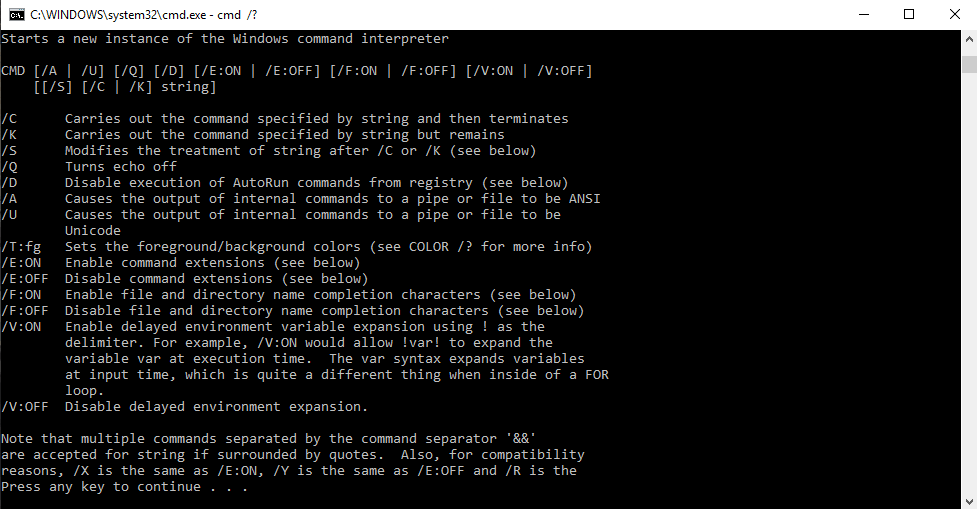
Sözdizimi Kullanma
cmd [/c|/k] [/s] [/q] [/d] [/a|/u] [/t:{<B><F>|<F>}] [/e:{on|off}] [/f:{on|off}] [/v:{on|off}] [<String>]
parametreler
| Parametre | Açıklama |
| /C | String tarafından belirtilen komutu yürütür ve sonra durur. |
| /k | String tarafından belirtilen komutu yürütür ve devam eder. |
| /s | /c veya /k'den sonra String'in tedavisini değiştirir. |
| /Q | Ekoyu kapatır. |
| /D | AutoRun komutlarının yürütülmesini devre dışı bırakır. |
| /a | Dahili komut çıktısını bir boruya veya bir dosyaya Amerikan Ulusal Standartlar Enstitüsü (ANSI) olarak biçimlendirir. |
| /u | Dahili komut çıktısını bir boruya veya bir dosyaya Unicode olarak biçimlendirir. |
| /t:{<B><F>|<F>} | Arka plan (B) ve ön plan (F) renklerini ayarlar. |
| /e:açık | Komut uzantılarını etkinleştirir. |
| /e:kapalı | Komut uzantılarını devre dışı bırakır. |
| /f:açık | Dosya ve dizin adı tamamlamayı etkinleştirir. |
| /f:kapalı | Dosya ve dizin adı tamamlamayı devre dışı bırakır. |
| /v:açık | Gecikmeli ortam değişkeni genişletmesini etkinleştirir. |
| /v:kapalı | Gecikmeli ortam değişkeni genişletmesini devre dışı bırakır. |
| <Dize> | Yürütmek istediğiniz komutu belirtir. |
| /? | Komut isteminde yardımcı olur. |
Aşağıdaki tablo, <B> ve <F> için değerler olarak kullanabileceğiniz geçerli onaltılık basamakları listeler.
| Değer | Renk |
| 0 | Siyah |
| 1 | Mavi |
| 2 | Yeşil |
| 3 | su |
| 4 | kırmızı |
| 5 | Mor |
| 6 | Sarı |
| 7 | Beyaz |
| 8 | Gri |
| 9 | Açık mavi |
| a | Açık yeşil |
| B | hafif su |
| C | Açık kırmızı |
| D | Açık mor |
| e | Açık sarı |
| F | Parlak beyaz |
İşte Komut İstemi komutlarının tam listesi. Ayrıca tüm komutları söz dizimleriyle birlikte bu makalenin altındaki bağlantıdan indirebilirsiniz.
| Emretmek | Açıklama |
| Ekle | Append komutu, programlar tarafından, başka bir dizindeki dosyaları, geçerli dizinde bulunuyormuş gibi açmak için kullanılabilir. Ekleme komutu, MS-DOS'ta ve Windows'un tüm 32-bit sürümlerinde bulunur. Ekleme komutu, Windows'un 64 bit sürümlerinde mevcut değildir. |
| Arp | Arp komutu, ARP önbelleğindeki girdileri görüntülemek veya değiştirmek için kullanılır. Arp komutu, Windows'un tüm sürümlerinde mevcuttur. |
| Doç. | Assoc komutu, belirli bir dosya uzantısıyla ilişkili dosya türünü görüntülemek veya değiştirmek için kullanılır. Assoc komutu Windows 8, Windows 7, Windows Vista ve Windows XP'de mevcuttur. |
| saat | at komutu, komutları ve diğer programları belirli bir tarih ve saatte çalışacak şekilde programlamak için kullanılır. at komutu Windows 7, Windows Vista ve Windows XP'de mevcuttur. Windows 8'den başlayarak, komut satırı görev zamanlaması bunun yerine schtasks komutuyla tamamlanmalıdır. |
| Atmadm | Atmadm komutu, sistemdeki asenkron transfer modu (ATM) bağlantılarıyla ilgili bilgileri görüntülemek için kullanılır. atmadm komutu Windows XP'de mevcuttur. ATM desteği, Windows Vista'dan itibaren kaldırıldı ve atmadm komutunu gereksiz hale getirdi. |
| nitelik | Attrib komutu, tek bir dosyanın veya dizinin özniteliklerini değiştirmek için kullanılır. Attrib komutu, Windows'un tüm sürümlerinde ve MS-DOS'ta mevcuttur. |
| Auditpol | Auditpol komutu, denetim ilkelerini görüntülemek veya değiştirmek için kullanılır. Auditpol komutu Windows 8, Windows 7 ve Windows Vista'da mevcuttur. |
| Bcdboot | bcdboot komutu, önyükleme dosyalarını sistem bölümüne kopyalamak ve yeni bir sistem BCD deposu oluşturmak için kullanılır. bcdboot komutu Windows 8 ve Windows 7'de mevcuttur. |
| Bcdedit | bcdedit komutu, Önyükleme Yapılandırma Verilerini görüntülemek veya değişiklik yapmak için kullanılır. bcdedit komutu Windows 8, Windows 7 ve Windows Vista'da mevcuttur. bcdedit komutu, Windows Vista'da başlayan bootcfg komutunun yerini almıştır. |
| Bdehdcfg | bdehdcfg komutu, BitLocker Sürücü Şifrelemesi için bir sabit sürücü hazırlamak için kullanılır. bdehdcfg komutu Windows 8 ve Windows 7'de mevcuttur. |
| Bitsadmin | bitsadmin komutu, indirme ve karşıya yükleme işleri oluşturmak, yönetmek ve izlemek için kullanılır. bitsadmin komutu Windows 8, Windows 7 ve Windows Vista'da mevcuttur. bitsadmin komutu hem Windows 8 hem de Windows 7'de mevcut olsa da aşamalı olarak kullanımdan kaldırılmaktadır. Bunun yerine BITS PowerShell cmdlet'leri kullanılmalıdır. |
| Bootcfg | bootcfg komutu, hangi klasörde, hangi bölümde ve Windows'un hangi sabit sürücüde bulunduğunu belirlemek için kullanılan gizli bir dosya olan boot.ini dosyasının içeriğini oluşturmak, değiştirmek veya görüntülemek için kullanılır. bootcfg komutu Windows 8, Windows 7, Windows Vista ve Windows XP'de mevcuttur. Bootcfg komutu, Windows Vista'dan başlayarak bcdedit komutuyla değiştirildi. Bootcfg, Windows 8, 7 ve Vista'da hala kullanılabilir, ancak bu işletim sistemlerinde boot.ini kullanılmadığından gerçek bir değer sunmaz. |
| Bootsect | Bootect komutu, ana önyükleme kodunu BOOTMGR (Vista ve üstü) veya NTLDR (XP ve öncesi) ile uyumlu olacak şekilde yapılandırmak için kullanılır. Bootect komutu Windows 8'de mevcuttur. bootsect komutu ayrıca Windows 7 ve Windows Vista'da da mevcuttur, ancak yalnızca Sistem Kurtarma Seçenekleri'nde bulunan Komut İstemi'nde bulunur. |
| Kırmak | break komutu, DOS sistemlerinde genişletilmiş CTRL + C kontrolünü ayarlar veya temizler. Break komutu, Windows'un tüm sürümlerinde ve MS-DOS'ta mevcuttur. Break komutu, MS-DOS dosyalarıyla uyumluluk sağlamak için Windows XP'de ve Windows'un sonraki sürümlerinde mevcuttur, ancak Windows'un kendisinde hiçbir etkisi yoktur. |
| Cacl'ler | cacls komutu, dosyaların erişim kontrol listelerini görüntülemek veya değiştirmek için kullanılır. cacls komutu Windows 8, Windows 7, Windows Vista ve Windows XP'de mevcuttur. cacls komutu, Windows XP'den sonra tüm Windows sürümlerinde kullanılması gereken icacls komutu lehine aşamalı olarak kaldırılıyor. |
| Telefon etmek | call komutu, başka bir komut dosyası veya toplu program içinden bir komut dosyası veya toplu program çalıştırmak için kullanılır. Call komutu, Windows'un tüm sürümlerinde ve MS-DOS'ta mevcuttur. call komutunun bir komut dosyası veya toplu iş dosyası dışında hiçbir etkisi yoktur. Başka bir deyişle, komut isteminde veya MS-DOS isteminde call komutunu çalıştırmak hiçbir şey yapmaz. |
| CD | cd komutu, chdir komutunun kısa versiyonudur. cd komutu, Windows'un tüm sürümlerinde ve MS-DOS'ta mevcuttur. |
| Sertifika | certreq komutu, çeşitli sertifika yetkilisi (CA) sertifika işlevlerini gerçekleştirmek için kullanılır. certreq komutu Windows 8, Windows 7 ve Windows Vista'da mevcuttur. |
| Certutil | certutil komutu, diğer CA işlevlerine ek olarak sertifika yetkilisi (CA) yapılandırma bilgilerini boşaltmak ve görüntülemek için kullanılır. certutil komutu Windows 8, Windows 7 ve Windows Vista'da mevcuttur. |
| Değişiklik | change komutu, yükleme modları, COM bağlantı noktası eşlemeleri ve oturum açmalar gibi çeşitli terminal sunucusu ayarlarını değiştirir. Change komutu Windows 8, Windows 7 ve Windows Vista'da mevcuttur. |
| CHP | chcp komutu, etkin kod sayfa numarasını görüntüler veya yapılandırır. chcp komutu, Windows'un tüm sürümlerinde ve MS-DOS'ta mevcuttur. |
| Çdir | chdir komutu, içinde bulunduğunuz sürücü harfini ve klasörü görüntülemek için kullanılır. Chdir, çalışmak istediğiniz sürücüyü ve/veya dizini değiştirmek için de kullanılabilir. chdir komutu, Windows'un tüm sürümlerinde mevcuttur. MS-DOS'ta olduğu gibi. |
| kontrol izolasyonu | Checknetisolation komutu, ağ yetenekleri gerektiren uygulamaları test etmek için kullanılır. Checknetisolation komutu Windows 8'de mevcuttur. |
| Chglogon | chglogon komutu, terminal sunucusu oturum oturum açma işlemlerini etkinleştirir, devre dışı bırakır veya boşaltır. Chglogon komutu Windows 8, Windows 7 ve Windows Vista'da mevcuttur. Chglogon komutunun yürütülmesi, değişiklik oturum açma işleminin yürütülmesiyle aynıdır. |
| Bölüm | chgport komutu, DOS uyumluluğu için COM bağlantı noktası eşlemelerini görüntülemek veya değiştirmek için kullanılabilir. chgport komutu Windows 8, Windows 7 ve Windows Vista'da mevcuttur. chgport komutunun yürütülmesi, değişiklik bağlantı noktasının yürütülmesiyle aynıdır. |
| Chgusr | chgusr komutu, terminal sunucusunun kurulum modunu değiştirmek için kullanılır. chgusr komutu Windows 8, Windows 7 ve Windows Vista'da mevcuttur. Chgusr komutunu çalıştırmak, change user'ı yürütmekle aynıdır. |
| Chkdsk | Genellikle kontrol diski olarak adlandırılan chkdsk komutu, belirli sabit sürücü hatalarını belirlemek ve düzeltmek için kullanılır. Chkdsk komutu, Windows'un tüm sürümlerinde ve MS-DOS'ta bulunur. |
| Chkntfs | chkntfs komutu, Windows önyükleme işlemi sırasında disk sürücüsünün denetlenmesini yapılandırmak veya görüntülemek için kullanılır. chkntfs komutu Windows 8, Windows 7, Windows Vista ve Windows XP'de mevcuttur. |
| Tercih | Seçim komutu, bir seçim listesi sağlamak ve bu seçimin değerini programa döndürmek için bir komut dosyası veya toplu program içinde kullanılır. Seçim komutu, MS-DOS'ta ve Windows XP dışındaki tüm Windows sürümlerinde bulunur. Windows XP'de kullanmayı planladığınız toplu iş dosyalarında ve komut dosyalarında seçim komutunun yerine /p anahtarıyla set komutunu kullanın. |
| şifre | Cipher komutu, NTFS bölümlerindeki dosya ve klasörlerin şifreleme durumunu gösterir veya değiştirir. Şifre komutu Windows 8, Windows 7, Windows Vista ve Windows XP'de mevcuttur. |
| Klips | Clip komutu, çıktıyı herhangi bir komuttan Windows'ta panoya yönlendirmek için kullanılır. Klip komutu Windows 8, Windows 7 ve Windows Vista'da mevcuttur. |
| cls | cls komutu, önceden girilen tüm komutların ve diğer metinlerin ekranını temizler. cls komutu, Windows'un tüm sürümlerinde ve MS-DOS'ta mevcuttur. |
| cmd | cmd komutu, cmd.exe komut yorumlayıcısının yeni bir örneğini başlatır. cmd komutu Windows 8, Windows 7, Windows Vista ve Windows XP'de mevcuttur. |
| cmd tuşu | Cmdkey komutu, saklanan kullanıcı adlarını ve parolaları göstermek, oluşturmak ve kaldırmak için kullanılır. cmdkey komutu Windows 8, Windows 7 ve Windows Vista'da mevcuttur. |
| cmstp | cmstp komutu, bir Bağlantı Yöneticisi hizmet profilini yükler veya kaldırır. cmstp komutu Windows 8, Windows 7, Windows Vista ve Windows XP'de mevcuttur. |
| Renk | color komutu, Komut İstemi penceresindeki metin ve arka planın renklerini değiştirmek için kullanılır. Renk komutu Windows 8, Windows 7, Windows Vista ve Windows XP'de mevcuttur. |
| Emretmek | 'Komut' komutu, command.com komut yorumlayıcısının yeni bir örneğini başlatır. 'Komut' komutu, Windows'un tüm 32-bit sürümlerinde olduğu gibi MS-DOS'ta da mevcuttur. 'Komut' komutu, Windows'un 64 bit sürümlerinde mevcut değildir. |
| bileşik | Comp komutu, iki dosyanın veya dosya kümesinin içeriğini karşılaştırmak için kullanılır. Comp komutu Windows 8, Windows 7, Windows Vista ve Windows XP'de mevcuttur. |
| Kompakt | Compact komutu, NTFS bölümlerindeki dosya ve dizinlerin sıkıştırma durumunu göstermek veya değiştirmek için kullanılır. Kompakt komut Windows 8, Windows 7, Windows Vista ve Windows XP'de mevcuttur. |
| Dönüştürmek | convert komutu, FAT veya FAT32 formatlı birimleri NTFS formatına dönüştürmek için kullanılır. Dönüştür komutu Windows 8, Windows 7, Windows Vista ve Windows XP'de mevcuttur. |
| kopyala | Copy komutu basitçe bunu yapar - bir veya daha fazla dosyayı bir konumdan diğerine kopyalar. Kopyala komutu, Windows'un tüm sürümlerinde ve MS-DOS'ta mevcuttur. xcopy komutu, copy komutunun daha "güçlü" bir versiyonu olarak kabul edilir. |
| Cscript | cscript komutu, Microsoft Script Host aracılığıyla komut dosyalarını yürütmek için kullanılır. cscript komutu, Windows'un tüm sürümlerinde mevcuttur. cscript komutu en yaygın olarak prncnfg.vbs, prndrvr.vbs, prnmngr.vbs ve diğerleri gibi komut dosyalarını kullanarak yazıcıları komut satırından yönetmek için kullanılır. |
| Ctty | ctty komutu, sistem için varsayılan giriş ve çıkış aygıtlarını değiştirmek için kullanılır. ctty komutu, Windows 98 ve 95'te ve ayrıca MS-DOS'ta mevcuttur. Komut.com yorumlayıcısı (MS-DOS) artık varsayılan komut satırı yorumlayıcısı olmadığı için, Windows XP'den başlayarak ctty komutu tarafından sağlanan işlevler artık gerekli değildi. |
| Tarih | Tarih komutu, geçerli tarihi göstermek veya değiştirmek için kullanılır. Date komutu, Windows'un tüm sürümlerinde ve MS-DOS'ta mevcuttur. |
| Dblspace | dblspace komutu, DoubleSpace sıkıştırılmış sürücüleri oluşturmak veya yapılandırmak için kullanılır. dblspace komutu, Windows 98 ve 95'te ve ayrıca MS-DOS'ta mevcuttur. drvspace komutu kullanılarak yürütülen DriveSpace, DoubleSpace'in güncellenmiş bir sürümüdür. Windows, Windows XP'den başlayarak sıkıştırmayı yerel olarak işler. |
| hata ayıklama | Debug komutu, programları test etmek ve düzenlemek için kullanılan bir komut satırı uygulaması olan Debug'ı başlatır. Hata ayıklama komutu, Windows'un tüm 32-bit sürümlerinde olduğu gibi MS-DOS'ta da mevcuttur. Hata ayıklama komutu, Windows'un 64 bit sürümlerinde mevcut değildir. |
| Birleştir | Defrag komutu, belirttiğiniz bir sürücüyü birleştirmek için kullanılır. Defrag komutu, Microsoft'un Disk Birleştiricisinin komut satırı sürümüdür. Defrag komutu, Windows'un tüm sürümlerinde ve MS-DOS'ta mevcuttur. |
| del | Del komutu, bir veya daha fazla dosyayı silmek için kullanılır. Del komutu, Windows'un tüm sürümlerinde ve MS-DOS'ta mevcuttur. Del komutu, silme komutuyla aynıdır. |
| deltree | Deltree komutu, bir dizini ve içindeki tüm dosyaları ve alt dizinleri silmek için kullanılır. deltree komutu, Windows 98 ve 95'te ve ayrıca MS-DOS'ta mevcuttur. Windows XP'den başlayarak, bir klasör ve onun dosyaları ve alt klasörleri, rmdir komutunun /s işlevi kullanılarak kaldırılabilir. Bu yeni rmdir yeteneğiyle Deltree'ye artık ihtiyaç duyulmadığı için komut kaldırıldı. |
| Diantz | diantz komutu, bir veya daha fazla dosyayı kayıpsız olarak sıkıştırmak için kullanılır. diantz komutuna bazen Kabine Yapıcı denir. diantz komutu Windows 7, Windows Vista ve Windows XP'de mevcuttur. diantz komutu makecab komutuyla aynıdır. |
| yön | dir komutu, çalışmakta olduğunuz klasörün içinde bulunan dosya ve klasörlerin bir listesini görüntülemek için kullanılır. dir komutu ayrıca sabit sürücünün seri numarası, listelenen toplam dosya sayısı, bunların birleştirilmiş boyutu gibi diğer önemli bilgileri de görüntüler. sürücüde kalan toplam boş alan miktarı ve daha fazlası. dir komutu, Windows'un tüm sürümlerinde ve MS-DOS'ta mevcuttur. |
| diskcomp | Diskcomp komutu, iki disketin içeriğini karşılaştırmak için kullanılır. Diskcomp komutu, Windows'un tüm sürümlerinde ve MS-DOS'ta bulunur. |
| disk kopyası | Diskcopy komutu, bir disketin tüm içeriğini diğerine kopyalamak için kullanılır. Diskcopy komutu, Windows'un tüm sürümlerinde ve MS-DOS'ta bulunur. |
| disk bölümü | Diskpart komutu, sabit sürücü bölümleri oluşturmak, yönetmek ve silmek için kullanılır. Diskpart komutu Windows 8, Windows 7, Windows Vista ve Windows XP'de mevcuttur. Diskpart komutu, Windows XP'den başlayarak fdisk komutunun yerini almıştır. |
| diskperf | diskperf komutu, disk performans sayaçlarını uzaktan yönetmek için kullanılır. diskperf komutu Windows 8, Windows 7, Windows Vista ve Windows XP'de mevcuttur. |
| diskraid | Diskraid komutu, RAID dizilerini yönetmek ve yapılandırmak için kullanılan DiskRAID aracını başlatır. Diskraid komutu Windows 8, Windows 7 ve Windows Vista'da mevcuttur. |
| karartma | dism komutu, Dağıtım Görüntüsü Hizmeti ve Yönetimi aracını (DISM) başlatır. DISM aracı, Windows görüntülerindeki özellikleri yönetmek için kullanılır. dism komutu Windows 8 ve Windows 7'de mevcuttur. |
| Dispdiag | dispdiag komutu, görüntüleme sistemi hakkında bir bilgi günlüğü çıktısı almak için kullanılır. dispdiag komutu Windows 8, Windows 7 ve Windows Vista'da mevcuttur. |
| katılmak | Djoin komutu, bir etki alanında yeni bir bilgisayar hesabı oluşturmak için kullanılır. Djoin komutu Windows 8, Windows 7 ve Windows Vista'da mevcuttur. |
| doskey | doskey komutu, komut satırlarını düzenlemek, makrolar oluşturmak ve önceden girilmiş komutları geri çağırmak için kullanılır. Doskey komutu, Windows'un tüm sürümlerinde ve MS-DOS'ta mevcuttur. |
| dosshell | Dosshell komutu, MS-DOS için bir grafik dosya yönetim aracı olan DOS Shell'i başlatır. Dosshell komutu, Windows 95'te (MS-DOS modunda) ve ayrıca dosshell komutunu içeren önceki sürümlerden yükseltilen MS-DOS sürüm 6.0 ve sonraki MS-DOS sürümlerinde kullanılabilir. Bir grafik dosya yöneticisi olan Windows Gezgini, Windows 95'ten başlayarak işletim sisteminin entegre bir parçası haline geldi. |
| dosx | dosx komutu, MS-DOS uygulamalarına normalde izin verilen 640 KB'den daha fazlasına erişim sağlamak için tasarlanmış özel bir mod olan DOS Korumalı Mod Arayüzü'nü (DPMI) başlatmak için kullanılır. dosx komutu Windows 8, Windows 7, Windows Vista ve Windows XP'de mevcuttur. dosx komutu, Windows'un 64 bit sürümlerinde mevcut değildir. dosx komutu ve DPMI, yalnızca Windows'ta eski MS-DOS programlarını desteklemek için kullanılabilir. |
| sürücü sorgusu | Driverquery komutu, kurulu tüm sürücülerin bir listesini göstermek için kullanılır. Driverquery komutu Windows 8, Windows 7, Windows Vista ve Windows XP'de mevcuttur. |
| Drvspace | drvspace komutu, DriveSpace sıkıştırılmış sürücüleri oluşturmak veya yapılandırmak için kullanılır. drvspace komutu, Windows 98 ve 95'te ve ayrıca MS-DOS'ta mevcuttur. DriveSpace, dblspace komutu kullanılarak yürütülen DoubleSpace'in güncellenmiş bir sürümüdür. Windows, Windows XP'den başlayarak sıkıştırmayı yerel olarak işler. |
| Eko | Echo komutu, en yaygın olarak komut dosyası veya toplu iş dosyalarından gelen mesajları göstermek için kullanılır. Eko komutu, yankı özelliğini açmak veya kapatmak için de kullanılabilir. Echo komutu, Windows'un tüm sürümlerinde ve MS-DOS'ta mevcuttur. |
| Düzenlemek | Düzenleme komutu, metin dosyalarını oluşturmak ve değiştirmek için kullanılan MS-DOS Düzenleyici aracını başlatır. Düzenleme komutu, MS-DOS'ta ve Windows'un tüm 32-bit sürümlerinde mevcuttur. Düzenleme komutu, Windows'un 64 bit sürümlerinde mevcut değildir. |
| Edlin | edlin komutu, komut satırından metin dosyaları oluşturmak ve değiştirmek için kullanılan Edlin aracını başlatır. Edlin komutu, Windows'un tüm 32-bit sürümlerinde mevcuttur, ancak Windows'un 64-bit sürümlerinde mevcut değildir. MS-DOS'ta, edlin komutu yalnızca MS-DOS 5.0'a kadar kullanılabilir, bu nedenle MS-DOS'un sonraki sürümünüz 5.0'dan veya daha önceki bir sürümden yükseltilmedikçe, edlin komutunu görmezsiniz. |
| emm386 | emm386 komutu, 640 KB'den fazla belleğe MS-DOS erişimi vermek için kullanılır. emm386 komutu, Windows 98 ve 95'te ve ayrıca MS-DOS'ta mevcuttur. Windows'un kendisi, Windows 95'ten başlayarak genişletilmiş ve genişletilmiş belleğe erişime sahiptir. |
| yerel | endlocal komutu, bir toplu iş veya komut dosyası içindeki ortam değişikliklerinin yerelleştirilmesini sonlandırmak için kullanılır. Endlocal komutu Windows 8, Windows 7, Windows Vista ve Windows XP'de mevcuttur. |
| Sil | Silme komutu, bir veya daha fazla dosyayı silmek için kullanılır. Silme komutu, Windows'un tüm sürümlerinde ve MS-DOS'ta mevcuttur. Sil komutu, del komutuyla aynıdır. |
| Esentutl | Esentutl komutu, Genişletilebilir Depolama Motoru veritabanlarını yönetmek için kullanılır. esentutl komutu Windows 8, Windows 7, Windows Vista ve Windows XP'de mevcuttur. |
| Etkinlik Oluştur | eventcreate komutu, bir olay günlüğünde özel bir olay yaratmak için kullanılır. eventcreate komutu Windows 8, Windows 7, Windows Vista ve Windows XP'de mevcuttur. |
| olay tetikleyiciler | eventtriggers komutu, olay tetikleyicilerini yapılandırmak ve görüntülemek için kullanılır. eventtriggers komutu Windows XP'de mevcuttur. Windows Vista'dan başlayarak, Olay Görüntüleyicisi'ndeki Bu Olaya Görev Ekle özelliği kullanılarak olay tetikleyicileri oluşturulur, bu da olay tetikleyiciler komutunu gereksiz kılar. |
| Exe2bin | exe2bin komutu, EXE dosya türündeki bir dosyayı (yürütülebilir dosya) ikili dosyaya dönüştürmek için kullanılır. exe2bin komutu, Windows 8, Windows 7, Windows Vista ve Windows XP'nin 32 bit sürümlerinde mevcuttur. exe2bin komutu, Windows'un herhangi bir 64-bit sürümünde mevcut değildir. |
| çıkış | Çıkış komutu, çalışmakta olduğunuz cmd.exe (Windows) veya command.com (MS-DOS) oturumunu sonlandırmak için kullanılır. Çıkış komutu, MS-DOS'ta olduğu gibi Windows'un tüm sürümlerinde bulunur. . |
| Genişletmek | Genişletme komutu, Microsoft Dolap (CAB) dosyalarında bulunan dosya ve klasörleri çıkarmak için kullanılır. Genişletme komutu, Windows'un tüm sürümlerinde olduğu gibi MS-DOS'ta da mevcuttur. Genişletme komutu, Windows XP'nin 64 bit sürümünde mevcut değildir. |
| ekstrak32 | extrac32 komutu, Microsoft Dolap (CAB) dosyalarında bulunan dosya ve klasörleri ayıklamak için kullanılır. extrac32 komutu, Windows'un tüm sürümlerinde mevcuttur. extrac32 komutu aslında Internet Explorer tarafından kullanılan bir CAB çıkarma programıdır, ancak herhangi bir Microsoft Dolap dosyasını çıkarmak için kullanılabilir. Mümkünse extrac32 komutu yerine genişletme komutunu kullanın. |
| Çıkarmak | Extract komutu, Microsoft Dolap (CAB) dosyalarında bulunan dosya ve klasörleri ayıklamak için kullanılır. Extract komutu Windows 98 ve 95'te mevcuttur. Extract komutu, Windows XP'den başlayarak genişletme komutu ile değiştirilmiştir. |
| hızlı yardım | fasthelp komutu, diğer MS-DOS komutlarından herhangi biri hakkında daha ayrıntılı bilgi sağlar. fasthelp komutu yalnızca MS-DOS'ta kullanılabilir. Help komutu, Windows 95'te başlayan fasthelp komutunun yerini almıştır. |
| hızlı aç | Fastopen komutu, bir programın sabit sürücü konumunu bellekte depolanan özel bir listeye eklemek için kullanılır ve bu, MS-DOS'un sürücüdeki uygulamayı bulma ihtiyacını ortadan kaldırarak programın başlatma süresini potansiyel olarak iyileştirir. fastopen komutu, MS-DOS'ta ve Windows'un tüm 32-bit sürümlerinde mevcuttur. fastopen komutu, Windows'un 64 bit sürümlerinde mevcut değildir. Fastopen, eski MS-DOS dosyalarını desteklemek için yalnızca Windows 8, 7, Vista ve XP'de mevcuttur. |
| Fc | fc komutu, iki bireysel veya dosya grubunu karşılaştırmak ve ardından aralarındaki farkları göstermek için kullanılır. fc komutu, Windows'un tüm sürümlerinde ve MS-DOS'ta mevcuttur. |
| Fdisk | fdisk komutu, sabit sürücü bölümleri oluşturmak, yönetmek ve silmek için kullanılır. fdisk komutu, Windows 98 ve 95'te ve ayrıca MS-DOS'ta mevcuttur. fdisk komutu, Windows XP'den başlayarak diskpart komutuyla değiştirildi. Bölüm yönetimi ayrıca Windows 8, 7, Vista ve XP'deki Disk Yönetimi'nden de edinilebilir. |
| Bulmak | Find komutu, bir veya daha fazla dosyada belirtilen bir metin dizesini aramak için kullanılır. Bul komutu, Windows'un tüm sürümlerinde ve MS-DOS'ta bulunur. |
| bul | findstr komutu, bir veya daha fazla dosyadaki metin dizesi modellerini bulmak için kullanılır. findstr komutu Windows 8, Windows 7, Windows Vista ve Windows XP'de mevcuttur. |
| Parmak | Finger komutu, Finger hizmetini çalıştıran uzak bir bilgisayardaki bir veya daha fazla kullanıcı hakkında bilgi döndürmek için kullanılır. Parmak komutu Windows 8, Windows 7, Windows Vista ve Windows XP'de mevcuttur. |
| fltmc | fltmc komutu, Filtre sürücülerini yüklemek, boşaltmak, listelemek ve başka bir şekilde yönetmek için kullanılır. fltmc komutu Windows 8, Windows 7, Windows Vista ve Windows XP'de mevcuttur. |
| Fondü | Özellikler İsteğe Bağlı Kullanıcı Deneyimi Aracı'nın kısaltması olan fondü komutu, isteğe bağlı çeşitli Windows özelliklerinden herhangi birini komut satırından yüklemek için kullanılır. Fondü komutu Windows 8'de mevcuttur. İsteğe bağlı Windows özellikleri, Denetim Masası'ndaki Programlar ve Özellikler uygulamasından da yüklenebilir. |
| İçin | for komutu, bir dizi dosyadaki her dosya için belirli bir komutu çalıştırmak için kullanılır. for komutu, çoğunlukla bir toplu iş veya komut dosyası içinde kullanılır. for komutu, Windows'un tüm sürümlerinde ve MS-DOS'ta bulunur. |
| zorlama | Forcedos komutu, MS-DOS alt sisteminde belirtilen programı başlatmak için kullanılır. Zorla komutu yalnızca Windows XP'nin 32 bit sürümlerinde kullanılabilir. Zorla komutu yalnızca Windows XP tarafından tanınmayan MS-DOS programları için kullanılır. |
| forfile | forfiles komutu, üzerinde belirtilen bir komutu yürütmek için bir veya daha fazla dosya seçer. forfiles komutu çoğunlukla bir toplu iş veya komut dosyası içinde kullanılır. forfiles komutu Windows 8, Windows 7 ve Windows Vista'da mevcuttur. |
| Biçim | Format komutu, belirttiğiniz dosya sistemindeki bir sürücüyü biçimlendirmek için kullanılır. Format komutu, Windows'un tüm sürümlerinde ve MS-DOS'ta mevcuttur. Sürücü biçimlendirme, Windows 8, 7, Vista ve XP'deki Disk Yönetimi'nden de edinilebilir. |
| Fsutil | fsutil komutu, yeniden ayrıştırma noktalarını ve seyrek dosyaları yönetme, bir birimin bağlantısını kesme ve bir birimi genişletme gibi çeşitli FAT ve NTFS dosya sistemi görevlerini gerçekleştirmek için kullanılır. fsutil komutu Windows 8, Windows 7, Windows Vista ve Windows XP'de mevcuttur. |
| FTP | ftp komutu, dosyaları başka bir bilgisayara ve başka bir bilgisayardan aktarmak için kullanılabilir. Uzak bilgisayar bir FTP sunucusu olarak çalışıyor olmalıdır. ftp komutu, Windows'un tüm sürümlerinde mevcuttur. |
| Ftype | ftype komutu, belirtilen bir dosya türünü açmak için varsayılan bir program tanımlamak için kullanılır. ftype komutu Windows 8, Windows 7, Windows Vista ve Windows XP'de mevcuttur. |
| Getmac | getmac komutu, bir sistemdeki tüm ağ denetleyicilerinin medya erişim denetimi (MAC) adresini görüntülemek için kullanılır. getmac komutu Windows 8, Windows 7, Windows Vista ve Windows XP'de mevcuttur. |
| git | Goto komutu, komut sürecini komut dosyasındaki etiketli bir satıra yönlendirmek için bir toplu iş veya komut dosyası dosyasında kullanılır. Goto komutu, Windows'un tüm sürümlerinde ve MS-DOS'ta mevcuttur. |
| Gpresult | Grup İlkesi ayarlarını görüntülemek için gpresult komutu kullanılır. gpresult komutu Windows 8, Windows 7, Windows Vista ve Windows XP'de mevcuttur. |
| gpudate | Grup İlkesi ayarlarını güncellemek için gpupdate komutu kullanılır. gpupdate komutu Windows 8, Windows 7, Windows Vista ve Windows XP'de mevcuttur. |
| Graftabl | Graftabl komutu, Windows'un grafik modunda genişletilmiş bir karakter kümesi görüntüleme yeteneğini etkinleştirmek için kullanılır. Graftabl komutu, tüm Windows sürümlerinde ve MS-DOS'ta sürüm 5.0'a kadar kullanılabilir. Graftabl komutu, Windows'un 64 bit sürümlerinde mevcut değildir. |
| grafik | Graphics komutu, grafik yazdırabilen bir programı yüklemek için kullanılır. Grafik komutu, Windows'un tüm 32-bit sürümlerinde olduğu gibi MS-DOS'ta da mevcuttur. Grafik komutu, Windows'un 64 bit sürümlerinde mevcut değildir. |
| Yardım | Yardım komutu, diğer Komut İstemi veya MS-DOS komutlarından herhangi biri hakkında daha ayrıntılı bilgi sağlar. Yardım komutu, Windows'un tüm sürümlerinde ve MS-DOS'ta bulunur. |
| ana bilgisayar adı | ana bilgisayar adı komutu, geçerli ana bilgisayarın adını görüntüler. Ana bilgisayar adı komutu Windows 8, Windows 7, Windows Vista ve Windows XP'de mevcuttur. |
| Hwrcomp | hwrcomp komutu, el yazısı tanıma için özel sözlükleri derlemek için kullanılır. hwrcomp komutu Windows 8 ve Windows 7'de mevcuttur. |
| Hwrreg | hwrreg komutu, el yazısı tanıma için önceden derlenmiş bir özel sözlük yüklemek için kullanılır. hwrreg komutu Windows 8 ve Windows 7'de mevcuttur. |
| Icacls | icacls komutu, dosyaların erişim kontrol listelerini görüntülemek veya değiştirmek için kullanılır. icacls komutu Windows 8, Windows 7 ve Windows Vista'da mevcuttur. icacls komutu, cacls komutunun güncellenmiş bir sürümüdür. |
| Eğer | if komutu, bir toplu iş dosyasında koşullu işlevleri gerçekleştirmek için kullanılır. if komutu, Windows'un tüm sürümlerinde ve MS-DOS'ta kullanılabilir. |
| Interlnk | interlnk komutu, dosyaları ve yazıcıları paylaşmak için iki bilgisayarı seri veya paralel bağlantı yoluyla bağlamak için kullanılır. interlnk komutu yalnızca MS-DOS'ta kullanılabilir. İki bilgisayarı doğrudan bağlama yeteneği, Windows'un tüm sürümlerinde ağ işlevleri tarafından gerçekleştirilir. |
| Intersvr | intersvr komutu, Interlnk sunucusunu başlatmak ve Interlnk dosyalarını bir bilgisayardan diğerine kopyalamak için kullanılır. intersvr komutu yalnızca MS-DOS'ta kullanılabilir. İki bilgisayarı doğrudan bağlama yeteneği, Windows'un tüm sürümlerinde ağ işlevleri tarafından gerçekleştirilir. |
| ipconfig | ipconfig komutu, TCP/IP kullanan her ağ bağdaştırıcısı için ayrıntılı IP bilgilerini görüntülemek için kullanılır. ipconfig komutu, IP adreslerini bir DHCP sunucusu aracılığıyla alacak şekilde yapılandırılmış sistemlerde serbest bırakmak ve yenilemek için de kullanılabilir. ipconfig komutu, Windows'un tüm sürümlerinde mevcuttur. |
| Ipxroute | ipxroute komutu, IPX yönlendirme tabloları hakkındaki bilgileri görüntülemek ve değiştirmek için kullanılır. ipxroute komutu Windows XP'de mevcuttur. Microsoft, Windows Vista'dan başlayarak yerel NetWare istemcisini kaldırdı ve ilişkili ipxroute komutunu da kaldırdı. |
| irftp | irftp komutu, dosyaları bir kızılötesi bağlantı üzerinden iletmek için kullanılır. irftp komutu Windows 8, Windows 7 ve Windows Vista'da mevcuttur. |
| Iscicli | iscsicli komutu, iSCSI'yi yönetmek için kullanılan Microsoft iSCSI Başlatıcı'yı başlatır. iscsicli komutu Windows 8, Windows 7 ve Windows Vista'da mevcuttur. |
| KB16 | kb16 komutu, belirli bir dil için bir klavye yapılandırması gereken MS-DOS dosyalarını desteklemek için kullanılır. kb16 komutu Windows 8, Windows 7, Windows Vista ve Windows XP'de mevcuttur. kb16 komutu, Windows'un 64 bit sürümlerinde mevcut değildir. kb16 komutu, Windows XP'de başlayan keyb komutunun yerini almıştır, ancak yalnızca eski MS-DOS dosyalarını desteklemek için mevcuttur. |
| tuş | keyb komutu, belirli bir dil için bir klavyeyi yapılandırmak için kullanılır. keyb komutu, Windows 98 ve 95'te ve ayrıca MS-DOS'ta mevcuttur. Windows'un sonraki sürümlerinde eşdeğer bir komut için kb16 komutuna bakın. Klavye dili ayarları, Windows XP'den başlayarak Bölge ve Dil veya Bölge ve Dil Seçenekleri (Windows sürümüne bağlı olarak) Denetim Masası uygulamaları tarafından gerçekleştirilir. |
| Klist | Kerberos hizmet biletlerini listelemek için klist komutu kullanılır. Klist komutu, Kerberos biletlerini temizlemek için de kullanılabilir. Klist komutu Windows 8 ve Windows 7'de mevcuttur. |
| Kurulum | ksetup komutu, bir Kerberos sunucusuna olan bağlantıları yapılandırmak için kullanılır. ksetup komutu Windows 8 ve Windows 7'de mevcuttur. |
| Ktmutil | ktmutil komutu, Çekirdek İşlem Yöneticisi yardımcı programını başlatır. ktmutil komutu Windows 8, Windows 7 ve Windows Vista'da mevcuttur. |
| Etiket | Label komutu, bir diskin birim etiketini yönetmek için kullanılır. Label komutu, Windows'un tüm sürümlerinde ve MS-DOS'ta mevcuttur. |
| sol | lh komutu, loadhigh komutunun kısa versiyonudur. lh komutu, Windows 98 ve 95'te ve ayrıca MS-DOS'ta mevcuttur. |
| Licensingdiag | licensingdiag komutu, metin tabanlı bir günlük ve ürün etkinleştirme ve diğer Windows lisanslama bilgilerini içeren diğer veri dosyalarını oluşturmak için kullanılan bir araçtır. licensingdiag komutu Windows 8'de mevcuttur. |
| Yük düzeltme | Loadfix komutu, belirtilen programı ilk 64K belleğe yüklemek için kullanılır ve ardından programı çalıştırır. Loadfix komutu, MS-DOS'ta ve Windows'un tüm 32-bit sürümlerinde mevcuttur. Loadfix komutu, Windows'un 64 bit sürümlerinde mevcut değildir. |
| yük yüksekliği | loadhigh komutu, bir programı yüksek belleğe yüklemek için kullanılır ve genellikle autoexec.bat dosyası içinden kullanılır. loadhigh komutu, Windows 98 ve 95'te ve ayrıca MS-DOS'ta mevcuttur. Bellek kullanımı, Windows XP'den itibaren otomatik olarak gerçekleştirilir. |
| Kilit | Lock komutu, bir sürücüyü kilitlemek için kullanılır ve bir program için doğrudan disk erişimi sağlar. Kilit komutu yalnızca Windows 98 ve 95'te mevcuttur. Sürücü kilitleme, Windows XP'den itibaren artık mevcut değildir. |
| Lodctr | Lodctr komutu, performans sayaçlarıyla ilgili kayıt defteri değerlerini güncellemek için kullanılır. lodctr komutu, Windows'un tüm sürümlerinde mevcuttur. |
| Logman | Logman komutu, Olay İzleme Oturumu ve Performans günlüklerini oluşturmak ve yönetmek için kullanılır. logman komutu, Performans İzleyicisi'nin birçok işlevini de destekler. Logman komutu Windows 8, Windows 7, Windows Vista ve Windows XP'de mevcuttur. |
| Oturumu Kapat | Oturumu sonlandırmak için logoff komutu kullanılır. Oturum kapatma komutu Windows 8, Windows 7, Windows Vista ve Windows XP'de mevcuttur. |
| lpq | lpq komutu, Line Printer Daemon (LPD) çalıştıran bir bilgisayardaki bir yazdırma kuyruğunun durumunu görüntüler. lpq komutu, Windows'un tüm sürümlerinde mevcuttur. lpq komutu, Windows 8, 7 veya Vista'da varsayılan olarak mevcut değildir, ancak Denetim Masası'ndaki Programlar ve Özellikler'den LPD Yazdırma Hizmeti ve LPR Bağlantı Noktası Monitörü özellikleri etkinleştirilerek etkinleştirilebilir. |
| lpr | lpr komutu, Line Printer Daemon (LPD) çalıştıran bir bilgisayara dosya göndermek için kullanılır. lpr komutu, Windows'un tüm sürümlerinde mevcuttur. lpr komutu, Windows 8, 7 veya Vista'da varsayılan olarak mevcut değildir, ancak Denetim Masası'ndaki Programlar ve Özellikler'den LPD Yazdırma Hizmeti ve LPR Bağlantı Noktası Monitörü özellikleri etkinleştirilerek etkinleştirilebilir. |
| makecab | makecab komutu, bir veya daha fazla dosyayı kayıpsız olarak sıkıştırmak için kullanılır. makecab komutuna bazen Kabine Yapıcı denir. makecab komutu Windows 8, Windows 7, Windows Vista ve Windows XP'de mevcuttur. makecab komutu, Windows 7'den sonra kaldırılan bir komut olan diantz komutuyla aynıdır. |
| Yönet-bde | Manage-bde komutu, BitLocker Sürücü Şifrelemesini komut satırından yapılandırmak için kullanılır. Manage-bde komutu Windows 8 ve Windows 7'de mevcuttur. Manage-bde.wsf adlı bir komut dosyası Windows Vista'da bulunur ve bu işletim sistemindeki komut satırından BitLocker görevlerini gerçekleştirmek için cscript komutuyla birlikte kullanılabilir. |
| md | md komutu, mkdir komutunun kısa versiyonudur. md komutu, Windows'un tüm sürümlerinde ve MS-DOS'ta mevcuttur. |
| not | The mem command shows information about used and free memory areas and programs that are currently loaded into memory in the MS-DOS subsystem. The mem command is available in MS-DOS as well as in all 32-bit versions of Windows. The mem command is not available in 64-bit versions of Windows. |
| Memmaker | The memmaker command is used to start MemMaker, a memory optimization tool. The memaker command is available in Windows 98 and 95, as well as in MS-DOS. Memory usage is automatically optimized beginning in Windows XP. |
| Mkdir | The mkdir command is used to create a new folder. The mkdir command is available in all versions of Windows, as well as in MS-DOS. |
| Mklink | The mklink command is used to create a symbolic link. The mklink command is available in Windows 8, Windows 7, and Windows Vista. |
| Mode | The mode command is used to configure system devices, most often COM and LPT ports. The mode command is available in all versions of Windows, as well as in MS-DOS. |
| Mofcomp | The mofcomp command properly displays the data within a Managed Object Format (MOF) file. The mofcomp command is available in all versions of Windows. |
| Daha | The more command is used to display the information contained in a text file. The more command can also be used to paginate the results of any other Command Prompt or MS-DOS command. The more command is available in all versions of Windows, as well as in MS-DOS. |
| Mount | The mount command is used to mount Network File System (NFS) network shares. The mount command is available in Windows 7 and Windows Vista. The mount command is not available by default in Windows Vista or Windows 7 but can be enabled by turning on the Services for NFS Windows feature from Programs and Features in Control Panel. The mount command is not available in Windows 8 because Service for UNIX (SFU) was discontinued. |
| Mountvol | The mountvol command is used to display, create, or remove volume mount points. The mountvol command is available in Windows 8, Windows 7, Windows Vista, and Windows XP. |
| Taşınmak | The move command is used to move one or files from one folder to another. The move command is also used to rename directories. The move command is available in all versions of Windows, as well as in MS-DOS. |
| Mrinfo | The mrinfo command is used to provide information about a router's interfaces and neighbors. The mrinfo command is available in Windows 8, Windows 7, Windows Vista, and Windows XP. |
| Msav | The msav command starts Microsoft Antivirus. The msav command is only available in MS-DOS. Microsoft Antivirus was designed for MS-DOS and Windows 3.x only. Microsoft provides an optional virus protection suite called Microsoft Security Essentials for Windows XP and later operating systems, and third party antivirus tools are available for all versions of Windows. |
| Msbackup | The msbackup command starts Microsoft Backup, a tool used to back up and restore one or more files. The msbackup command is only available in MS-DOS. The msbackup command was replaced with Microsoft Backup beginning in Windows 95 and then Backup and Restore in later versions of Windows. |
| Mscdex | The mscdex command is used to provide CD-ROM access to MS-DOS. The mscdex command is available in Windows 98 and 95, as well as in MS-DOS. Windows provides access to CD-ROM drives for the MS-DOS subsystem beginning in Windows XP, so the mscdex command is unnecessary in this and later operating systems. |
| Msd | The msd command starts Microsoft Diagnostics, a tool used to display information about your computer. The msd command is only available in MS-DOS. The msd command was replaced with System Information beginning in Windows 95. |
| Msg | The msg command is used to send a message to a user. The msg command is available in Windows 8, Windows 7, Windows Vista, and Windows XP. |
| Msiexec | The msiexec command is used to start Windows Installer, a tool used to install and configure software. The msiexec command is available in Windows 8, Windows 7, Windows Vista, and Windows XP. |
| Muiunattend | The muiunattend command starts the Multilanguage User Interface unattended setup process. The muiunattend command is available in Windows 8, Windows 7, and Windows Vista. |
| Nbtstat | The nbtstat command is used to show TCP/IP information and other statistical information about a remote computer. The nbtstat command is available in all versions of Windows. |
| Net | The net command is used to display, configure, and correct a wide variety of network settings. The net command is available in all versions of Windows. |
| Net1 | The net1 command is used to display, configure, and correct a wide variety of network settings. The net1 command is available in Windows 8, Windows 7, Windows Vista, and Windows XP. The net command should be used instead of the net1 command. The net1 command was made available in Windows NT and Windows 2000 as a temporary fix for a Y2K issue that the net command had, which was corrected before the release of Windows XP. The net1 command remains in later versions of Windows only for compatibility with older programs and scripts that utilized the command. |
| Netcfg | The netcfg command is used to install the Windows Preinstallation Environment (WinPE), a lightweight version of Windows used to deploy workstations. The netcfg command is available in Windows 8, Windows 7, and Windows Vista. |
| Netsh | The netsh command is used to start Network Shell, a command-line utility used to manage the network configuration of the local, or a remote, computer. The netsh command is available in Windows 8, Windows 7, Windows Vista, and Windows XP. |
| Netstat | The netstat command is most commonly used to display all open network connections and listening ports. The netstat command is available in all versions of Windows. |
| Nfsadmin | The nfsadmin command is used to manage Server for NFS or Client for NFS from the command line. The nfsadmin command is available in Windows 7 and Windows Vista. The nfsadmin command is not available by default in Windows Vista or Windows 7 but can be enabled by turning on the Services for NFS Windows feature from Programs and Features in Control Panel. The nfsadmin command is not available in Windows 8 because Service for UNIX (SFU) was discontinued. |
| Nlsfunc | The nlsfunc command is used to load information specific to a particular country or region. The nlsfunc command is available in MS-DOS as well as in all 32-bit versions of Windows. The nlsfunc command is not available in 64-bit versions of Windows. Nlsfunc is only available in Windows 8, 7, Vista, and XP to support older MS-DOS files. |
| Nltest | The nltest command is used to test secure channels between Windows computers in a domain and between domain controllers that are trusting other domains. The nltest command is available in Windows 8 and Windows 7. |
| Nslookup | The nslookup is most commonly used to display the hostname of an entered IP address. The nslookup command queries your configured DNS server to discover the IP address. The nslookup command is available in Windows 8, Windows 7, Windows Vista, and Windows XP. |
| Ntbackup | The ntbackup command is used to perform various backup functions from the Command Prompt or from within a batch or script file. The ntbackup command is available in Windows XP. The ntbackup command was replaced with the wbadmin beginning in Windows Vista. |
| Ntsd | The ntsd command is used to perform certain command line debugging tasks. The ntsd command is available in Windows XP. The ntsd command was removed beginning in Windows Vista due to the addition of dump file support in Task Manager. |
| Ocsetup | The ocsetup command starts the Windows Optional Component Setup tool, used to install additional Windows features. The ocsetup command is available in Windows 8, Windows 7, and Windows Vista. Beginning in Windows 8, Microsoft is depreciating the ocsetup command in favor of the dism command. |
| Openfiles | The openfiles command is used to display and disconnect open files and folders on a system. The openfiles command is available in Windows 8, Windows 7, Windows Vista, and Windows XP. |
| Yol | The path command is used to display or set a specific path available to executable files. The path command is available in all versions of Windows, as well as in MS-DOS. |
| Pathping | The pathping command functions much like the tracert command but will also report information about network latency and loss at each hop. The pathping command is available in Windows 8, Windows 7, Windows Vista, and Windows XP. |
| Duraklat | The pause command is used within a batch or script file to pause the processing of the file. When the pause command is used, a “Press any key to continue…” message displays in the command window. The pause command is available in all versions of Windows, as well as in MS-DOS. |
| Pentnt | The pentnt command is used to detect floating point division errors in the Intel Pentium chip. The pentnt command is also used to enable floating point emulation and disable floating point hardware. The pentnt command is available in Windows XP. The pentnt command was removed beginning in Windows Vista due to the lack of Intel Pentium CPU use at the time of this operating system release. |
| ping atmak | The ping command sends an Internet Control Message Protocol (ICMP) Echo Request message to a specified remote computer to verify IP-level connectivity. The ping command is available in all versions of Windows. |
| Pkgmgr | The pkgmgr command is used to start the Windows Package Manager from the Command Prompt. Package Manager installs, uninstalls, configures, and updates features and packages for Windows. The pkgmgr command is available in Windows 8, Windows 7, and Windows Vista. |
| Pnpunattend | The pnpunattend command is used to automate the installation of hardware device drivers. The pnpunattend command is available in Windows 8, Windows 7, and Windows Vista. |
| Pnputil | The pnputil command is used to start the Microsoft PnP Utility, a tool used to install a Plug and Play device from the command line. The pnputil command is available in Windows 8, Windows 7, and Windows Vista. |
| Popd | The popd command is used to change the current directory to the one most recently stored by the pushd command. The popd command is most often utilized from within a batch or script file. The popd command is available in Windows 8, Windows 7, Windows Vista, and Windows XP. |
| Güç | The power command is used to reduce the power consumed by a computer by monitoring software and hardware devices. The power command is available in Windows 98 and 95, as well as in MS-DOS. The power command was replaced by operating system integrated power management functions beginning in Windows XP. |
| Powercfg | The powercfg command is used to manage the Windows power management settings from the command line. The powercfg command is available in Windows 8, Windows 7, Windows Vista, and Windows XP. |
| Yazdır | The print command is used to print a specified text file to a specified printing device. The print command is available in all versions of Windows, as well as in MS-DOS. |
| Prompt | The prompt command is used to customize the appearance of the prompt text in Command Prompt or MS-DOS. The prompt command is available in all versions of Windows, as well as in MS-DOS. |
| Pushd | The pushd command is used to store a directory for use, most commonly from within a batch or script program. The pushd command is available in Windows 8, Windows 7, Windows Vista, and Windows XP. |
| Pwlauncher | The pwlauncher command is used to enable, disable, or show the status of your Windows To Go startup options. The pwlauncher command is available in Windows 8. |
| Qappsrv | The qappsrv command is used to display all Remote Desktop Session Host servers available on the network. The qappsrv command is available in Windows 8, Windows 7, Windows Vista, and Windows XP. |
| Qbasic | The qbasic command starts QBasic, the MS-DOS based programming environment for the BASIC programming language. The qbasic command is available in Windows 98 and 95, as well as in MS-DOS. The qbasic command is not installed by default with Windows 98 or 95 but is available from the installation disc or disks. |
| Qprocess | The qprocess command is used to display information about running processes. The qprocess command is available in Windows 8, Windows 7, Windows Vista, and Windows XP. |
| Sorgu | The query command is used to display the status of a specified service. The query command is available in Windows 8, Windows 7, and Windows Vista. |
| Quser | The quser command is used to display information about users currently logged on to the system. The quser command is available in Windows 8, Windows 7, and Windows Vista. |
| Qwinsta | The qwinsta command is used to display information about open Remote Desktop Sessions. The qwinsta command is available in Windows 8, Windows 7, Windows Vista, and Windows XP. |
| Rasautou | The rasautou command is used to manage Remote Access Dialer AutoDial addresses. The rasautou command is available in Windows 8, Windows 7, Windows Vista, and Windows XP. |
| Rasdial | The rasdial command is used to start or end a network connection for a Microsoft client. The rasdial command is available in Windows 8, Windows 7, Windows Vista, and Windows XP. |
| Rcp | The rcp command is used to copy files between a Windows computer and a system running the rshd daemon. The rcp command is available in Windows 7, Windows Vista, and Windows XP. The rcp command is not available by default in Windows Vista or Windows 7 but can be enabled by turning on the Subsystem for UNIX-based Applications Windows feature from Programs and Features in Control Panel and then installing the Utilities and SDK for UNIX-based Applications available here for Windows Vista and here for Windows 7. The rcp command is not available in Windows 8 because Service for UNIX (SFU) was discontinued. |
| Rd | The rd command is the shorthand version of the rmdir command. The rd command is available in all versions of Windows, as well as in MS-DOS. |
| Rdpsign | The rdpsign command is used to sign a Remote Desktop Protocol (RDP) file. The rdpsign command is available in Windows 7. |
| Reagentc | The reagentc command is used to configure the Windows Recovery Environment (RE). The reagentc command is available in Windows 8 and Windows 7. |
| Recimg | The recimg command is used to create a custom refresh image. The recimg command is available in Windows 8. |
| Recover | The recover command is used to recover readable data from a bad or defective disk. The recover command is available in Windows 8, Windows 7, Windows Vista, and Windows XP. |
| Kayıt | The reg command is used to manage the Windows Registry from the command line. The reg command can perform common registry functions like adding registry keys, exporting the registry, etc. The reg command is available in Windows 8, Windows 7, Windows Vista, and Windows XP. |
| Regini | The regini command is used to set or change registry permissions and registry values from the command line. The regini command is available in Windows 8, Windows 7, Windows Vista, and Windows XP. |
| Register-cimprovider | The register-cimprovider command is used to register a Common Information Model (CIM) Provider in Windows. The register-cimprovider command is available in Windows 8. |
| Regsvr32 | The regsvr32 command is used to register a DLL file as a command component in the Windows Registry. The regsvr32 command is available in Windows 8, Windows 7, Windows Vista, and Windows XP. |
| Relog | The relog command is used to create new performance logs from data in existing performance logs. The relog command is available in Windows 8, Windows 7, Windows Vista, and Windows XP. |
| Rem | The rem command is used to record comments or remarks in a batch or script file. The rem command is available in all versions of Windows, as well as in MS-DOS. |
| Ren | The ren command is the shorthand version of the rename command. The ren command is available in all versions of Windows, as well as in MS-DOS. |
| Yeniden isimlendirmek | The rename command is used to change the name of the individual file that you specify. The rename command is available in all versions of Windows, as well as in MS-DOS. |
| Repair-bde | The repair-bde command is used to repair or decrypt a damaged drive that's been encrypted using BitLocker. The repair-bde command is available in Windows 8 and Windows 7. |
| Yer değiştirmek | The replace command is used to replace one or more files with one or more other files. The replace command is available in all versions of Windows, as well as in MS-DOS. |
| Sıfırla | The reset command, executed as reset session, is used to reset the session subsystem software and hardware to known initial values. The reset command is available in Windows 8, Windows 7, Windows Vista, and Windows XP. |
| Eski haline getirmek | The restore command is used to restore files that were backed up using the backup command. The restore command is only available in MS-DOS. The backup command was only available up to MS-DOS 5.00 but the restore command was included by default with later versions of MS-DOS to provide a way to restore files that were backed up in previous versions of MS-DOS. |
| Rexec | The rexec command is used to run commands on remote computers running the rexec daemon. The rexec command is available in Windows Vista and Windows XP. The rsh command is not available by default in Windows Vista but can be enabled by turning on the Subsystem for UNIX-based Applications Windows feature from Programs and Features in Control Panel and then installing the Utilities and SDK for UNIX-based Applications available here. The rexec command is not available in Windows 7 but can be executed in Windows XP via Windows XP Mode if need be. |
| Rmdir | The rmdir command is used to delete an existing or completely empty folder. The rmdir command is available in all versions of Windows, as well as in MS-DOS. |
| Robocopy | The robocopy command is used to copy files and directories from one location to another. This command is also called Robust File Copy. The robocopy command is available in Windows 8, Windows 7, and Windows Vista. The robocopy command is superior to both the copy command and the xcopy command because robocopy supports many more options. |
| Rota | The route command is used to manipulate network routing tables. The route command is available in all versions of Windows. |
| Rpcinfo | The rpcinfo command makes a remote procedure call (RPC) to an RPC server and reports what it finds. The rpcinfo command is available in Windows 7 and Windows Vista. The rpcinfo command is not available by default in Windows Vista or Windows 7 but can be enabled by turning on the Services for NFS Windows feature from Programs and Features in Control Panel. The rpcinfo command is not available in Windows 8 because Service for UNIX (SFU) was discontinued. |
| Rpcping | The rpcping command is used to ping a server using RPC. The rpcping command is available in Windows 8, Windows 7, and Windows Vista. |
| Rsh | The rsh command is used to run commands on remote computers running the rsh daemon. The rsh command is available in Windows 7, Windows Vista, and Windows XP. The rsh command is not available by default in Windows Vista or Windows 7 but can be enabled by turning on the Subsystem for UNIX-based Applications Windows feature from Programs and Features in Control Panel and then installing the Utilities and SDK for UNIX-based Applications available here for Windows Vista and here for Windows 7. The rsh command is not available in Windows 8 because Service for UNIX (SFU) was discontinued. |
| Rsm | The rsm command is used to manage media resources using Removable Storage. The rsm command is available in Windows Vista and Windows XP. The rsm command was optional in Windows Vista and then removed in Windows 7 due to Removable Storage Manager being removed from the operating system. Search for the rsm command in the C:\Windows\winsxs folder in Windows Vista if you're having trouble executing the command. |
| Runas | The runas command is used to execute a program using another user's credentials. The runas command is available in Windows 8, Windows 7, Windows Vista, and Windows XP. |
| Rwinsta | The rwinsta command is the shorthand version of the reset session command. The rwinsta command is available in Windows 8, Windows 7, Windows Vista, and Windows XP. |
| sc | The sc command is used to configure information about services. The sc command communicates with the Service Control Manager. The sc command is available in Windows 8, Windows 7, Windows Vista, and Windows XP. |
| Scandisk | The scandisk command is used to start Microsoft ScanDisk, a disk repair program. The scandisk command is available in Windows 98 and 95, as well as in MS-DOS. The scandisk command was replaced by the chkdsk command beginning in Windows XP. |
| Scanreg | The scanreg command starts Windows Registry Checker, a basic registry repair program and backup utility. The scanreg command is available in Windows 98 and Windows 95. The functions provided by the scanreg command were no longer necessary beginning in Windows XP due to changes in how the Windows Registry functions. |
| Schtasks | The schtasks command is used to schedule specified programs or commands to run at certain times. The schtasks command can be used to create, delete, query, change, run, and end scheduled tasks. The schtasks command is available in Windows 8, Windows 7, Windows Vista, and Windows XP.? |
| Sdbinst | The sdbinst command is used to deploy customized SDB database files. The sdbinst command is available in Windows 8, Windows 7, Windows Vista, and Windows XP. |
| Secedit | The secedit command is used to configure and analyze system security by comparing the current security configuration to a template. The secedit command is available in Windows 8, Windows 7, Windows Vista, and Windows XP. |
| Ayarlamak | The set command is used to display, enable, or disable environment variables in MS-DOS or from the Command Prompt. The set command is available in all versions of Windows, as well as in MS-DOS. |
| Setlocal | The setlocal command is used to start the localization of environment changes inside a batch or script file. The setlocal command is available in Windows 8, Windows 7, Windows Vista, and Windows XP. |
| Setspn | The setspn command is used to manage the Service Principal Names (SPN) for an Active Directory (AD) service account. The setspn command is available in Windows 8 and Windows 7. |
| Setver | The setver command is used to set the MS-DOS version number that MS-DOS reports to a program. The setver command is available in MS-DOS as well as in all 32-bit versions of Windows. The setver command is not available in 64-bit versions of Windows. |
| Setx | The setx command is used to create or change environment variables in the user environment or the system environment. The setx command is available in Windows 8, Windows 7, and Windows Vista. |
| Sfc | The sfc command is used to verify and replace important Windows system files. The sfc command is also referred to as System File Checker or Windows Resource Checker, depending on the operating system. The sfc command is available in Windows 8, Windows 7, Windows Vista, and Windows XP. |
| Shadow | The shadow command is used to monitor another Remote Desktop Services session. The shadow command is available in Windows 7, Windows Vista, and Windows XP. |
| Paylaş | The share command is used to install file locking and file sharing functions in MS-DOS. The share command is available in MS-DOS as well as in all 32-bit versions of Windows. The share command is not available in 64-bit versions of Windows. Share is only available in Windows 8, 7, Vista, and XP to support older MS-DOS files. |
| Shift | The shift command is used to change the position of replaceable parameters in a batch or script file. The shift command is available in all versions of Windows, as well as in MS-DOS. |
| Showmount | The showmount command is used to display information about NFS mounted file systems. The showmount command is available in Windows 7 and Windows Vista. The showmount command is not available by default in Windows Vista or Windows 7 but can be enabled by turning on the Services for NFS Windows feature from Programs and Features in Control Panel. The showmount command is not available in Windows 8 because Service for UNIX (SFU) was discontinued. |
| Shutdown | The shutdown command can be used to shut down, restart, or log off the current system or a remote computer. The shutdown command is available in Windows 8, Windows 7, Windows Vista, and Windows XP. |
| Smartdrv | The smartdrv command installs and configures SMARTDrive, a disk caching utility for MS-DOS. The smartdrv command is available in Windows 98 and 95, as well as in MS-DOS. Caching is automatic beginning in Windows XP, making the smartdrv command unnecessary. |
| Çeşit | The sort command is used to read data from a specified input, sort that data, and return the results of that sort to the Command Prompt screen, a file, or another output device. The sort command is available in all versions of Windows, as well as in MS-DOS. |
| Başlangıç | The start command is used to open a new command line window to run a specified program or command. The start command can also be used to start an application without creating a new window. The start command is available in all versions of Windows. |
| Subst | The subst command is used to associate a local path with a drive letter. The subst command is a lot like the net use command except a local path is used instead of a shared network path. The subst command is available in all versions of Windows, as well as in MS-DOS. The subst command replaced the assign command beginning with MS-DOS 6.0. |
| Sxstrace | The sxstrace command is used to start the WinSxs Tracing Utility, a programming diagnostic tool. The sxstrace command is available in Windows 8, Windows 7, and Windows Vista. |
| Sys | The sys command is used to copy the MS-DOS system files and command interpreter to a disk. The sys command is available in Windows 98 and 95, as well as in MS-DOS. The sys command is used most often to create a simple bootable disk or hard drive. The necessary system files for Windows are too large to fit on a disk, so the sys command was removed beginning in Windows XP. |
| Systeminfo | The systeminfo command is used to display basic Windows configuration information for the local or a remote computer. The systeminfo command is available in Windows 8, Windows 7, Windows Vista, and Windows XP. |
| Takeown | The takedown command is used to regain access to a file that that an administrator was denied access to when reassigning ownership of the file. The takeown command is available in Windows 8, Windows 7, and Windows Vista. |
| Taskkill | The taskkill command is used to terminate a running task. The taskkill command is the command line equivalent of ending a process in Task Manager in Windows. The taskkill command is available in Windows 8, Windows 7, Windows Vista, and Windows XP. |
| Tasklist | Displays a list of applications, services, and the Process ID (PID) currently running on either a local or a remote computer. The tasklist command is available in Windows 8, Windows 7, Windows Vista, and Windows XP. |
| Tcmsetup | The tcmsetup command is used to set up or disable the Telephony Application Programming Interface (TAPI) client. The tcmsetup command is available in Windows 8, Windows 7, Windows Vista, and Windows XP. |
| Telnet | The telnet command is used to communicate with remote computers that use the Telnet protocol. The telnet command is available in all versions of Windows. The telnet command is not available by default in Windows 8, 7, or Vista, but can be enabled by turning on the Telnet Client Windows feature from Programs and Features in Control Panel. |
| Tftp | The tftp command is used to transfer files to and from a remote computer that's running the Trivial File Transfer Protocol (TFTP) service or daemon. The tftp command is available in Windows 8, Windows 7, Windows Vista, and Windows XP. The tftp command is not available by default in Windows 8, 7, or Vista, but can be enabled by turning on the TFTP Client Windows feature from Programs and Features in Control Panel. |
| Zaman | The time command is used to show or change the current time. The time command is available in all versions of Windows, as well as in MS-DOS. |
| Zaman aşımı | The timeout command is typically used in a batch or script file to provide a specified timeout value during a procedure. The timeout command can also be used to ignore keypresses. The timeout command is available in Windows 8, Windows 7, and Windows Vista. |
| Başlık | The title command is used to set the Command Prompt window title. The title command is available in Windows 8, Windows 7, Windows Vista, and Windows XP. |
| Tlntadmn | The tlntadmn command is used to administer a local or remote computer running Telnet Server. The tlntadmn command is available in Windows 8, Windows 7, Windows Vista, and Windows XP. The tlntadmn command is not available by default in Windows 8, 7, or Vista, but can be enabled by turning on the Telnet Server Windows feature from Programs and Features in Control Panel. |
| Tpmvscmgr | The tpmvscmgr command is used to create and destroy TPM virtual smart cards. The tpmvscmgr command is available in Windows 8. |
| Tracerpt | The tracerpt command is used to process event trace logs or real-time data from instrumented event trace providers. The tracerpt command is available in Windows 8, Windows 7, Windows Vista, and Windows XP. |
| Tracert | The tracert command sends Internet Control Message Protocol (ICMP) Echo Request messages to a specified remote computer with increasing Time to Live (TTL) field values and displays the IP address and hostname, if available, of the router interfaces between the source and destination. The tracert command is available in all versions of Windows. |
| Tree | The tree command is used to graphically display the folder structure of a specified drive or path. The tree command is available in all versions of Windows, as well as in MS-DOS. |
| Tscon | The tscon command is used to attach a user session to a Remote Desktop session. The tscon command is available in Windows 8, Windows 7, Windows Vista, and Windows XP. |
| Tsdiscon | The tsdiscon command is used to disconnect a Remote Desktop session. The tsdiscon command is available in Windows 8, Windows 7, Windows Vista, and Windows XP. |
| Tskill | The tskill command is used to end the specified process. The tskill command is available in Windows 8, Windows 7, Windows Vista, and Windows XP. |
| Tsshutdn | The tsshutdn command is used to remotely shut down or restart a terminal server. The tsshutdn command is available in Windows XP. The ability to shut down a computer remotely is also available in the more powerful shutdown command, so tsshutdn was removed beginning in Windows Vista. |
| Type | The type command is used to display the information contained in a text file. The type command is available in all versions of Windows, as well as in MS-DOS. |
| Typeperf | The typerperf command displays performance data in the Command Prompt window or writes the data to specified log file. The typeperf command is available in Windows 8, Windows 7, Windows Vista, and Windows XP. |
| Tzutil | The tzutil command is used to display or configure the current system's time zone. The tzutil command can also be used to enable or disable Daylight Saving Time adjustments. The tzutil command is available in Windows 8 and Windows 7. |
| Umount | The umount command is used to remove Network File System (NFS) mounted network shares. The umount command is available in Windows 7 and Windows Vista. The umount command is not available by default in Windows Vista or Windows 7 but can be enabled by turning on the Services for NFS Windows feature from Programs and Features in Control Panel. The umount command is not available in Windows 8 because Service for UNIX (SFU) was discontinued. |
| Undelete | The undelete command is used to undo a deletion performed with the MS-DOS delete command. The undelete command is only available in MS-DOS. The undelete command was removed beginning in Windows 95 due to the availability of the Recycle Bin in Windows. Additionally, free file recovery programs are available from third-party software makers. |
| Unformat | The unformat command is used to undo the formatting on a drive performed by the MS-DOS format command. The unformat command is only available in MS-DOS. The unformat command was removed beginning in Windows 95 due to file system changes. |
| Kilidini aç | The unlock command is used to unlock a drive, disabling direct disk access for a program. The unlock command is only available in Windows 98 and 95. Drive locking is no longer available as of Windows XP. |
| Unlodctr | The unlodctr command removes Explain text and Performance counter names for a service or device driver from the Windows Registry. The unlodctr command is available in Windows 8, Windows 7, Windows Vista, and Windows XP. |
| Vaultcmd | The vaultcmd command is used to create, remove, and show stored credentials. The vaultcmd command is available in Windows 8 and Windows 7. |
| Ver | The ver command is used to display the current Windows or MS-DOS version number. The ver command is available in all versions of Windows, as well as in MS-DOS. |
| Doğrulayın | The verify command is used to enable or disable the ability of Command Prompt, or MS-DOS, to verify that files are written correctly to a disk. The verify command is available in all versions of Windows, as well as in MS-DOS. |
| Vol | The vol command shows the volume label and serial number of a specified disk, assuming this information exists. The vol command is available in all versions of Windows, as well as in MS-DOS. |
| Vsafe | The vsafe command is used to start VSafe, a basic virus protection system for MS-DOS. The vsafe command is only available in MS-DOS. VSafe was designed for MS-DOS and Windows 3.x only. Microsoft provides an optional virus protection suite called Microsoft Security Essentials for Windows XP and later operating systems, and third-party antivirus tools are available for all versions of Windows. |
| Vssadmin | The vssadmin command starts the Volume Shadow Copy Service administrative command line tool which displays current volume shadow copy backups and all installed shadow copy writers and providers. The vssadmin command is available in Windows 8, Windows 7, Windows Vista, and Windows XP. |
| W32tm | The w32tm command is used to diagnose issues with Windows Time. The w32tm command is available in Windows 8, Windows 7, Windows Vista, and Windows XP. |
| Waitfor | The waitfor command is used to send or wait for a signal on a system. The waitfor command is available in Windows 8, Windows 7, and Windows Vista. |
| Wbadmin | The wbadmin command is used to start and stop backup jobs, display details about a previous backup, list the items within a backup, and report on the status of a currently running backup. The wbadmin command is available in Windows 8, Windows 7, and Windows Vista. The wbadmin command replaced the ntbackup command beginning in Windows Vista. |
| Wecutil | The wecutil command is used to manage subscriptions to events that are forwarded from WS-Management supported computers. The wecutil command is available in Windows 8, Windows 7, and Windows Vista. |
| Wevtutil | The wevtutil command starts the Windows Events Command Line Utility which is used to manage event logs and publishers. The wevtutil command is available in Windows 8, Windows 7, and Windows Vista. |
| Where | The where command is used to search for files that match a specified pattern. The where command is available in Windows 8, Windows 7, and Windows Vista. |
| Whoami | The whoami command is used to retrieve user name and group information on a network. The whoami command is available in Windows 8, Windows 7, and Windows Vista. |
| Winmgmt | The winmgmt command starts the command line version of WMI, a scripting tool in Windows. The winmgmt command is available in all versions of Windows. |
| Winrm | The winrm command is used to start the command line version of Windows Remote Management, used to manage secure communications with local and remote computers using web services. The winrm command is available in Windows 8, Windows 7, and Windows Vista. |
| Winrs | The winrs command is used to open a secure command window with a remote host. The winrs command is available in Windows 8, Windows 7, and Windows Vista. |
| Winsat | The winsat command starts the Windows System Assessment Tool, a program that assesses various features, attributes, and capabilities of a computer running Windows. The winsat command is available in Windows 8, Windows 7, and Windows Vista. |
| Wmic | The wmic command starts the Windows Management Instrumentation Command line (WMIC), a scripting interface that simplifies the use of Windows Management Instrumentation (WMI) and systems managed via WMI. The wmic command is available in Windows 8, Windows 7, Windows Vista, and Windows XP. |
| Wsmanhttpconfig | The wsmanhttpconfig command is used to manage aspects of the Windows Remote Management (WinRM) service. The wsmanhttpconfig command is available in Windows 8, Windows 7, and Windows Vista. |
| Xcopy | The xcopy command can copy one or more files or directory trees from one location to another. The xcopy command is generally considered a more “powerful” version of the copy command through the robocopy command trumps even xcopy. The xcopy command is available in all versions of Windows, as well as in MS-DOS. A command by the name of xcopy32 existed in Windows 95 and Windows 98. To avoid a long and confusing explanation here, just know that no matter if you executed the xcopy command or the xcopy32 command, you were always executing the most updated version of the command. |
| Xwizard | The xwizard command, short for Extensible Wizard, is used to register data in Windows, often from a preconfigured XML file. The xwizard command is available in Windows 8 and Windows 7. |
The above list is a set of most essential commands of command prompt. To view or download a PDF version of complete set of windows commands, please click on the below button.

PDF olarak indir
Bu tür daha fazla ipucu, püf noktası ve teknolojiyle ilgili güncellemeler için Tweak Library'ye abone olun ve teknolojiyle ilgili videoları daha çok seviyorsanız YouTube kanalımızı izleyin ve abone olun. Bize Facebook ve Pinterest'ten de ulaşabilirsiniz.
