ใช้พรอมต์คำสั่งอย่างมืออาชีพ – ทั้งหมดเกี่ยวกับพรอมต์คำสั่ง
เผยแพร่แล้ว: 2019-05-21ด้วยการเปิดตัว Windows 10 Microsoft ได้ค่อย ๆ ผลักบรรทัดคำสั่งออกจากอินเทอร์เฟซของ Windows เหตุผลเบื้องหลังคือ Command line เป็นเครื่องมือที่ล้าสมัยและไม่จำเป็นที่สุดในยุคของการป้อนข้อมูลแบบข้อความ อย่างไรก็ตาม คำสั่งจำนวนมากยังคงมีประโยชน์ และ Windows 10 ยังเพิ่มคุณสมบัติใหม่ให้กับโลกของบรรทัดคำสั่ง ตอนนี้พรอมต์คำสั่งได้รับการออกแบบใหม่เป็น PowerShell ซึ่งเป็นแอปที่ใช้งานได้เหมือนกับพรอมต์คำสั่ง เป็นแอปที่มีสีสันซึ่งสามารถแทนที่พรอมต์คำสั่งได้แม้ว่าคุณจะยังคงใช้พรอมต์คำสั่งได้ในตอนนี้ เทคนิคพรอมต์คำสั่งเหล่านี้มีประโยชน์มากสำหรับผู้ดูแลระบบคอมพิวเตอร์ และทำให้พวกเขาสามารถเข้าถึงงานต่างๆ ได้สำเร็จอย่างมืออาชีพ
วิธีเปิดพรอมต์คำสั่ง
กด Win + R -> พิมพ์ 'cmd' -> กด 'Enter'
ในแถบค้นหา พิมพ์ 'cmd' กด 'Enter'
หากคุณต้องการเปิดพรอมต์คำสั่งในฐานะผู้ดูแลระบบ ในแถบค้นหา ให้พิมพ์ 'cmd' และทันทีที่มันแสดง 'Command Application' ให้คลิกขวาที่มันแล้วคลิก 'เรียกใช้ในฐานะผู้ดูแลระบบ'
อ่านเพิ่มเติม: ทั้งหมดเกี่ยวกับแป้นพิมพ์ลัดของ Windows 10
วิธีค้นหาคำสั่งทั้งหมดในพรอมต์คำสั่ง
เพื่อค้นหาคำสั่งที่เกี่ยวข้องและรูปแบบคำสั่งใน command prompt เราสามารถพิมพ์ 'cmd /?' หรือพิมพ์คำสั่งตามด้วย '/?' ตัวอย่างเช่น 'ipconfig /?' เปิดรายการตัวเลือกและไวยากรณ์พร้อมการกระทำ ตัวแปลคำสั่งนี้มีประโยชน์ในการเรียนรู้คำสั่งใหม่บนพรอมต์คำสั่ง
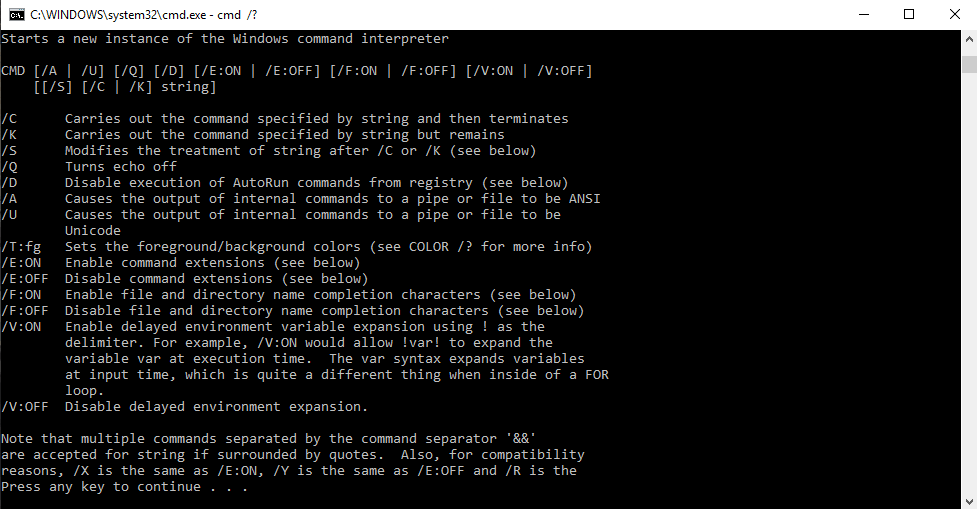
การใช้ไวยากรณ์
cmd [/c|/k] [/s] [/q] [/d] [/a|/u] [/t:{<B><F>|<F>}] [/e:{on|off}] [/f:{on|off}] [/v:{on|off}] [<String>]
พารามิเตอร์
| พารามิเตอร์ | คำอธิบาย |
| /ค | ดำเนินการคำสั่งที่ระบุโดย String แล้วหยุด |
| /k | ดำเนินการคำสั่งที่ระบุโดย String และดำเนินการต่อ |
| /s | แก้ไขการรักษาสตริงหลัง /c หรือ /k |
| /q | ปิดเสียงสะท้อน |
| /d | ปิดใช้งานการดำเนินการคำสั่ง AutoRun |
| /a | จัดรูปแบบเอาต์พุตคำสั่งภายในไปยังไพพ์หรือไฟล์เป็น American National Standards Institute (ANSI) |
| /ยู | จัดรูปแบบเอาต์พุตคำสั่งภายในไปยังไพพ์หรือไฟล์เป็น Unicode |
| /t:{<B><F>|<F>} | ตั้งค่าสีพื้นหลัง (B) และสีพื้นหน้า (F) |
| /กัป | เปิดใช้งานส่วนขยายคำสั่ง |
| /e:off | ปิดใช้งานส่วนขยายคำสั่ง |
| /f:เปิด | เปิดใช้งานการเติมชื่อไฟล์และไดเร็กทอรี |
| /f:off | ปิดใช้งานการเติมชื่อไฟล์และไดเร็กทอรี |
| /v:on | เปิดใช้งานการขยายตัวแปรสภาพแวดล้อมที่ล่าช้า |
| /v:off | ปิดใช้งานการขยายตัวแปรสภาพแวดล้อมที่ล่าช้า |
| <สตริง> | ระบุคำสั่งที่คุณต้องการดำเนินการ |
| /? | แสดงความช่วยเหลือที่พรอมต์คำสั่ง |
ตารางต่อไปนี้แสดงรายการเลขฐานสิบหกที่ถูกต้องซึ่งคุณสามารถใช้เป็นค่าสำหรับ <B> และ <F>
| ค่า | สี |
| 0 | สีดำ |
| 1 | สีฟ้า |
| 2 | เขียว |
| 3 | อควา |
| 4 | สีแดง |
| 5 | สีม่วง |
| 6 | สีเหลือง |
| 7 | สีขาว |
| 8 | สีเทา |
| 9 | ฟ้าอ่อน |
| เอ | สีเขียวอ่อน |
| ข | น้ำใส |
| ค | แสงสีแดง |
| d | สีม่วงอ่อน |
| อี | สีเหลืองอ่อน |
| ฉ | สีขาวสว่าง |
นี่คือรายการคำสั่ง Command Prompt ทั้งหมด คุณสามารถดาวน์โหลดคำสั่งทั้งหมดที่มีไวยากรณ์ได้จากลิงค์ที่ด้านล่างของบทความนี้
| สั่งการ | คำอธิบาย |
| ผนวก | คำสั่ง append สามารถใช้โดยโปรแกรมต่างๆ ในการเปิดไฟล์ในไดเร็กทอรีอื่นเสมือนว่าอยู่ในไดเร็กทอรีปัจจุบัน คำสั่งผนวกมีอยู่ใน MS-DOS เช่นเดียวกับใน Windows รุ่น 32 บิตทั้งหมด คำสั่งผนวกไม่มีใน Windows รุ่น 64 บิต |
| อาภา | คำสั่ง arp ใช้เพื่อแสดงหรือเปลี่ยนแปลงรายการในแคช ARP คำสั่ง arp มีอยู่ใน Windows ทุกรุ่น |
| รศ | คำสั่ง assoc ใช้เพื่อแสดงหรือเปลี่ยนประเภทไฟล์ที่เกี่ยวข้องกับนามสกุลไฟล์เฉพาะ คำสั่ง assoc มีอยู่ใน Windows 8, Windows 7, Windows Vista และ Windows XP |
| ที่ | คำสั่ง at ใช้เพื่อกำหนดเวลาคำสั่งและโปรแกรมอื่นๆ ให้ทำงานตามวันที่และเวลาที่กำหนด คำสั่ง at มีอยู่ใน Windows 7, Windows Vista และ Windows XP เริ่มต้นใน Windows 8 การจัดกำหนดการงานบรรทัดคำสั่งควรเสร็จสิ้นด้วยคำสั่ง schtasks |
| อาตมาดม | คำสั่ง atmadm ใช้เพื่อแสดงข้อมูลที่เกี่ยวข้องกับการเชื่อมต่อโหมดการถ่ายโอนแบบอะซิงโครนัส (ATM) บนระบบ คำสั่ง atmadm มีอยู่ใน Windows XP เริ่มการรองรับ ATM ใน Windows Vista ทำให้ไม่จำเป็นต้องใช้คำสั่ง atmadm |
| Attrib | คำสั่ง attrib ใช้เพื่อเปลี่ยนแอตทริบิวต์ของไฟล์เดียวหรือไดเร็กทอรี คำสั่ง attrib มีอยู่ใน Windows ทุกรุ่น เช่นเดียวกับใน MS-DOS |
| Auditpol | คำสั่ง auditpol ใช้เพื่อแสดงหรือเปลี่ยนแปลงนโยบายการตรวจสอบ คำสั่ง auditpol มีอยู่ใน Windows 8, Windows 7 และ Windows Vista |
| Bcdboot | คำสั่ง bcdboot ใช้เพื่อคัดลอกไฟล์สำหรับบูตไปยังพาร์ติชันระบบและเพื่อสร้างที่เก็บ BCD ระบบใหม่ คำสั่ง bcdboot มีอยู่ใน Windows 8 และ Windows 7 |
| Bcdedit | คำสั่ง bcdedit ใช้เพื่อดูหรือเปลี่ยนแปลงข้อมูลการกำหนดค่าการบูต คำสั่ง bcdedit มีอยู่ใน Windows 8, Windows 7 และ Windows Vista คำสั่ง bcdedit แทนที่คำสั่ง bootcfg ที่เริ่มต้นใน Windows Vista |
| Bdehdcfg | คำสั่ง bdehdcfg ใช้เพื่อเตรียมฮาร์ดไดรฟ์สำหรับ BitLocker Drive Encryption คำสั่ง bdehdcfg มีอยู่ใน Windows 8 และ Windows 7 |
| Bitsadmin | คำสั่ง bitsadmin ใช้ในการสร้าง จัดการ และตรวจสอบงานการดาวน์โหลดและอัพโหลด คำสั่ง bitsadmin มีอยู่ใน Windows 8, Windows 7 และ Windows Vista แม้ว่าคำสั่ง bitsadmin จะใช้งานได้ทั้งใน Windows 8 และ Windows 7 แต่กำลังจะถูกเลิกใช้ ควรใช้ cmdlet ของ BITS PowerShell แทน |
| Bootcfg | คำสั่ง bootcfg ใช้เพื่อสร้าง แก้ไข หรือดูเนื้อหาของไฟล์ boot.ini ซึ่งเป็นไฟล์ที่ซ่อนอยู่ซึ่งใช้ในการระบุโฟลเดอร์ใด พาร์ติชั่นใด และฮาร์ดไดรฟ์ของ Windows อยู่ที่ใด คำสั่ง bootcfg มีอยู่ใน Windows 8, Windows 7, Windows Vista และ Windows XP คำสั่ง bootcfg ถูกแทนที่ด้วยคำสั่ง bcdedit ที่เริ่มต้นใน Windows Vista Bootcfg ยังคงมีอยู่ใน Windows 8, 7 และ Vista แต่ไม่มีค่าจริงเนื่องจาก boot.ini ไม่ได้ใช้ในระบบปฏิบัติการเหล่านี้ |
| Bootsect | คำสั่ง bootsect ใช้เพื่อกำหนดค่ามาสเตอร์บูตโค้ดให้เป็นคำสั่งที่เข้ากันได้กับ BOOTMGR (Vista และใหม่กว่า) หรือ NTLDR (XP และรุ่นก่อนหน้า) คำสั่ง bootsect มีอยู่ใน Windows 8 คำสั่ง bootsect ยังมีอยู่ใน Windows 7 และ Windows Vista แต่จาก Command Prompt ที่มีอยู่ในตัวเลือกการกู้คืนระบบเท่านั้น |
| หยุดพัก | คำสั่ง break ตั้งค่าหรือล้างการตรวจสอบ CTRL + C แบบขยายบนระบบ DOS คำสั่ง break มีอยู่ใน Windows ทุกรุ่น เช่นเดียวกับใน MS-DOS คำสั่ง break มีอยู่ใน Windows XP และ Windows รุ่นที่ใหม่กว่า เพื่อให้เข้ากันได้กับไฟล์ MS-DOS แต่ไม่มีผลใน Windows เอง |
| Cacls | คำสั่ง cacls ใช้เพื่อแสดงหรือเปลี่ยนรายการควบคุมการเข้าถึงของไฟล์ คำสั่ง cacls มีอยู่ใน Windows 8, Windows 7, Windows Vista และ Windows XP คำสั่ง cacls กำลังถูกเลิกใช้แทนคำสั่ง icacls ซึ่งควรใช้แทนใน Windows ทุกรุ่นหลังจาก Windows XP |
| เรียก | คำสั่งเรียกใช้เพื่อเรียกใช้สคริปต์หรือโปรแกรมชุดงานจากภายในสคริปต์หรือโปรแกรมชุดอื่น คำสั่งโทรมีอยู่ใน Windows ทุกรุ่น เช่นเดียวกับใน MS-DOS คำสั่งโทรไม่มีผลนอกสคริปต์หรือแบตช์ไฟล์ กล่าวคือ การเรียกใช้คำสั่งโทรที่พรอมต์คำสั่งหรือพรอมต์ MS-DOS จะไม่ทำอะไรเลย |
| ซีดี | คำสั่ง cd เป็นเวอร์ชันชวเลขของคำสั่ง chdir คำสั่ง cd มีอยู่ใน Windows ทุกรุ่น เช่นเดียวกับใน MS-DOS |
| Certreq | คำสั่ง certreq ใช้เพื่อดำเนินการฟังก์ชันใบรับรองของหน่วยงานออกใบรับรอง (CA) ต่างๆ คำสั่ง certreq มีอยู่ใน Windows 8, Windows 7 และ Windows Vista |
| Certutil | คำสั่ง certutil ใช้เพื่อดัมพ์และแสดงข้อมูลการกำหนดค่าผู้ออกใบรับรอง (CA) นอกเหนือจากฟังก์ชัน CA อื่นๆ คำสั่ง certutil มีอยู่ใน Windows 8, Windows 7 และ Windows Vista |
| เปลี่ยน | คำสั่ง change เปลี่ยนการตั้งค่าเซิร์ฟเวอร์เทอร์มินัลต่างๆ เช่น โหมดการติดตั้ง การแมปพอร์ต COM และการเข้าสู่ระบบ คำสั่งเปลี่ยนแปลงมีอยู่ใน Windows 8, Windows 7 และ Windows Vista |
| Chcp | คำสั่ง chcp แสดงหรือกำหนดค่าหมายเลขหน้ารหัสที่ใช้งานอยู่ คำสั่ง chcp มีอยู่ใน Windows ทุกรุ่น เช่นเดียวกับใน MS-DOS |
| ชดีร์ | คำสั่ง chdir ใช้เพื่อแสดงอักษรชื่อไดรฟ์และโฟลเดอร์ที่คุณอยู่ในปัจจุบัน นอกจากนี้ Chdir ยังสามารถใช้เพื่อเปลี่ยนไดรฟ์และ/หรือไดเร็กทอรีที่คุณต้องการใช้งาน คำสั่ง chdir มีอยู่ใน Windows ทุกรุ่นเช่น เช่นเดียวกับใน MS-DOS |
| เช็คเน็ตไอโซเลชั่น | คำสั่ง checknetisolation ใช้เพื่อทดสอบแอปที่ต้องใช้ความสามารถของเครือข่าย คำสั่ง checknetisolation มีอยู่ใน Windows 8 |
| Chglogon | คำสั่ง chglogon เปิดใช้งาน ปิดใช้งาน หรือระบายการเข้าสู่ระบบเซสชันของเทอร์มินัลเซิร์ฟเวอร์ คำสั่ง chglogon มีอยู่ใน Windows 8, Windows 7 และ Windows Vista การดำเนินการคำสั่ง chglogon จะเหมือนกับการดำเนินการล็อกออนการเปลี่ยนแปลง |
| Chgport | คำสั่ง chgport สามารถใช้เพื่อแสดงหรือเปลี่ยนการแมปพอร์ต COM สำหรับความเข้ากันได้ของ DOS คำสั่ง chgport มีอยู่ใน Windows 8, Windows 7 และ Windows Vista การดำเนินการคำสั่ง chgport จะเหมือนกับการดำเนินการเปลี่ยนพอร์ต |
| Chgusr | คำสั่ง chgusr ใช้เพื่อเปลี่ยนโหมดการติดตั้งสำหรับเซิร์ฟเวอร์เทอร์มินัล คำสั่ง chgusr มีอยู่ใน Windows 8, Windows 7 และ Windows Vista การดำเนินการคำสั่ง chgusr จะเหมือนกับการดำเนินการเปลี่ยนแปลงผู้ใช้ |
| Chkdsk | คำสั่ง chkdsk ซึ่งมักเรียกว่าเช็คดิสก์ ใช้เพื่อระบุและแก้ไขข้อผิดพลาดของฮาร์ดไดรฟ์บางอย่าง คำสั่ง chkdsk มีอยู่ใน Windows ทุกรุ่น เช่นเดียวกับใน MS-DOS |
| Chkntfs | คำสั่ง chkntfs ใช้เพื่อกำหนดค่าหรือแสดงการตรวจสอบดิสก์ไดรฟ์ระหว่างกระบวนการบูต Windows คำสั่ง chkntfs มีอยู่ใน Windows 8, Windows 7, Windows Vista และ Windows XP |
| ทางเลือก | คำสั่งทางเลือกถูกใช้ภายในสคริปต์หรือโปรแกรมแบทช์เพื่อจัดเตรียมรายการตัวเลือกและคืนค่าของตัวเลือกนั้นไปยังโปรแกรม คำสั่งทางเลือกมีอยู่ใน MS-DOS และ Windows ทุกรุ่น ยกเว้น Windows XP ใช้คำสั่ง set โดยใช้สวิตช์ /p แทนคำสั่ง choice ในไฟล์แบตช์และสคริปต์ที่คุณวางแผนจะใช้ใน Windows XP |
| รหัส | คำสั่งรหัสจะแสดงหรือเปลี่ยนสถานะการเข้ารหัสของไฟล์และโฟลเดอร์บนพาร์ติชั่น NTFS คำสั่งการเข้ารหัสมีอยู่ใน Windows 8, Windows 7, Windows Vista และ Windows XP |
| คลิป | คำสั่งคลิปใช้เพื่อเปลี่ยนเส้นทางเอาต์พุตจากคำสั่งใดๆ ไปยังคลิปบอร์ดใน Windows คำสั่งคลิปมีอยู่ใน Windows 8, Windows 7 และ Windows Vista |
| Cls | คำสั่ง cls จะล้างหน้าจอของคำสั่งที่ป้อนก่อนหน้านี้และข้อความอื่นๆ คำสั่ง cls มีอยู่ใน Windows ทุกรุ่น เช่นเดียวกับใน MS-DOS |
| cmd | คำสั่ง cmd เริ่มต้นอินสแตนซ์ใหม่ของตัวแปลคำสั่ง cmd.exe คำสั่ง cmd มีอยู่ใน Windows 8, Windows 7, Windows Vista และ Windows XP |
| Cmdkey | คำสั่ง cmdkey ใช้เพื่อแสดง สร้าง และลบชื่อผู้ใช้และรหัสผ่านที่เก็บไว้ คำสั่ง cmdkey มีอยู่ใน Windows 8, Windows 7 และ Windows Vista |
| Cmstp | คำสั่ง cmstp จะติดตั้งหรือถอนการติดตั้งโปรไฟล์บริการ Connection Manager คำสั่ง cmstp มีอยู่ใน Windows 8, Windows 7, Windows Vista และ Windows XP |
| สี | คำสั่งสีใช้เพื่อเปลี่ยนสีของข้อความและพื้นหลังภายในหน้าต่างพรอมต์คำสั่ง คำสั่งสีมีอยู่ใน Windows 8, Windows 7, Windows Vista และ Windows XP |
| สั่งการ | คำสั่ง 'command' เริ่มต้นอินสแตนซ์ใหม่ของตัวแปลคำสั่ง command.com คำสั่ง 'command' มีอยู่ใน MS-DOS เช่นเดียวกับใน Windows รุ่น 32 บิตทั้งหมด คำสั่ง 'command' ไม่มีใน Windows รุ่น 64 บิต |
| คอมพ์ | คำสั่ง comp ใช้เพื่อเปรียบเทียบเนื้อหาของสองไฟล์หรือชุดของไฟล์ คำสั่ง comp มีอยู่ใน Windows 8, Windows 7, Windows Vista และ Windows XP |
| กะทัดรัด | คำสั่งกระชับใช้เพื่อแสดงหรือเปลี่ยนสถานะการบีบอัดของไฟล์และไดเรกทอรีบนพาร์ติชัน NTFS คำสั่งกะทัดรัดมีอยู่ใน Windows 8, Windows 7, Windows Vista และ Windows XP |
| แปลง | คำสั่ง convert ใช้เพื่อแปลงโวลุ่มที่จัดรูปแบบ FAT หรือ FAT32 เป็นรูปแบบ NTFS คำสั่งแปลงมีอยู่ใน Windows 8, Windows 7, Windows Vista และ Windows XP |
| สำเนา | คำสั่ง copy ทำได้ง่ายๆ โดยจะคัดลอกไฟล์ตั้งแต่หนึ่งไฟล์ขึ้นไปจากที่หนึ่งไปยังอีกที่หนึ่ง คำสั่งคัดลอกมีอยู่ใน Windows ทุกรุ่น เช่นเดียวกับใน MS-DOS คำสั่ง xcopy ถือเป็นคำสั่งคัดลอกเวอร์ชัน "มีประสิทธิภาพ" มากกว่า |
| Cscript | คำสั่ง cscript ใช้เพื่อรันสคริปต์ผ่าน Microsoft Script Host คำสั่ง cscript มีอยู่ใน Windows ทุกรุ่น คำสั่ง cscript นิยมใช้ในการจัดการเครื่องพิมพ์จากบรรทัดคำสั่งโดยใช้สคริปต์ เช่น prncnfg.vbs, prndrvr.vbs, prnmngr.vbs และอื่นๆ |
| Ctty | คำสั่ง ctty ใช้เพื่อเปลี่ยนอุปกรณ์อินพุตและเอาต์พุตเริ่มต้นสำหรับระบบ คำสั่ง ctty มีอยู่ใน Windows 98 และ 95 เช่นเดียวกับใน MS-DOS ฟังก์ชันที่จัดเตรียมโดยคำสั่ง ctty ไม่จำเป็นต้องเริ่มต้นใน Windows XP อีกต่อไป เนื่องจากตัวแปล command.com (MS-DOS) ไม่ใช่ตัวแปลบรรทัดคำสั่งเริ่มต้นอีกต่อไป |
| วันที่ | คำสั่ง date ใช้เพื่อแสดงหรือเปลี่ยนวันที่ปัจจุบัน คำสั่ง date มีอยู่ใน Windows ทุกรุ่น เช่นเดียวกับใน MS-DOS |
| Dblspace | คำสั่ง dblspace ใช้เพื่อสร้างหรือกำหนดค่าไดรฟ์บีบอัด DoubleSpace คำสั่ง dblspace มีอยู่ใน Windows 98 และ 95 เช่นเดียวกับใน MS-DOS DriveSpace ซึ่งดำเนินการโดยใช้คำสั่ง drvspace เป็น DoubleSpace เวอร์ชันปรับปรุง Windows จะจัดการกับการบีบอัดที่เริ่มต้นใน Windows XP |
| ดีบัก | คำสั่ง debug จะเริ่มต้น Debug ซึ่งเป็นแอปพลิเคชันบรรทัดคำสั่งที่ใช้ในการทดสอบและแก้ไขโปรแกรม คำสั่ง debug มีอยู่ใน MS-DOS เช่นเดียวกับใน Windows รุ่น 32 บิตทั้งหมด คำสั่งแก้ไขข้อบกพร่องไม่พร้อมใช้งานใน Windows รุ่น 64 บิต |
| Defrag | คำสั่ง Defrag ใช้เพื่อจัดเรียงข้อมูลในไดรฟ์ที่คุณระบุ คำสั่ง Defrag เป็นเวอร์ชันบรรทัดคำสั่งของตัวจัดเรียงข้อมูลบนดิสก์ของ Microsoft คำสั่ง Defrag มีอยู่ใน Windows ทุกรุ่น เช่นเดียวกับใน MS-DOS |
| เดล | คำสั่ง del ใช้เพื่อลบไฟล์ตั้งแต่หนึ่งไฟล์ขึ้นไป คำสั่ง del มีอยู่ใน Windows ทุกรุ่น เช่นเดียวกับใน MS-DOS คำสั่ง del เหมือนกับคำสั่ง Erase |
| เดลทรี | คำสั่ง deltree ใช้เพื่อลบไดเร็กทอรีและไฟล์และไดเร็กทอรีย่อยทั้งหมดภายใน คำสั่ง deltree มีอยู่ใน Windows 98 และ 95 เช่นเดียวกับใน MS-DOS เริ่มต้นใน Windows XP โฟลเดอร์และไฟล์และโฟลเดอร์ย่อยสามารถลบออกได้โดยใช้ฟังก์ชัน /s ของคำสั่ง rmdir ไม่จำเป็นต้องใช้ Deltree ด้วยความสามารถ rmdir ใหม่นี้อีกต่อไป ดังนั้นคำสั่งจึงถูกลบ |
| Diantz | คำสั่ง diantz ใช้เพื่อบีบอัดไฟล์ตั้งแต่หนึ่งไฟล์ขึ้นไปโดยไม่สูญเสียข้อมูล คำสั่ง diantz บางครั้งเรียกว่า Cabinet Maker คำสั่ง diantz มีอยู่ใน Windows 7, Windows Vista และ Windows XP คำสั่ง diantz เหมือนกับคำสั่ง makecab |
| ผอ | คำสั่ง dir ใช้เพื่อแสดงรายการไฟล์และโฟลเดอร์ที่อยู่ในโฟลเดอร์ที่คุณกำลังทำงานอยู่ คำสั่ง dir ยังแสดงข้อมูลสำคัญอื่นๆ เช่น หมายเลขซีเรียลของฮาร์ดไดรฟ์ จำนวนไฟล์ทั้งหมดที่แสดง ขนาดรวม จำนวนเนื้อที่ว่างทั้งหมดที่เหลืออยู่บนไดรฟ์ และอื่นๆ คำสั่ง dir มีอยู่ใน Windows ทุกรุ่น เช่นเดียวกับใน MS-DOS |
| Diskcomp | คำสั่ง diskcomp ใช้เพื่อเปรียบเทียบเนื้อหาของสองฟลอปปีดิสก์ คำสั่ง diskcomp มีอยู่ใน Windows ทุกรุ่น เช่นเดียวกับใน MS-DOS |
| สำเนาดิสก์ | คำสั่ง diskcopy ใช้เพื่อคัดลอกเนื้อหาทั้งหมดของฟลอปปีดิสก์หนึ่งไปยังอีกแผ่นหนึ่ง คำสั่ง diskcopy มีอยู่ใน Windows ทุกรุ่น เช่นเดียวกับใน MS-DOS |
| ดิสก์พาร์ท | คำสั่ง diskpart ใช้สำหรับสร้าง จัดการ และลบพาร์ติชั่นฮาร์ดไดรฟ์ คำสั่ง diskpart มีอยู่ใน Windows 8, Windows 7, Windows Vista และ Windows XP คำสั่ง diskpart แทนที่คำสั่ง fdisk ที่เริ่มต้นใน Windows XP |
| Diskperf | คำสั่ง diskperf ใช้เพื่อจัดการตัวนับประสิทธิภาพของดิสก์จากระยะไกล คำสั่ง diskperf มีอยู่ใน Windows 8, Windows 7, Windows Vista และ Windows XP |
| ดิสเครด | คำสั่ง diskraid เริ่มต้นเครื่องมือ DiskRAID ซึ่งใช้เพื่อจัดการและกำหนดค่าอาร์เรย์ RAID คำสั่ง diskraid มีอยู่ใน Windows 8, Windows 7 และ Windows Vista |
| Dism | คำสั่ง dism เริ่มต้นเครื่องมือ Deployment Image Servicing and Management (DISM) เครื่องมือ DISM ใช้เพื่อจัดการคุณสมบัติในอิมเมจของ Windows คำสั่ง dism มีอยู่ใน Windows 8 และ Windows 7 |
| Dispdiag | คำสั่ง dispdiag ใช้เพื่อส่งออกบันทึกข้อมูลเกี่ยวกับระบบแสดงผล คำสั่ง dispdiag มีอยู่ใน Windows 8, Windows 7 และ Windows Vista |
| โจอิน | คำสั่ง djoin ใช้เพื่อสร้างบัญชีคอมพิวเตอร์ใหม่ในโดเมน คำสั่ง djoin มีอยู่ใน Windows 8, Windows 7 และ Windows Vista |
| ดอสกี | คำสั่ง doskey ใช้เพื่อแก้ไขบรรทัดคำสั่ง สร้างมาโคร และเรียกคืนคำสั่งที่ป้อนก่อนหน้านี้ คำสั่ง doskey มีอยู่ใน Windows ทุกรุ่น เช่นเดียวกับใน MS-DOS |
| Dosshell | คำสั่ง dosshell เริ่มต้น DOS Shell ซึ่งเป็นเครื่องมือจัดการไฟล์กราฟิกสำหรับ MS-DOS คำสั่ง dosshell มีอยู่ใน Windows 95 (ในโหมด MS-DOS) และใน MS-DOS เวอร์ชัน 6.0 และเวอร์ชัน MS-DOS ที่ใหม่กว่าซึ่งอัปเกรดจากเวอร์ชันก่อนหน้าที่มีคำสั่ง dosshell ตัวจัดการไฟล์แบบกราฟิก Windows Explorer ได้กลายเป็นส่วนรวมของระบบปฏิบัติการที่เริ่มต้นใน Windows 95 |
| Dosx | คำสั่ง dosx ใช้เพื่อเริ่ม DOS Protected Mode Interface (DPMI) ซึ่งเป็นโหมดพิเศษที่ออกแบบมาเพื่อให้แอปพลิเคชัน MS-DOS เข้าถึงได้มากกว่า 640 KB ที่อนุญาตตามปกติ คำสั่ง dosx มีอยู่ใน Windows 8, Windows 7, Windows Vista และ Windows XP คำสั่ง dosx ไม่มีใน Windows รุ่น 64 บิต คำสั่ง dosx และ DPMI มีเฉพาะใน Windows เพื่อรองรับโปรแกรม MS-DOS ที่เก่ากว่า |
| แบบสอบถามไดรเวอร์ | คำสั่ง driverquery ใช้เพื่อแสดงรายการไดรเวอร์ที่ติดตั้งทั้งหมด คำสั่ง driverquery มีอยู่ใน Windows 8, Windows 7, Windows Vista และ Windows XP |
| Drvspace | คำสั่ง drvspace ใช้เพื่อสร้างหรือกำหนดค่าไดรฟ์บีบอัด DriveSpace คำสั่ง drvspace มีอยู่ใน Windows 98 และ 95 เช่นเดียวกับใน MS-DOS DriveSpace เป็นเวอร์ชันปรับปรุงของ DoubleSpace ซึ่งดำเนินการโดยใช้คำสั่ง dblspace Windows จะจัดการกับการบีบอัดที่เริ่มต้นใน Windows XP |
| ก้อง | คำสั่ง echo ใช้เพื่อแสดงข้อความ ส่วนใหญ่มาจากภายในไฟล์สคริปต์หรือแบตช์ สามารถใช้คำสั่ง echo เพื่อเปิดหรือปิดคุณสมบัติการสะท้อนกลับได้ คำสั่ง echo มีอยู่ใน Windows ทุกรุ่น เช่นเดียวกับใน MS-DOS |
| แก้ไข | คำสั่งแก้ไขจะเริ่มต้นเครื่องมือแก้ไข MS-DOS ซึ่งใช้ในการสร้างและแก้ไขไฟล์ข้อความ คำสั่งแก้ไขมีอยู่ใน MS-DOS และใน Windows รุ่น 32 บิตทั้งหมด คำสั่งแก้ไขไม่พร้อมใช้งานใน Windows รุ่น 64 บิต |
| เอ็ดลิน | คำสั่ง edlin เริ่มต้นเครื่องมือ Edlin ซึ่งใช้ในการสร้างและแก้ไขไฟล์ข้อความจากบรรทัดคำสั่ง คำสั่ง edlin มีอยู่ใน Windows รุ่น 32 บิตทั้งหมด แต่ไม่มีใน Windows รุ่น 64 บิต ใน MS-DOS คำสั่ง edlin สามารถใช้ได้กับ MS-DOS 5.0 เท่านั้น ดังนั้นคุณจะไม่เห็นคำสั่ง edlin เว้นแต่เวอร์ชันที่ใหม่กว่าของ MS-DOS จะได้รับการอัปเกรดจาก 5.0 หรือก่อนหน้า |
| Emm386 | คำสั่ง emm386 ใช้เพื่ออนุญาตให้ MS-DOS เข้าถึงหน่วยความจำมากกว่า 640 KB คำสั่ง emm386 มีอยู่ใน Windows 98 และ 95 เช่นเดียวกับใน MS-DOS Windows เองมีการเข้าถึงหน่วยความจำแบบขยายและขยายซึ่งเริ่มต้นใน Windows 95 |
| Endlocal | คำสั่ง endlocal ใช้เพื่อสิ้นสุดการแปลการเปลี่ยนแปลงสภาพแวดล้อมภายในไฟล์แบตช์หรือสคริปต์ คำสั่ง endlocal มีอยู่ใน Windows 8, Windows 7, Windows Vista และ Windows XP |
| ลบ | คำสั่ง Erase ใช้เพื่อลบไฟล์ตั้งแต่หนึ่งไฟล์ขึ้นไป คำสั่งลบมีอยู่ใน Windows ทุกรุ่น เช่นเดียวกับใน MS-DOS คำสั่ง Erase เหมือนกับคำสั่ง del |
| Esentutl | คำสั่ง esentutl ใช้เพื่อจัดการฐานข้อมูล Extensible Storage Engine คำสั่ง esentutl มีอยู่ใน Windows 8, Windows 7, Windows Vista และ Windows XP |
| Eventcreate | คำสั่ง eventcreate ใช้เพื่อสร้างเหตุการณ์ที่กำหนดเองในบันทึกเหตุการณ์ คำสั่ง eventcreate มีอยู่ใน Windows 8, Windows 7, Windows Vista และ Windows XP |
| เหตุการณ์ทริกเกอร์ | คำสั่ง eventtriggers ใช้เพื่อกำหนดค่าและแสดงทริกเกอร์เหตุการณ์ คำสั่ง eventtriggers มีอยู่ใน Windows XP เริ่มต้นใน Windows Vista ทริกเกอร์เหตุการณ์จะถูกสร้างขึ้นโดยใช้คุณลักษณะแนบงานกับเหตุการณ์นี้ใน Event Viewer ทำให้ไม่จำเป็นต้องใช้คำสั่ง eventtriggers |
| Exe2bin | คำสั่ง exe2bin ใช้เพื่อแปลงไฟล์ประเภทไฟล์ EXE (ไฟล์ปฏิบัติการ) เป็นไฟล์ไบนารี คำสั่ง exe2bin มีอยู่ใน Windows 8, Windows 7, Windows Vista และ Windows XP รุ่น 32 บิต คำสั่ง exe2bin ไม่มีใน Windows รุ่น 64 บิต |
| ทางออก | คำสั่ง exit ใช้เพื่อสิ้นสุดเซสชัน cmd.exe (Windows) หรือ command.com (MS-DOS) ที่คุณกำลังทำงานอยู่ คำสั่ง exit มีอยู่ใน Windows ทุกรุ่น เช่นเดียวกับใน MS-DOS . |
| ขยาย | คำสั่ง expand ใช้เพื่อแยกไฟล์และโฟลเดอร์ที่มีอยู่ในไฟล์ Microsoft Cabinet (CAB) คำสั่ง expand มีอยู่ใน MS-DOS เช่นเดียวกับใน Windows ทุกรุ่น คำสั่ง expand ไม่มีใน Windows XP รุ่น 64 บิต |
| Extrac32 | คำสั่ง extrac32 ใช้เพื่อแยกไฟล์และโฟลเดอร์ที่มีอยู่ในไฟล์ Microsoft Cabinet (CAB) คำสั่ง extrac32 มีอยู่ใน Windows ทุกรุ่น คำสั่ง extrac32 เป็นโปรแกรมแยก CAB สำหรับใช้โดย Internet Explorer แต่สามารถใช้เพื่อแยกไฟล์ Microsoft Cabinet ใช้คำสั่ง expand แทนคำสั่ง extrac32 ถ้าเป็นไปได้ |
| สารสกัด | คำสั่ง extract ใช้เพื่อแยกไฟล์และโฟลเดอร์ที่มีอยู่ในไฟล์ Microsoft Cabinet (CAB) คำสั่ง extract มีอยู่ใน Windows 98 และ 95 คำสั่ง extract ถูกแทนที่ด้วยคำสั่ง expand ที่เริ่มต้นใน Windows XP |
| Fasthelp | คำสั่ง fasthelp ให้ข้อมูลรายละเอียดเพิ่มเติมเกี่ยวกับคำสั่ง MS-DOS อื่นๆ คำสั่ง fasthelp มีเฉพาะใน MS-DOS คำสั่ง help แทนที่คำสั่ง fasthelp ที่เริ่มต้นใน Windows 95 |
| Fastopen | คำสั่ง fastopen ใช้เพื่อเพิ่มตำแหน่งฮาร์ดไดรฟ์ของโปรแกรมลงในรายการพิเศษที่จัดเก็บไว้ในหน่วยความจำ ซึ่งอาจช่วยปรับปรุงเวลาเปิดใช้โปรแกรมโดยไม่จำเป็นต้องให้ MS-DOS ค้นหาแอปพลิเคชันบนไดรฟ์ คำสั่ง fastopen มีอยู่ใน MS-DOS เช่นเดียวกับใน Windows รุ่น 32 บิตทั้งหมด คำสั่ง fastopen ไม่มีใน Windows รุ่น 64 บิต Fastopen ใช้ได้เฉพาะใน Windows 8, 7, Vista และ XP เพื่อรองรับไฟล์ MS-DOS ที่เก่ากว่า |
| เอฟซี | คำสั่ง fc ใช้เพื่อเปรียบเทียบไฟล์สองไฟล์หรือชุดเดียว แล้วแสดงความแตกต่างระหว่างไฟล์เหล่านั้น คำสั่ง fc มีอยู่ใน Windows ทุกรุ่น เช่นเดียวกับใน MS-DOS |
| Fdisk | คำสั่ง fdisk ใช้เพื่อสร้าง จัดการ และลบพาร์ติชั่นฮาร์ดไดรฟ์ คำสั่ง fdisk มีอยู่ใน Windows 98 และ 95 เช่นเดียวกับใน MS-DOS คำสั่ง fdisk ถูกแทนที่ด้วยคำสั่ง diskpart ที่เริ่มต้นใน Windows XP การจัดการพาร์ติชั่นยังสามารถใช้ได้จากการจัดการดิสก์ใน Windows 8, 7, Vista และ XP |
| หา | คำสั่ง find ใช้เพื่อค้นหาสตริงข้อความที่ระบุในไฟล์ตั้งแต่หนึ่งไฟล์ขึ้นไป คำสั่ง find มีอยู่ใน Windows ทุกรุ่น เช่นเดียวกับใน MS-DOS |
| Findstr | คำสั่ง findstr ใช้เพื่อค้นหารูปแบบสตริงข้อความในไฟล์ตั้งแต่หนึ่งไฟล์ขึ้นไป คำสั่ง findstr มีอยู่ใน Windows 8, Windows 7, Windows Vista และ Windows XP |
| นิ้ว | คำสั่งนิ้วใช้เพื่อส่งคืนข้อมูลเกี่ยวกับผู้ใช้ตั้งแต่หนึ่งรายขึ้นไปบนคอมพิวเตอร์ระยะไกลที่ใช้บริการ Finger คำสั่งนิ้วมีอยู่ใน Windows 8, Windows 7, Windows Vista และ Windows XP |
| Fltmc | คำสั่ง fltmc ใช้เพื่อโหลด ยกเลิกการโหลด แสดงรายการ และจัดการไดรเวอร์ตัวกรอง คำสั่ง fltmc มีอยู่ใน Windows 8, Windows 7, Windows Vista และ Windows XP |
| ฟองดู | คำสั่งฟองดู ย่อมาจาก Features on Demand User Experience Tool ใช้เพื่อติดตั้งคุณสมบัติเสริมของ Windows หลายตัวจากบรรทัดคำสั่ง คำสั่งฟองดูมีอยู่ใน Windows 8 นอกจากนี้ยังสามารถติดตั้งคุณสมบัติเสริมของ Windows ได้จากแอปเพล็ตโปรแกรมและคุณลักษณะในแผงควบคุม |
| สำหรับ | คำสั่ง for ใช้เพื่อรันคำสั่งที่ระบุสำหรับแต่ละไฟล์ในชุดของไฟล์ คำสั่ง for มักใช้ในแบตช์หรือไฟล์สคริปต์ คำสั่ง for มีอยู่ใน Windows ทุกรุ่น เช่นเดียวกับใน MS-DOS |
| บังคับ | คำสั่ง Forcedos ใช้เพื่อเริ่มโปรแกรมที่ระบุในระบบย่อย MS-DOS คำสั่ง Forcedos มีเฉพาะใน Windows XP รุ่น 32 บิตเท่านั้น คำสั่ง Forcedos ใช้สำหรับโปรแกรม MS-DOS ที่ Windows XP ไม่รู้จัก |
| Forfiles | คำสั่ง forfiles จะเลือกไฟล์ตั้งแต่หนึ่งไฟล์ขึ้นไปเพื่อดำเนินการคำสั่งที่ระบุ คำสั่ง forfiles มักใช้ในแบตช์หรือไฟล์สคริปต์ คำสั่ง forfiles มีอยู่ใน Windows 8, Windows 7 และ Windows Vista |
| รูปแบบ | คำสั่งรูปแบบใช้เพื่อฟอร์แมตไดรฟ์ในระบบไฟล์ที่คุณระบุ คำสั่งรูปแบบมีอยู่ใน Windows ทุกรุ่น เช่นเดียวกับใน MS-DOS การจัดรูปแบบไดรฟ์ยังสามารถใช้ได้จากการจัดการดิสก์ใน Windows 8, 7, Vista และ XP |
| Fsutil | คำสั่ง fsutil ใช้เพื่อทำงานระบบไฟล์ FAT และ NTFS ต่างๆ เช่น การจัดการจุดแยกวิเคราะห์และไฟล์ที่กระจัดกระจาย การถอดดิสก์โวลุ่ม และการขยายโวลุ่ม คำสั่ง fsutil มีอยู่ใน Windows 8, Windows 7, Windows Vista และ Windows XP |
| Ftp | คำสั่ง ftp สามารถใช้เพื่อถ่ายโอนไฟล์ไปยังและจากคอมพิวเตอร์เครื่องอื่น คอมพิวเตอร์ระยะไกลต้องทำงานเป็นเซิร์ฟเวอร์ FTP คำสั่ง ftp มีอยู่ใน Windows ทุกรุ่น |
| Ftype | คำสั่ง ftype ใช้เพื่อกำหนดโปรแกรมเริ่มต้นเพื่อเปิดประเภทไฟล์ที่ระบุ คำสั่ง ftype มีอยู่ใน Windows 8, Windows 7, Windows Vista และ Windows XP |
| Getmac | คำสั่ง getmac ใช้เพื่อแสดงที่อยู่การควบคุมการเข้าถึงสื่อ (MAC) ของตัวควบคุมเครือข่ายทั้งหมดบนระบบ คำสั่ง getmac มีอยู่ใน Windows 8, Windows 7, Windows Vista และ Windows XP |
| ไปที่ | คำสั่ง goto ใช้ในแบตช์หรือไฟล์สคริปต์เพื่อนำกระบวนการคำสั่งไปยังบรรทัดที่มีป้ายกำกับในสคริปต์ คำสั่ง goto มีอยู่ใน Windows ทุกรุ่น เช่นเดียวกับใน MS-DOS |
| Gpresult | คำสั่ง gpresult ใช้เพื่อแสดงการตั้งค่านโยบายกลุ่ม คำสั่ง gpresult มีอยู่ใน Windows 8, Windows 7, Windows Vista และ Windows XP |
| Gpupdate | คำสั่ง gpupdate ใช้เพื่ออัปเดตการตั้งค่านโยบายกลุ่ม คำสั่ง gpupdate มีอยู่ใน Windows 8, Windows 7, Windows Vista และ Windows XP |
| Graftabl | คำสั่ง graftabl ใช้เพื่อเปิดใช้งานความสามารถของ Windows ในการแสดงชุดอักขระเพิ่มเติมในโหมดกราฟิก คำสั่ง graftabl มีอยู่ใน Windows ทุกรุ่นและใน MS-DOS จนถึงเวอร์ชัน 5.0 คำสั่ง graftabl ไม่มีใน Windows รุ่น 64 บิต |
| กราฟิก | คำสั่งกราฟิกใช้เพื่อโหลดโปรแกรมที่สามารถพิมพ์กราฟิกได้ คำสั่งกราฟิกมีอยู่ใน MS-DOS และใน Windows รุ่น 32 บิตทั้งหมด คำสั่งกราฟิกไม่พร้อมใช้งานใน Windows รุ่น 64 บิต |
| ช่วย | คำสั่ง help ให้ข้อมูลรายละเอียดเพิ่มเติมเกี่ยวกับคำสั่ง Command Prompt หรือ MS-DOS อื่นๆ คำสั่ง help มีอยู่ใน Windows ทุกรุ่น เช่นเดียวกับใน MS-DOS |
| ชื่อโฮสต์ | คำสั่ง hostname แสดงชื่อของโฮสต์ปัจจุบัน คำสั่งชื่อโฮสต์มีอยู่ใน Windows 8, Windows 7, Windows Vista และ Windows XP |
| Hwrcomp | คำสั่ง hwrcomp ใช้เพื่อรวบรวมพจนานุกรมที่กำหนดเองสำหรับการรู้จำลายมือ คำสั่ง hwrcomp มีอยู่ใน Windows 8 และ Windows 7 |
| Hwrreg | คำสั่ง hwrreg ใช้เพื่อติดตั้งพจนานุกรมแบบกำหนดเองที่คอมไพล์ไว้ก่อนหน้านี้สำหรับการรู้จำลายมือ คำสั่ง hwrreg มีอยู่ใน Windows 8 และ Windows 7 |
| Icacls | คำสั่ง icacls ใช้เพื่อแสดงหรือเปลี่ยนรายการควบคุมการเข้าถึงของไฟล์ คำสั่ง icacls มีอยู่ใน Windows 8, Windows 7 และ Windows Vista คำสั่ง icacls เป็นเวอร์ชันที่อัปเดตของคำสั่ง cacls |
| ถ้า | คำสั่ง if ใช้เพื่อทำหน้าที่ตามเงื่อนไขในแบตช์ไฟล์ คำสั่ง if มีอยู่ใน Windows ทุกรุ่น เช่นเดียวกับใน MS-DOS |
| Interlnk | คำสั่ง interlnk ใช้เพื่อเชื่อมต่อคอมพิวเตอร์สองเครื่องผ่านการเชื่อมต่อแบบอนุกรมหรือแบบขนานเพื่อแชร์ไฟล์และเครื่องพิมพ์ คำสั่ง interlnk มีให้ใช้งานใน MS-DOS เท่านั้น ความสามารถในการเชื่อมต่อคอมพิวเตอร์สองเครื่องโดยตรงนั้นได้รับการจัดการโดยฟังก์ชันเครือข่ายใน Windows ทุกรุ่น |
| อินเตอร์ | คำสั่ง intersvr ใช้เพื่อเริ่มต้นเซิร์ฟเวอร์ Interlnk และเพื่อคัดลอกไฟล์ Interlnk จากคอมพิวเตอร์เครื่องหนึ่งไปยังอีกเครื่องหนึ่ง คำสั่ง intersvr มีเฉพาะใน MS-DOS ความสามารถในการเชื่อมต่อคอมพิวเตอร์สองเครื่องโดยตรงนั้นได้รับการจัดการโดยฟังก์ชันเครือข่ายใน Windows ทุกรุ่น |
| Ipconfig | คำสั่ง ipconfig ใช้เพื่อแสดงข้อมูล IP โดยละเอียดสำหรับอะแดปเตอร์เครือข่ายแต่ละตัวที่ใช้ TCP/IP คำสั่ง ipconfig ยังสามารถใช้เพื่อเผยแพร่และต่ออายุที่อยู่ IP ในระบบที่กำหนดค่าให้รับผ่านเซิร์ฟเวอร์ DHCP คำสั่ง ipconfig มีอยู่ใน Windows ทุกรุ่น |
| Ipxroute | คำสั่ง ipxroute ใช้เพื่อแสดงและเปลี่ยนแปลงข้อมูลเกี่ยวกับตารางเส้นทาง IPX คำสั่ง ipxroute มีอยู่ใน Windows XP Microsoft ลบไคลเอนต์ NetWare ดั้งเดิมออกโดยเริ่มใน Windows Vista โดยลบคำสั่ง ipxroute ที่เกี่ยวข้องด้วย |
| Irftp | คำสั่ง irftp ใช้เพื่อส่งไฟล์ผ่านลิงค์อินฟราเรด คำสั่ง irftp มีอยู่ใน Windows 8, Windows 7 และ Windows Vista |
| อิสซิคลี | คำสั่ง iscsicli เริ่มต้น Microsoft iSCSI Initiator ซึ่งใช้เพื่อจัดการ iSCSI คำสั่ง iscsicli มีอยู่ใน Windows 8, Windows 7 และ Windows Vista |
| Kb16 | คำสั่ง kb16 ใช้เพื่อรองรับไฟล์ MS-DOS ที่จำเป็นต้องกำหนดค่าแป้นพิมพ์สำหรับภาษาเฉพาะ คำสั่ง kb16 มีอยู่ใน Windows 8, Windows 7, Windows Vista และ Windows XP คำสั่ง kb16 ไม่มีใน Windows รุ่น 64 บิต คำสั่ง kb16 แทนที่คำสั่ง keyb ที่เริ่มต้นใน Windows XP แต่มีไว้เพื่อรองรับไฟล์ MS-DOS ที่เก่ากว่าเท่านั้น |
| คีย์บ | คำสั่ง keyb ใช้เพื่อกำหนดค่าแป้นพิมพ์สำหรับภาษาเฉพาะ คำสั่ง keyb มีอยู่ใน Windows 98 และ 95 เช่นเดียวกับใน MS-DOS ดูคำสั่ง kb16 สำหรับคำสั่งที่เทียบเท่าใน Windows รุ่นที่ใหม่กว่า การตั้งค่าภาษาของแป้นพิมพ์ได้รับการจัดการโดยแอปเพล็ตแผงควบคุมภูมิภาคและภาษาหรือภูมิภาคและภาษา (ขึ้นอยู่กับรุ่นของ Windows) แอปเพล็ตแผงควบคุมใน Windows ที่เริ่มต้นใน Windows XP |
| Klist | คำสั่ง klist ใช้เพื่อแสดงรายการตั๋วบริการ Kerberos คำสั่ง klist ยังใช้เพื่อล้างตั๋ว Kerberos ได้อีกด้วย คำสั่ง klist มีอยู่ใน Windows 8 และ Windows 7 |
| Ksetup | คำสั่ง ksetup ใช้เพื่อกำหนดค่าการเชื่อมต่อกับเซิร์ฟเวอร์ Kerberos คำสั่ง ksetup มีอยู่ใน Windows 8 และ Windows 7 |
| Ktmutil | คำสั่ง ktmutil เริ่มต้นยูทิลิตี้ Kernel Transaction Manager คำสั่ง ktmutil มีอยู่ใน Windows 8, Windows 7 และ Windows Vista |
| ฉลาก | คำสั่ง label ใช้สำหรับจัดการโวลุ่มเลเบลของดิสก์ คำสั่ง label มีอยู่ใน Windows ทุกรุ่น เช่นเดียวกับใน MS-DOS |
| Lh | คำสั่ง lh เป็นเวอร์ชันชวเลขของคำสั่ง loadhigh คำสั่ง lh มีอยู่ใน Windows 98 และ 95 เช่นเดียวกับใน MS-DOS |
| ใบอนุญาติ | คำสั่ง licensingdiag เป็นเครื่องมือที่ใช้สร้างบันทึกแบบข้อความและไฟล์ข้อมูลอื่นๆ ที่มีการเปิดใช้งานผลิตภัณฑ์และข้อมูลสิทธิ์การใช้งาน Windows อื่นๆ คำสั่ง licensingdiag มีอยู่ใน Windows 8 |
| Loadfix | คำสั่ง loadfix ใช้เพื่อโหลดโปรแกรมที่ระบุในหน่วยความจำ 64K แรก จากนั้นรันโปรแกรม คำสั่ง loadfix มีอยู่ใน MS-DOS เช่นเดียวกับใน Windows รุ่น 32 บิตทั้งหมด คำสั่ง loadfix ไม่มีใน Windows รุ่น 64 บิต |
| โหลดสูง | คำสั่ง loadhigh ใช้เพื่อโหลดโปรแกรมลงในหน่วยความจำสูงและมักใช้จากภายในไฟล์ autoexec.bat คำสั่ง loadhigh มีอยู่ใน Windows 98 และ 95 เช่นเดียวกับใน MS-DOS การใช้หน่วยความจำจะได้รับการจัดการโดยอัตโนมัติใน Windows XP |
| ล็อค | คำสั่งล็อคใช้เพื่อล็อคไดรฟ์ ทำให้สามารถเข้าถึงดิสก์ได้โดยตรงสำหรับโปรแกรม คำสั่งล็อกมีเฉพาะใน Windows 98 และ 95 การล็อกไดรฟ์ไม่สามารถใช้งานได้อีกต่อไปตั้งแต่ Windows XP |
| Lodctr | คำสั่ง lodctr ใช้เพื่ออัพเดตค่ารีจิสทรีที่เกี่ยวข้องกับตัวนับประสิทธิภาพ คำสั่ง lodctr มีอยู่ใน Windows ทุกรุ่น |
| Logman | คำสั่งคนบันทึกใช้เพื่อสร้างและจัดการบันทึกเซสชันการติดตามเหตุการณ์และประสิทธิภาพ คำสั่ง logman ยังสนับสนุนฟังก์ชันต่างๆ ของ Performance Monitor คำสั่ง logman มีอยู่ใน Windows 8, Windows 7, Windows Vista และ Windows XP |
| ออกจากระบบ | คำสั่งออกจากระบบใช้เพื่อยุติเซสชัน คำสั่งออกจากระบบมีอยู่ใน Windows 8, Windows 7, Windows Vista และ Windows XP |
| Lpq | คำสั่ง lpq แสดงสถานะของคิวการพิมพ์บนคอมพิวเตอร์ที่รัน Line Printer Daemon (LPD) คำสั่ง lpq มีอยู่ใน Windows ทุกรุ่น คำสั่ง lpq ไม่พร้อมใช้งานตามค่าเริ่มต้นใน Windows 8, 7 หรือ Vista แต่สามารถเปิดใช้งานได้โดยการเปิดคุณลักษณะ LPD Print Service และ LPR Port Monitor จากโปรแกรมและคุณลักษณะในแผงควบคุม |
| Lpr | คำสั่ง lpr ใช้เพื่อส่งไฟล์ไปยังคอมพิวเตอร์ที่ใช้ Line Printer Daemon (LPD) คำสั่ง lpr มีอยู่ใน Windows ทุกรุ่น คำสั่ง lpr ไม่พร้อมใช้งานตามค่าเริ่มต้นใน Windows 8, 7 หรือ Vista แต่สามารถเปิดใช้งานได้โดยการเปิดคุณลักษณะ LPD Print Service และ LPR Port Monitor จากโปรแกรมและคุณลักษณะในแผงควบคุม |
| Makecab | คำสั่ง makecab ใช้เพื่อบีบอัดไฟล์ตั้งแต่หนึ่งไฟล์ขึ้นไปโดยไม่สูญเสียข้อมูล คำสั่ง makecab บางครั้งเรียกว่า Cabinet Maker คำสั่ง makecab มีอยู่ใน Windows 8, Windows 7, Windows Vista และ Windows XP คำสั่ง makecab เหมือนกับคำสั่ง diantz ซึ่งเป็นคำสั่งที่ถูกลบหลังจาก Windows 7 |
| จัดการ-bde | คำสั่ง manage-bde ใช้เพื่อกำหนดค่า BitLocker Drive Encryption จากบรรทัดคำสั่ง คำสั่ง manage-bde มีอยู่ใน Windows 8 และ Windows 7 สคริปต์ชื่อ Manage-bde.wsf มีอยู่ใน Windows Vista และสามารถใช้กับคำสั่ง cscript เพื่อทำงาน BitLocker จากบรรทัดคำสั่งในระบบปฏิบัติการนั้น |
| Md | คำสั่ง md เป็นเวอร์ชันชวเลขของคำสั่ง mkdir คำสั่ง md มีอยู่ใน Windows ทุกรุ่น เช่นเดียวกับใน MS-DOS |
| ความทรงจำ | The mem command shows information about used and free memory areas and programs that are currently loaded into memory in the MS-DOS subsystem. The mem command is available in MS-DOS as well as in all 32-bit versions of Windows. The mem command is not available in 64-bit versions of Windows. |
| Memmaker | The memmaker command is used to start MemMaker, a memory optimization tool. The memaker command is available in Windows 98 and 95, as well as in MS-DOS. Memory usage is automatically optimized beginning in Windows XP. |
| Mkdir | The mkdir command is used to create a new folder. The mkdir command is available in all versions of Windows, as well as in MS-DOS. |
| Mklink | The mklink command is used to create a symbolic link. The mklink command is available in Windows 8, Windows 7, and Windows Vista. |
| โหมด | The mode command is used to configure system devices, most often COM and LPT ports. The mode command is available in all versions of Windows, as well as in MS-DOS. |
| Mofcomp | The mofcomp command properly displays the data within a Managed Object Format (MOF) file. The mofcomp command is available in all versions of Windows. |
| มากกว่า | The more command is used to display the information contained in a text file. The more command can also be used to paginate the results of any other Command Prompt or MS-DOS command. The more command is available in all versions of Windows, as well as in MS-DOS. |
| ภูเขา | The mount command is used to mount Network File System (NFS) network shares. The mount command is available in Windows 7 and Windows Vista. The mount command is not available by default in Windows Vista or Windows 7 but can be enabled by turning on the Services for NFS Windows feature from Programs and Features in Control Panel. The mount command is not available in Windows 8 because Service for UNIX (SFU) was discontinued. |
| Mountvol | The mountvol command is used to display, create, or remove volume mount points. The mountvol command is available in Windows 8, Windows 7, Windows Vista, and Windows XP. |
| เคลื่อนไหว | The move command is used to move one or files from one folder to another. The move command is also used to rename directories. The move command is available in all versions of Windows, as well as in MS-DOS. |
| Mrinfo | The mrinfo command is used to provide information about a router's interfaces and neighbors. The mrinfo command is available in Windows 8, Windows 7, Windows Vista, and Windows XP. |
| Msav | The msav command starts Microsoft Antivirus. The msav command is only available in MS-DOS. Microsoft Antivirus was designed for MS-DOS and Windows 3.x only. Microsoft provides an optional virus protection suite called Microsoft Security Essentials for Windows XP and later operating systems, and third party antivirus tools are available for all versions of Windows. |
| Msbackup | The msbackup command starts Microsoft Backup, a tool used to back up and restore one or more files. The msbackup command is only available in MS-DOS. The msbackup command was replaced with Microsoft Backup beginning in Windows 95 and then Backup and Restore in later versions of Windows. |
| Mscdex | The mscdex command is used to provide CD-ROM access to MS-DOS. The mscdex command is available in Windows 98 and 95, as well as in MS-DOS. Windows provides access to CD-ROM drives for the MS-DOS subsystem beginning in Windows XP, so the mscdex command is unnecessary in this and later operating systems. |
| Msd | The msd command starts Microsoft Diagnostics, a tool used to display information about your computer. The msd command is only available in MS-DOS. The msd command was replaced with System Information beginning in Windows 95. |
| Msg | The msg command is used to send a message to a user. The msg command is available in Windows 8, Windows 7, Windows Vista, and Windows XP. |
| Msiexec | The msiexec command is used to start Windows Installer, a tool used to install and configure software. The msiexec command is available in Windows 8, Windows 7, Windows Vista, and Windows XP. |
| Muiunattend | The muiunattend command starts the Multilanguage User Interface unattended setup process. The muiunattend command is available in Windows 8, Windows 7, and Windows Vista. |
| Nbtstat | The nbtstat command is used to show TCP/IP information and other statistical information about a remote computer. The nbtstat command is available in all versions of Windows. |
| สุทธิ | The net command is used to display, configure, and correct a wide variety of network settings. The net command is available in all versions of Windows. |
| Net1 | The net1 command is used to display, configure, and correct a wide variety of network settings. The net1 command is available in Windows 8, Windows 7, Windows Vista, and Windows XP. The net command should be used instead of the net1 command. The net1 command was made available in Windows NT and Windows 2000 as a temporary fix for a Y2K issue that the net command had, which was corrected before the release of Windows XP. The net1 command remains in later versions of Windows only for compatibility with older programs and scripts that utilized the command. |
| Netcfg | The netcfg command is used to install the Windows Preinstallation Environment (WinPE), a lightweight version of Windows used to deploy workstations. The netcfg command is available in Windows 8, Windows 7, and Windows Vista. |
| Netsh | The netsh command is used to start Network Shell, a command-line utility used to manage the network configuration of the local, or a remote, computer. The netsh command is available in Windows 8, Windows 7, Windows Vista, and Windows XP. |
| Netstat | The netstat command is most commonly used to display all open network connections and listening ports. The netstat command is available in all versions of Windows. |
| Nfsadmin | The nfsadmin command is used to manage Server for NFS or Client for NFS from the command line. The nfsadmin command is available in Windows 7 and Windows Vista. The nfsadmin command is not available by default in Windows Vista or Windows 7 but can be enabled by turning on the Services for NFS Windows feature from Programs and Features in Control Panel. The nfsadmin command is not available in Windows 8 because Service for UNIX (SFU) was discontinued. |
| Nlsfunc | The nlsfunc command is used to load information specific to a particular country or region. The nlsfunc command is available in MS-DOS as well as in all 32-bit versions of Windows. The nlsfunc command is not available in 64-bit versions of Windows. Nlsfunc is only available in Windows 8, 7, Vista, and XP to support older MS-DOS files. |
| Nltest | The nltest command is used to test secure channels between Windows computers in a domain and between domain controllers that are trusting other domains. The nltest command is available in Windows 8 and Windows 7. |
| Nslookup | The nslookup is most commonly used to display the hostname of an entered IP address. The nslookup command queries your configured DNS server to discover the IP address. The nslookup command is available in Windows 8, Windows 7, Windows Vista, and Windows XP. |
| Ntbackup | The ntbackup command is used to perform various backup functions from the Command Prompt or from within a batch or script file. The ntbackup command is available in Windows XP. The ntbackup command was replaced with the wbadmin beginning in Windows Vista. |
| Ntsd | The ntsd command is used to perform certain command line debugging tasks. The ntsd command is available in Windows XP. The ntsd command was removed beginning in Windows Vista due to the addition of dump file support in Task Manager. |
| Ocsetup | The ocsetup command starts the Windows Optional Component Setup tool, used to install additional Windows features. The ocsetup command is available in Windows 8, Windows 7, and Windows Vista. Beginning in Windows 8, Microsoft is depreciating the ocsetup command in favor of the dism command. |
| Openfiles | The openfiles command is used to display and disconnect open files and folders on a system. The openfiles command is available in Windows 8, Windows 7, Windows Vista, and Windows XP. |
| เส้นทาง | The path command is used to display or set a specific path available to executable files. The path command is available in all versions of Windows, as well as in MS-DOS. |
| Pathping | The pathping command functions much like the tracert command but will also report information about network latency and loss at each hop. The pathping command is available in Windows 8, Windows 7, Windows Vista, and Windows XP. |
| หยุดชั่วคราว | The pause command is used within a batch or script file to pause the processing of the file. When the pause command is used, a “Press any key to continue…” message displays in the command window. The pause command is available in all versions of Windows, as well as in MS-DOS. |
| Pentnt | The pentnt command is used to detect floating point division errors in the Intel Pentium chip. The pentnt command is also used to enable floating point emulation and disable floating point hardware. The pentnt command is available in Windows XP. The pentnt command was removed beginning in Windows Vista due to the lack of Intel Pentium CPU use at the time of this operating system release. |
| ปิง | The ping command sends an Internet Control Message Protocol (ICMP) Echo Request message to a specified remote computer to verify IP-level connectivity. The ping command is available in all versions of Windows. |
| Pkgmgr | The pkgmgr command is used to start the Windows Package Manager from the Command Prompt. Package Manager installs, uninstalls, configures, and updates features and packages for Windows. The pkgmgr command is available in Windows 8, Windows 7, and Windows Vista. |
| Pnpunattend | The pnpunattend command is used to automate the installation of hardware device drivers. The pnpunattend command is available in Windows 8, Windows 7, and Windows Vista. |
| Pnputil | The pnputil command is used to start the Microsoft PnP Utility, a tool used to install a Plug and Play device from the command line. The pnputil command is available in Windows 8, Windows 7, and Windows Vista. |
| Popd | The popd command is used to change the current directory to the one most recently stored by the pushd command. The popd command is most often utilized from within a batch or script file. The popd command is available in Windows 8, Windows 7, Windows Vista, and Windows XP. |
| พลัง | The power command is used to reduce the power consumed by a computer by monitoring software and hardware devices. The power command is available in Windows 98 and 95, as well as in MS-DOS. The power command was replaced by operating system integrated power management functions beginning in Windows XP. |
| Powercfg | The powercfg command is used to manage the Windows power management settings from the command line. The powercfg command is available in Windows 8, Windows 7, Windows Vista, and Windows XP. |
| พิมพ์ | The print command is used to print a specified text file to a specified printing device. The print command is available in all versions of Windows, as well as in MS-DOS. |
| Prompt | The prompt command is used to customize the appearance of the prompt text in Command Prompt or MS-DOS. The prompt command is available in all versions of Windows, as well as in MS-DOS. |
| Pushd | The pushd command is used to store a directory for use, most commonly from within a batch or script program. The pushd command is available in Windows 8, Windows 7, Windows Vista, and Windows XP. |
| Pwlauncher | The pwlauncher command is used to enable, disable, or show the status of your Windows To Go startup options. The pwlauncher command is available in Windows 8. |
| Qappsrv | The qappsrv command is used to display all Remote Desktop Session Host servers available on the network. The qappsrv command is available in Windows 8, Windows 7, Windows Vista, and Windows XP. |
| Qbasic | The qbasic command starts QBasic, the MS-DOS based programming environment for the BASIC programming language. The qbasic command is available in Windows 98 and 95, as well as in MS-DOS. The qbasic command is not installed by default with Windows 98 or 95 but is available from the installation disc or disks. |
| Qprocess | The qprocess command is used to display information about running processes. The qprocess command is available in Windows 8, Windows 7, Windows Vista, and Windows XP. |
| แบบสอบถาม | The query command is used to display the status of a specified service. The query command is available in Windows 8, Windows 7, and Windows Vista. |
| Quser | The quser command is used to display information about users currently logged on to the system. The quser command is available in Windows 8, Windows 7, and Windows Vista. |
| Qwinsta | The qwinsta command is used to display information about open Remote Desktop Sessions. The qwinsta command is available in Windows 8, Windows 7, Windows Vista, and Windows XP. |
| Rasautou | The rasautou command is used to manage Remote Access Dialer AutoDial addresses. The rasautou command is available in Windows 8, Windows 7, Windows Vista, and Windows XP. |
| Rasdial | The rasdial command is used to start or end a network connection for a Microsoft client. The rasdial command is available in Windows 8, Windows 7, Windows Vista, and Windows XP. |
| Rcp | The rcp command is used to copy files between a Windows computer and a system running the rshd daemon. The rcp command is available in Windows 7, Windows Vista, and Windows XP. The rcp command is not available by default in Windows Vista or Windows 7 but can be enabled by turning on the Subsystem for UNIX-based Applications Windows feature from Programs and Features in Control Panel and then installing the Utilities and SDK for UNIX-based Applications available here for Windows Vista and here for Windows 7. The rcp command is not available in Windows 8 because Service for UNIX (SFU) was discontinued. |
| ถ | The rd command is the shorthand version of the rmdir command. The rd command is available in all versions of Windows, as well as in MS-DOS. |
| Rdpsign | The rdpsign command is used to sign a Remote Desktop Protocol (RDP) file. The rdpsign command is available in Windows 7. |
| Reagentc | The reagentc command is used to configure the Windows Recovery Environment (RE). The reagentc command is available in Windows 8 and Windows 7. |
| Recimg | The recimg command is used to create a custom refresh image. The recimg command is available in Windows 8. |
| ฟื้นตัว | The recover command is used to recover readable data from a bad or defective disk. The recover command is available in Windows 8, Windows 7, Windows Vista, and Windows XP. |
| Reg | The reg command is used to manage the Windows Registry from the command line. The reg command can perform common registry functions like adding registry keys, exporting the registry, etc. The reg command is available in Windows 8, Windows 7, Windows Vista, and Windows XP. |
| Regini | The regini command is used to set or change registry permissions and registry values from the command line. The regini command is available in Windows 8, Windows 7, Windows Vista, and Windows XP. |
| Register-cimprovider | The register-cimprovider command is used to register a Common Information Model (CIM) Provider in Windows. The register-cimprovider command is available in Windows 8. |
| Regsvr32 | The regsvr32 command is used to register a DLL file as a command component in the Windows Registry. The regsvr32 command is available in Windows 8, Windows 7, Windows Vista, and Windows XP. |
| Relog | The relog command is used to create new performance logs from data in existing performance logs. The relog command is available in Windows 8, Windows 7, Windows Vista, and Windows XP. |
| Rem | The rem command is used to record comments or remarks in a batch or script file. The rem command is available in all versions of Windows, as well as in MS-DOS. |
| เหริน | The ren command is the shorthand version of the rename command. The ren command is available in all versions of Windows, as well as in MS-DOS. |
| เปลี่ยนชื่อ | The rename command is used to change the name of the individual file that you specify. The rename command is available in all versions of Windows, as well as in MS-DOS. |
| Repair-bde | The repair-bde command is used to repair or decrypt a damaged drive that's been encrypted using BitLocker. The repair-bde command is available in Windows 8 and Windows 7. |
| แทนที่ | The replace command is used to replace one or more files with one or more other files. The replace command is available in all versions of Windows, as well as in MS-DOS. |
| รีเซ็ต | The reset command, executed as reset session, is used to reset the session subsystem software and hardware to known initial values. The reset command is available in Windows 8, Windows 7, Windows Vista, and Windows XP. |
| คืนค่า | The restore command is used to restore files that were backed up using the backup command. The restore command is only available in MS-DOS. The backup command was only available up to MS-DOS 5.00 but the restore command was included by default with later versions of MS-DOS to provide a way to restore files that were backed up in previous versions of MS-DOS. |
| Rexec | The rexec command is used to run commands on remote computers running the rexec daemon. The rexec command is available in Windows Vista and Windows XP. The rsh command is not available by default in Windows Vista but can be enabled by turning on the Subsystem for UNIX-based Applications Windows feature from Programs and Features in Control Panel and then installing the Utilities and SDK for UNIX-based Applications available here. The rexec command is not available in Windows 7 but can be executed in Windows XP via Windows XP Mode if need be. |
| Rmdir | The rmdir command is used to delete an existing or completely empty folder. The rmdir command is available in all versions of Windows, as well as in MS-DOS. |
| Robocopy | The robocopy command is used to copy files and directories from one location to another. This command is also called Robust File Copy. The robocopy command is available in Windows 8, Windows 7, and Windows Vista. The robocopy command is superior to both the copy command and the xcopy command because robocopy supports many more options. |
| เส้นทาง | The route command is used to manipulate network routing tables. The route command is available in all versions of Windows. |
| Rpcinfo | The rpcinfo command makes a remote procedure call (RPC) to an RPC server and reports what it finds. The rpcinfo command is available in Windows 7 and Windows Vista. The rpcinfo command is not available by default in Windows Vista or Windows 7 but can be enabled by turning on the Services for NFS Windows feature from Programs and Features in Control Panel. The rpcinfo command is not available in Windows 8 because Service for UNIX (SFU) was discontinued. |
| Rpcping | The rpcping command is used to ping a server using RPC. The rpcping command is available in Windows 8, Windows 7, and Windows Vista. |
| Rsh | The rsh command is used to run commands on remote computers running the rsh daemon. The rsh command is available in Windows 7, Windows Vista, and Windows XP. The rsh command is not available by default in Windows Vista or Windows 7 but can be enabled by turning on the Subsystem for UNIX-based Applications Windows feature from Programs and Features in Control Panel and then installing the Utilities and SDK for UNIX-based Applications available here for Windows Vista and here for Windows 7. The rsh command is not available in Windows 8 because Service for UNIX (SFU) was discontinued. |
| Rsm | The rsm command is used to manage media resources using Removable Storage. The rsm command is available in Windows Vista and Windows XP. The rsm command was optional in Windows Vista and then removed in Windows 7 due to Removable Storage Manager being removed from the operating system. Search for the rsm command in the C:\Windows\winsxs folder in Windows Vista if you're having trouble executing the command. |
| Runas | The runas command is used to execute a program using another user's credentials. The runas command is available in Windows 8, Windows 7, Windows Vista, and Windows XP. |
| Rwinsta | The rwinsta command is the shorthand version of the reset session command. The rwinsta command is available in Windows 8, Windows 7, Windows Vista, and Windows XP. |
| Sc | The sc command is used to configure information about services. The sc command communicates with the Service Control Manager. The sc command is available in Windows 8, Windows 7, Windows Vista, and Windows XP. |
| Scandisk | The scandisk command is used to start Microsoft ScanDisk, a disk repair program. The scandisk command is available in Windows 98 and 95, as well as in MS-DOS. The scandisk command was replaced by the chkdsk command beginning in Windows XP. |
| Scanreg | The scanreg command starts Windows Registry Checker, a basic registry repair program and backup utility. The scanreg command is available in Windows 98 and Windows 95. The functions provided by the scanreg command were no longer necessary beginning in Windows XP due to changes in how the Windows Registry functions. |
| Schtasks | The schtasks command is used to schedule specified programs or commands to run at certain times. The schtasks command can be used to create, delete, query, change, run, and end scheduled tasks. The schtasks command is available in Windows 8, Windows 7, Windows Vista, and Windows XP.? |
| Sdbinst | The sdbinst command is used to deploy customized SDB database files. The sdbinst command is available in Windows 8, Windows 7, Windows Vista, and Windows XP. |
| Secedit | The secedit command is used to configure and analyze system security by comparing the current security configuration to a template. The secedit command is available in Windows 8, Windows 7, Windows Vista, and Windows XP. |
| ชุด | The set command is used to display, enable, or disable environment variables in MS-DOS or from the Command Prompt. The set command is available in all versions of Windows, as well as in MS-DOS. |
| Setlocal | The setlocal command is used to start the localization of environment changes inside a batch or script file. The setlocal command is available in Windows 8, Windows 7, Windows Vista, and Windows XP. |
| Setspn | The setspn command is used to manage the Service Principal Names (SPN) for an Active Directory (AD) service account. The setspn command is available in Windows 8 and Windows 7. |
| Setver | The setver command is used to set the MS-DOS version number that MS-DOS reports to a program. The setver command is available in MS-DOS as well as in all 32-bit versions of Windows. The setver command is not available in 64-bit versions of Windows. |
| Setx | The setx command is used to create or change environment variables in the user environment or the system environment. The setx command is available in Windows 8, Windows 7, and Windows Vista. |
| Sfc | The sfc command is used to verify and replace important Windows system files. The sfc command is also referred to as System File Checker or Windows Resource Checker, depending on the operating system. The sfc command is available in Windows 8, Windows 7, Windows Vista, and Windows XP. |
| เงา | The shadow command is used to monitor another Remote Desktop Services session. The shadow command is available in Windows 7, Windows Vista, and Windows XP. |
| แบ่งปัน | The share command is used to install file locking and file sharing functions in MS-DOS. The share command is available in MS-DOS as well as in all 32-bit versions of Windows. The share command is not available in 64-bit versions of Windows. Share is only available in Windows 8, 7, Vista, and XP to support older MS-DOS files. |
| กะ | The shift command is used to change the position of replaceable parameters in a batch or script file. The shift command is available in all versions of Windows, as well as in MS-DOS. |
| Showmount | The showmount command is used to display information about NFS mounted file systems. The showmount command is available in Windows 7 and Windows Vista. The showmount command is not available by default in Windows Vista or Windows 7 but can be enabled by turning on the Services for NFS Windows feature from Programs and Features in Control Panel. The showmount command is not available in Windows 8 because Service for UNIX (SFU) was discontinued. |
| ปิดตัวลง | The shutdown command can be used to shut down, restart, or log off the current system or a remote computer. The shutdown command is available in Windows 8, Windows 7, Windows Vista, and Windows XP. |
| Smartdrv | The smartdrv command installs and configures SMARTDrive, a disk caching utility for MS-DOS. The smartdrv command is available in Windows 98 and 95, as well as in MS-DOS. Caching is automatic beginning in Windows XP, making the smartdrv command unnecessary. |
| เรียงลำดับ | The sort command is used to read data from a specified input, sort that data, and return the results of that sort to the Command Prompt screen, a file, or another output device. The sort command is available in all versions of Windows, as well as in MS-DOS. |
| เริ่ม | The start command is used to open a new command line window to run a specified program or command. The start command can also be used to start an application without creating a new window. The start command is available in all versions of Windows. |
| Subst | The subst command is used to associate a local path with a drive letter. The subst command is a lot like the net use command except a local path is used instead of a shared network path. The subst command is available in all versions of Windows, as well as in MS-DOS. The subst command replaced the assign command beginning with MS-DOS 6.0. |
| Sxstrace | The sxstrace command is used to start the WinSxs Tracing Utility, a programming diagnostic tool. The sxstrace command is available in Windows 8, Windows 7, and Windows Vista. |
| Sys | The sys command is used to copy the MS-DOS system files and command interpreter to a disk. The sys command is available in Windows 98 and 95, as well as in MS-DOS. The sys command is used most often to create a simple bootable disk or hard drive. The necessary system files for Windows are too large to fit on a disk, so the sys command was removed beginning in Windows XP. |
| Systeminfo | The systeminfo command is used to display basic Windows configuration information for the local or a remote computer. The systeminfo command is available in Windows 8, Windows 7, Windows Vista, and Windows XP. |
| Takeown | The takedown command is used to regain access to a file that that an administrator was denied access to when reassigning ownership of the file. The takeown command is available in Windows 8, Windows 7, and Windows Vista. |
| Taskkill | The taskkill command is used to terminate a running task. The taskkill command is the command line equivalent of ending a process in Task Manager in Windows. The taskkill command is available in Windows 8, Windows 7, Windows Vista, and Windows XP. |
| Tasklist | Displays a list of applications, services, and the Process ID (PID) currently running on either a local or a remote computer. The tasklist command is available in Windows 8, Windows 7, Windows Vista, and Windows XP. |
| Tcmsetup | The tcmsetup command is used to set up or disable the Telephony Application Programming Interface (TAPI) client. The tcmsetup command is available in Windows 8, Windows 7, Windows Vista, and Windows XP. |
| Telnet | The telnet command is used to communicate with remote computers that use the Telnet protocol. The telnet command is available in all versions of Windows. The telnet command is not available by default in Windows 8, 7, or Vista, but can be enabled by turning on the Telnet Client Windows feature from Programs and Features in Control Panel. |
| Tftp | The tftp command is used to transfer files to and from a remote computer that's running the Trivial File Transfer Protocol (TFTP) service or daemon. The tftp command is available in Windows 8, Windows 7, Windows Vista, and Windows XP. The tftp command is not available by default in Windows 8, 7, or Vista, but can be enabled by turning on the TFTP Client Windows feature from Programs and Features in Control Panel. |
| เวลา | The time command is used to show or change the current time. The time command is available in all versions of Windows, as well as in MS-DOS. |
| Timeout | The timeout command is typically used in a batch or script file to provide a specified timeout value during a procedure. The timeout command can also be used to ignore keypresses. The timeout command is available in Windows 8, Windows 7, and Windows Vista. |
| ชื่อ | The title command is used to set the Command Prompt window title. The title command is available in Windows 8, Windows 7, Windows Vista, and Windows XP. |
| Tlntadmn | The tlntadmn command is used to administer a local or remote computer running Telnet Server. The tlntadmn command is available in Windows 8, Windows 7, Windows Vista, and Windows XP. The tlntadmn command is not available by default in Windows 8, 7, or Vista, but can be enabled by turning on the Telnet Server Windows feature from Programs and Features in Control Panel. |
| Tpmvscmgr | The tpmvscmgr command is used to create and destroy TPM virtual smart cards. The tpmvscmgr command is available in Windows 8. |
| Tracerpt | The tracerpt command is used to process event trace logs or real-time data from instrumented event trace providers. The tracerpt command is available in Windows 8, Windows 7, Windows Vista, and Windows XP. |
| Tracert | The tracert command sends Internet Control Message Protocol (ICMP) Echo Request messages to a specified remote computer with increasing Time to Live (TTL) field values and displays the IP address and hostname, if available, of the router interfaces between the source and destination. The tracert command is available in all versions of Windows. |
| Tree | The tree command is used to graphically display the folder structure of a specified drive or path. The tree command is available in all versions of Windows, as well as in MS-DOS. |
| Tscon | The tscon command is used to attach a user session to a Remote Desktop session. The tscon command is available in Windows 8, Windows 7, Windows Vista, and Windows XP. |
| Tsdiscon | The tsdiscon command is used to disconnect a Remote Desktop session. The tsdiscon command is available in Windows 8, Windows 7, Windows Vista, and Windows XP. |
| Tskill | The tskill command is used to end the specified process. The tskill command is available in Windows 8, Windows 7, Windows Vista, and Windows XP. |
| Tsshutdn | The tsshutdn command is used to remotely shut down or restart a terminal server. The tsshutdn command is available in Windows XP. The ability to shut down a computer remotely is also available in the more powerful shutdown command, so tsshutdn was removed beginning in Windows Vista. |
| พิมพ์ | The type command is used to display the information contained in a text file. The type command is available in all versions of Windows, as well as in MS-DOS. |
| Typeperf | The typerperf command displays performance data in the Command Prompt window or writes the data to specified log file. The typeperf command is available in Windows 8, Windows 7, Windows Vista, and Windows XP. |
| Tzutil | The tzutil command is used to display or configure the current system's time zone. The tzutil command can also be used to enable or disable Daylight Saving Time adjustments. The tzutil command is available in Windows 8 and Windows 7. |
| Umount | The umount command is used to remove Network File System (NFS) mounted network shares. The umount command is available in Windows 7 and Windows Vista. The umount command is not available by default in Windows Vista or Windows 7 but can be enabled by turning on the Services for NFS Windows feature from Programs and Features in Control Panel. The umount command is not available in Windows 8 because Service for UNIX (SFU) was discontinued. |
| Undelete | The undelete command is used to undo a deletion performed with the MS-DOS delete command. The undelete command is only available in MS-DOS. The undelete command was removed beginning in Windows 95 due to the availability of the Recycle Bin in Windows. Additionally, free file recovery programs are available from third-party software makers. |
| Unformat | The unformat command is used to undo the formatting on a drive performed by the MS-DOS format command. The unformat command is only available in MS-DOS. The unformat command was removed beginning in Windows 95 due to file system changes. |
| ปลดล็อค | The unlock command is used to unlock a drive, disabling direct disk access for a program. The unlock command is only available in Windows 98 and 95. Drive locking is no longer available as of Windows XP. |
| Unlodctr | The unlodctr command removes Explain text and Performance counter names for a service or device driver from the Windows Registry. The unlodctr command is available in Windows 8, Windows 7, Windows Vista, and Windows XP. |
| Vaultcmd | The vaultcmd command is used to create, remove, and show stored credentials. The vaultcmd command is available in Windows 8 and Windows 7. |
| Ver | The ver command is used to display the current Windows or MS-DOS version number. The ver command is available in all versions of Windows, as well as in MS-DOS. |
| ตรวจสอบ | The verify command is used to enable or disable the ability of Command Prompt, or MS-DOS, to verify that files are written correctly to a disk. The verify command is available in all versions of Windows, as well as in MS-DOS. |
| Vol | The vol command shows the volume label and serial number of a specified disk, assuming this information exists. The vol command is available in all versions of Windows, as well as in MS-DOS. |
| Vsafe | The vsafe command is used to start VSafe, a basic virus protection system for MS-DOS. The vsafe command is only available in MS-DOS. VSafe was designed for MS-DOS and Windows 3.x only. Microsoft provides an optional virus protection suite called Microsoft Security Essentials for Windows XP and later operating systems, and third-party antivirus tools are available for all versions of Windows. |
| Vssadmin | The vssadmin command starts the Volume Shadow Copy Service administrative command line tool which displays current volume shadow copy backups and all installed shadow copy writers and providers. The vssadmin command is available in Windows 8, Windows 7, Windows Vista, and Windows XP. |
| W32tm | The w32tm command is used to diagnose issues with Windows Time. The w32tm command is available in Windows 8, Windows 7, Windows Vista, and Windows XP. |
| Waitfor | The waitfor command is used to send or wait for a signal on a system. The waitfor command is available in Windows 8, Windows 7, and Windows Vista. |
| Wbadmin | The wbadmin command is used to start and stop backup jobs, display details about a previous backup, list the items within a backup, and report on the status of a currently running backup. The wbadmin command is available in Windows 8, Windows 7, and Windows Vista. The wbadmin command replaced the ntbackup command beginning in Windows Vista. |
| Wecutil | The wecutil command is used to manage subscriptions to events that are forwarded from WS-Management supported computers. The wecutil command is available in Windows 8, Windows 7, and Windows Vista. |
| Wevtutil | The wevtutil command starts the Windows Events Command Line Utility which is used to manage event logs and publishers. The wevtutil command is available in Windows 8, Windows 7, and Windows Vista. |
| ที่ไหน | The where command is used to search for files that match a specified pattern. The where command is available in Windows 8, Windows 7, and Windows Vista. |
| Whoami | The whoami command is used to retrieve user name and group information on a network. The whoami command is available in Windows 8, Windows 7, and Windows Vista. |
| Winmgmt | The winmgmt command starts the command line version of WMI, a scripting tool in Windows. The winmgmt command is available in all versions of Windows. |
| Winrm | The winrm command is used to start the command line version of Windows Remote Management, used to manage secure communications with local and remote computers using web services. The winrm command is available in Windows 8, Windows 7, and Windows Vista. |
| Winrs | The winrs command is used to open a secure command window with a remote host. The winrs command is available in Windows 8, Windows 7, and Windows Vista. |
| Winsat | The winsat command starts the Windows System Assessment Tool, a program that assesses various features, attributes, and capabilities of a computer running Windows. The winsat command is available in Windows 8, Windows 7, and Windows Vista. |
| Wmic | The wmic command starts the Windows Management Instrumentation Command line (WMIC), a scripting interface that simplifies the use of Windows Management Instrumentation (WMI) and systems managed via WMI. The wmic command is available in Windows 8, Windows 7, Windows Vista, and Windows XP. |
| Wsmanhttpconfig | The wsmanhttpconfig command is used to manage aspects of the Windows Remote Management (WinRM) service. The wsmanhttpconfig command is available in Windows 8, Windows 7, and Windows Vista. |
| Xcopy | The xcopy command can copy one or more files or directory trees from one location to another. The xcopy command is generally considered a more “powerful” version of the copy command through the robocopy command trumps even xcopy. The xcopy command is available in all versions of Windows, as well as in MS-DOS. A command by the name of xcopy32 existed in Windows 95 and Windows 98. To avoid a long and confusing explanation here, just know that no matter if you executed the xcopy command or the xcopy32 command, you were always executing the most updated version of the command. |
| Xwizard | The xwizard command, short for Extensible Wizard, is used to register data in Windows, often from a preconfigured XML file. The xwizard command is available in Windows 8 and Windows 7. |
The above list is a set of most essential commands of command prompt. To view or download a PDF version of complete set of windows commands, please click on the below button.

ดาวน์โหลดเป็น PDF
หากต้องการทราบเคล็ดลับ เคล็ดลับ และการอัปเดตเกี่ยวกับเทคโนโลยีเพิ่มเติม โปรดสมัครรับ Tweak Library และหากคุณชื่นชอบวิดีโอเกี่ยวกับเทคโนโลยีมากขึ้น ให้รับชมและสมัครรับข้อมูลจาก ช่อง YouTube ของเรา คุณสามารถติดต่อเราได้ทาง Facebook และ Pinterest
