전문가처럼 명령 프롬프트 사용 – 명령 프롬프트에 관한 모든 것
게시 됨: 2019-05-21Windows 10 출시와 함께 Microsoft는 Windows 인터페이스에서 명령줄을 천천히 밀어냈습니다. 그 이유는 커맨드 라인이 텍스트 기반 입력 시대에 구식이며 가장 불필요한 도구였기 때문입니다. 그러나 많은 명령이 여전히 유용하며 Windows 10은 명령줄 세계에 새로운 기능을 추가했습니다. 이제 명령 프롬프트는 명령 프롬프트와 동일하게 사용할 수 있는 앱인 PowerShell로 재설계되었습니다. 현재로서는 여전히 명령 프롬프트를 사용할 수 있지만 명령 프롬프트를 대체하는 다채로운 앱입니다. 이러한 명령 프롬프트 트릭은 컴퓨터 관리자에게 정말 유용하며 여러 작업을 전문적으로 수행할 수 있는 액세스 권한을 제공합니다.
명령 프롬프트를 여는 방법
Win + R 누르기 -> 'cmd' 입력 -> 'Enter' 누르기
검색 창에 'cmd'를 입력하고 'Enter' 키를 누릅니다.
관리자 권한으로 명령 프롬프트를 열려면 검색 창에 'cmd'를 입력하고 '명령 응용 프로그램'이 표시되면 마우스 오른쪽 버튼을 클릭하고 '관리자 권한으로 실행'을 클릭합니다.
또한 읽기: Windows 10 키보드 단축키에 대한 모든 것
명령 프롬프트에서 모든 명령을 찾는 방법
명령 프롬프트에서 관련 명령과 해당 구문을 찾으려면 'cmd /?'를 입력합니다. 또는 명령 다음에 '/?'를 입력하십시오. 예: 'ipconfig /?' 해당 작업과 함께 옵션 및 구문 목록을 엽니다. 이 명령 인터프리터는 명령 프롬프트에서 새 명령을 배우는 데 유용합니다.
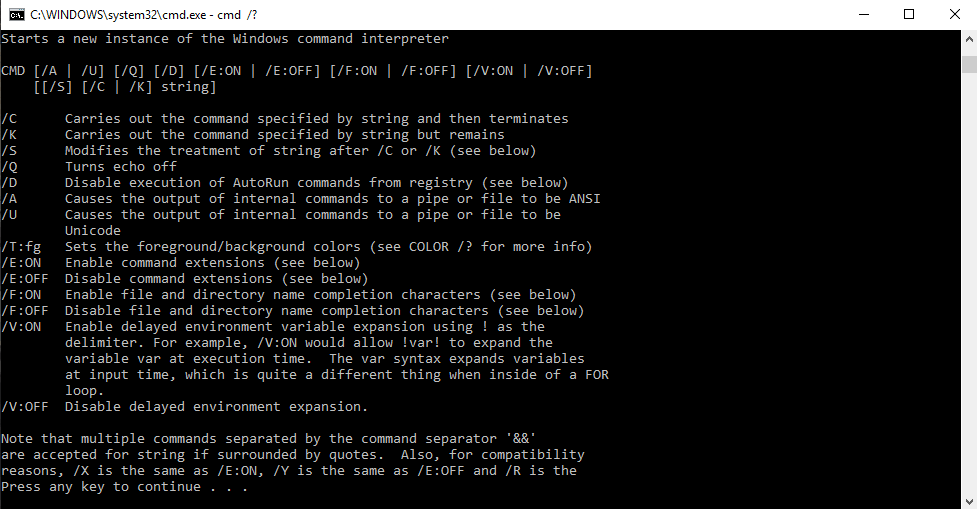
구문 사용
cmd [/c|/k] [/s] [/q] [/d] [/a|/u] [/t:{<B><F>|<F>}] [/e:{on|off}] [/f:{on|off}] [/v:{on|off}] [<String>]
매개변수
| 매개변수 | 설명 |
| /씨 | String으로 지정된 명령을 수행한 다음 중지합니다. |
| /케이 | String으로 지정된 명령을 수행하고 계속합니다. |
| /에스 | /c 또는 /k 뒤의 문자열 처리를 수정합니다. |
| /큐 | 에코를 끕니다. |
| /디 | AutoRun 명령의 실행을 비활성화합니다. |
| /ㅏ | 파이프 또는 파일에 대한 내부 명령 출력 형식을 ANSI(American National Standards Institute)로 지정합니다. |
| /유 | 파이프 또는 파일에 대한 내부 명령 출력을 유니코드로 형식화합니다. |
| /t:{<B><F>|<F>} | 배경(B) 및 전경(F) 색상을 설정합니다. |
| /영겁 | 명령 확장을 활성화합니다. |
| /e:꺼짐 | 명령 확장을 비활성화합니다. |
| /f:켜기 | 파일 및 디렉터리 이름 완성을 활성화합니다. |
| /f:꺼짐 | 파일 및 디렉토리 이름 완성을 비활성화합니다. |
| /v:on | 지연된 환경 변수 확장을 활성화합니다. |
| /v:꺼짐 | 지연된 환경 변수 확장을 비활성화합니다. |
| <문자열> | 수행할 명령을 지정합니다. |
| /? | 명령 프롬프트에 도움말을 표시합니다. |
다음 표는 <B> 및 <F>에 대한 값으로 사용할 수 있는 유효한 16진수를 나열합니다.
| 값 | 색상 |
| 0 | 검은 색 |
| 1 | 푸른 |
| 2 | 녹색 |
| 삼 | 아쿠아 |
| 4 | 빨간색 |
| 5 | 보라 |
| 6 | 노랑 |
| 7 | 하얀색 |
| 8 | 회색 |
| 9 | 라이트 블루 |
| ㅏ | 연한 초록색 |
| 비 | 라이트 아쿠아 |
| 씨 | 라이트 레드 |
| 디 | 라이트 퍼플 |
| 이자형 | 연노랑 |
| 에프 | 밝은 흰색 |
다음은 명령 프롬프트 명령의 전체 목록입니다. 이 문서 하단의 링크에서 구문이 있는 모든 명령을 다운로드할 수도 있습니다.
| 명령 | 설명 |
| 추가 | 추가 명령은 프로그램에서 현재 디렉토리에 있는 것처럼 다른 디렉토리에 있는 파일을 여는 데 사용할 수 있습니다. 추가 명령은 MS-DOS와 모든 32비트 Windows 버전에서 사용할 수 있습니다. 64비트 버전의 Windows에서는 추가 명령을 사용할 수 없습니다. |
| 아르프 | arp 명령은 ARP 캐시의 항목을 표시하거나 변경하는 데 사용됩니다. arp 명령은 모든 버전의 Windows에서 사용할 수 있습니다. |
| 연합 | assoc 명령은 특정 파일 확장자와 관련된 파일 형식을 표시하거나 변경하는 데 사용됩니다. assoc 명령은 Windows 8, Windows 7, Windows Vista 및 Windows XP에서 사용할 수 있습니다. |
| ~에 | at 명령은 명령 및 기타 프로그램이 특정 날짜 및 시간에 실행되도록 예약하는 데 사용됩니다. at 명령은 Windows 7, Windows Vista 및 Windows XP에서 사용할 수 있습니다. Windows 8부터 명령줄 작업 예약은 대신 schtasks 명령으로 완료해야 합니다. |
| 아트마드엠 | atmadm 명령은 시스템의 ATM(비동기 전송 모드) 연결과 관련된 정보를 표시하는 데 사용됩니다. atmadm 명령은 Windows XP에서 사용할 수 있습니다. ATM 지원은 Windows Vista부터 제거되어 atmadm 명령이 필요하지 않게 되었습니다. |
| 속성 | attrib 명령은 단일 파일 또는 디렉토리의 속성을 변경하는 데 사용됩니다. attrib 명령은 모든 버전의 Windows와 MS-DOS에서 사용할 수 있습니다. |
| 오디트폴 | auditpol 명령은 감사 정책을 표시하거나 변경하는 데 사용됩니다. auditpol 명령은 Windows 8, Windows 7 및 Windows Vista에서 사용할 수 있습니다. |
| Bcdboot | bcdboot 명령은 부팅 파일을 시스템 파티션에 복사하고 새 시스템 BCD 저장소를 만드는 데 사용됩니다. bcdboot 명령은 Windows 8 및 Windows 7에서 사용할 수 있습니다. |
| Bcdedit | bcdedit 명령은 부팅 구성 데이터를 보거나 변경하는 데 사용됩니다. bcdedit 명령은 Windows 8, Windows 7 및 Windows Vista에서 사용할 수 있습니다. bcdedit 명령은 Windows Vista부터 bootcfg 명령을 대체했습니다. |
| Bdehdcfg | bdehdcfg 명령은 BitLocker 드라이브 암호화를 위한 하드 드라이브를 준비하는 데 사용됩니다. bdehdcfg 명령은 Windows 8 및 Windows 7에서 사용할 수 있습니다. |
| Bitsadmin | bitsadmin 명령은 다운로드 및 업로드 작업을 생성, 관리 및 모니터링하는 데 사용됩니다. bitsadmin 명령은 Windows 8, Windows 7 및 Windows Vista에서 사용할 수 있습니다. bitsadmin 명령은 Windows 8과 Windows 7에서 모두 사용할 수 있지만 단계적으로 중단됩니다. 대신 BITS PowerShell cmdlet을 사용해야 합니다. |
| 부트cfg | bootcfg 명령은 Windows가 있는 폴더, 파티션 및 하드 드라이브를 식별하는 데 사용되는 숨김 파일인 boot.ini 파일의 내용을 작성, 수정 또는 보는 데 사용됩니다. bootcfg 명령은 Windows 8, Windows 7, Windows Vista 및 Windows XP에서 사용할 수 있습니다. bootcfg 명령은 Windows Vista에서 시작되는 bcdedit 명령으로 대체되었습니다. Bootcfg는 Windows 8, 7 및 Vista에서 계속 사용할 수 있지만 이러한 운영 체제에서는 boot.ini가 사용되지 않기 때문에 실질적인 가치가 없습니다. |
| 부트섹트 | bootsect 명령은 마스터 부트 코드를 BOOTMGR(Vista 이상) 또는 NTLDR(XP 이하)과 호환되는 것으로 구성하는 데 사용됩니다. bootsect 명령은 Windows 8에서 사용할 수 있습니다. bootsect 명령은 Windows 7 및 Windows Vista에서도 사용할 수 있지만 시스템 복구 옵션의 명령 프롬프트에서만 사용할 수 있습니다. |
| 부서지다 | break 명령은 DOS 시스템에서 확장된 CTRL + C 검사를 설정하거나 지웁니다. break 명령은 모든 버전의 Windows와 MS-DOS에서 사용할 수 있습니다. break 명령은 MS-DOS 파일과의 호환성을 제공하기 위해 Windows XP 및 이후 버전의 Windows에서 사용할 수 있지만 Windows 자체에는 영향을 주지 않습니다. |
| 카클 | cacls 명령은 파일의 액세스 제어 목록을 표시하거나 변경하는 데 사용됩니다. cacls 명령은 Windows 8, Windows 7, Windows Vista 및 Windows XP에서 사용할 수 있습니다. cacls 명령은 Windows XP 이후의 모든 Windows 버전에서 대신 사용해야 하는 icacls 명령을 위해 단계적으로 폐지됩니다. |
| 부르다 | call 명령은 다른 스크립트 또는 배치 프로그램 내에서 스크립트 또는 배치 프로그램을 실행하는 데 사용됩니다. call 명령은 모든 버전의 Windows와 MS-DOS에서 사용할 수 있습니다. call 명령은 스크립트 또는 배치 파일 외부에서는 영향을 미치지 않습니다. 즉, 명령 프롬프트 또는 MS-DOS 프롬프트에서 call 명령을 실행하면 아무 작업도 수행되지 않습니다. |
| CD | cd 명령은 chdir 명령의 축약형 버전입니다. cd 명령은 모든 버전의 Windows와 MS-DOS에서 사용할 수 있습니다. |
| 서트렉 | certreq 명령은 다양한 CA(인증 기관) 인증서 기능을 수행하는 데 사용됩니다. certreq 명령은 Windows 8, Windows 7 및 Windows Vista에서 사용할 수 있습니다. |
| Certutil | certutil 명령은 다른 CA 기능 외에 CA(인증 기관) 구성 정보를 덤프하고 표시하는 데 사용됩니다. certutil 명령은 Windows 8, Windows 7 및 Windows Vista에서 사용할 수 있습니다. |
| 변화 | 변경 명령은 설치 모드, COM 포트 매핑 및 로그온과 같은 다양한 터미널 서버 설정을 변경합니다. 변경 명령은 Windows 8, Windows 7 및 Windows Vista에서 사용할 수 있습니다. |
| Chcp | chcp 명령은 활성 코드 페이지 번호를 표시하거나 구성합니다. chcp 명령은 모든 버전의 Windows와 MS-DOS에서 사용할 수 있습니다. |
| Chdir | chdir 명령은 현재 있는 드라이브 문자와 폴더를 표시하는 데 사용됩니다. Chdir은 작업하려는 드라이브 및/또는 디렉터리를 변경하는 데에도 사용할 수 있습니다. chdir 명령은 다음과 같이 모든 Windows 버전에서 사용할 수 있습니다. MS-DOS에서도 마찬가지입니다. |
| 검열 | checknetisolation 명령은 네트워크 기능이 필요한 앱을 테스트하는 데 사용됩니다. checknetisolation 명령은 Windows 8에서 사용할 수 있습니다. |
| 크글로곤 | chglogon 명령은 터미널 서버 세션 로그인을 활성화, 비활성화 또는 비웁니다. chglogon 명령은 Windows 8, Windows 7 및 Windows Vista에서 사용할 수 있습니다. chglogon 명령을 실행하는 것은 변경 로그온을 실행하는 것과 동일합니다. |
| Chgport | chgport 명령은 DOS 호환성을 위해 COM 포트 매핑을 표시하거나 변경하는 데 사용할 수 있습니다. chgport 명령은 Windows 8, Windows 7 및 Windows Vista에서 사용할 수 있습니다. chgport 명령을 실행하는 것은 포트 변경을 실행하는 것과 동일합니다. |
| 츠구스르 | chgusr 명령은 터미널 서버의 설치 모드를 변경하는 데 사용됩니다. chgusr 명령은 Windows 8, Windows 7 및 Windows Vista에서 사용할 수 있습니다. chgusr 명령을 실행하는 것은 사용자 변경을 실행하는 것과 동일합니다. |
| Chkdsk | 디스크 검사라고도 하는 chkdsk 명령은 특정 하드 드라이브 오류를 식별하고 수정하는 데 사용됩니다. chkdsk 명령은 모든 버전의 Windows와 MS-DOS에서 사용할 수 있습니다. |
| Chkntfs | chkntfs 명령은 Windows 부팅 프로세스 동안 디스크 드라이브 검사를 구성하거나 표시하는 데 사용됩니다. chkntfs 명령은 Windows 8, Windows 7, Windows Vista 및 Windows XP에서 사용할 수 있습니다. |
| 선택 | 선택 명령은 스크립트 또는 배치 프로그램 내에서 선택 목록을 제공하고 해당 선택 값을 프로그램에 반환하는 데 사용됩니다. 선택 명령은 MS-DOS 및 Windows XP를 제외한 모든 Windows 버전에서 사용할 수 있습니다. Windows XP에서 사용하려는 배치 파일 및 스크립트에서 선택 명령 대신 /p 스위치와 함께 set 명령을 사용합니다. |
| 암호 | cipher 명령은 NTFS 파티션에 있는 파일 및 폴더의 암호화 상태를 표시하거나 변경합니다. cipher 명령은 Windows 8, Windows 7, Windows Vista 및 Windows XP에서 사용할 수 있습니다. |
| 클립 | clip 명령은 모든 명령의 출력을 Windows의 클립보드로 리디렉션하는 데 사용됩니다. 클립 명령은 Windows 8, Windows 7 및 Windows Vista에서 사용할 수 있습니다. |
| Cls | cls 명령은 이전에 입력한 모든 명령과 기타 텍스트의 화면을 지웁니다. cls 명령은 모든 버전의 Windows와 MS-DOS에서 사용할 수 있습니다. |
| 명령 | cmd 명령은 cmd.exe 명령 해석기의 새 인스턴스를 시작합니다. cmd 명령은 Windows 8, Windows 7, Windows Vista 및 Windows XP에서 사용할 수 있습니다. |
| 명령 키 | cmdkey 명령은 저장된 사용자 이름과 암호를 표시, 생성 및 제거하는 데 사용됩니다. cmdkey 명령은 Windows 8, Windows 7 및 Windows Vista에서 사용할 수 있습니다. |
| cmstp | cmstp 명령은 연결 관리자 서비스 프로필을 설치하거나 제거합니다. cmstp 명령은 Windows 8, Windows 7, Windows Vista 및 Windows XP에서 사용할 수 있습니다. |
| 색상 | color 명령은 명령 프롬프트 창 내에서 텍스트와 배경의 색상을 변경하는 데 사용됩니다. 색상 명령은 Windows 8, Windows 7, Windows Vista 및 Windows XP에서 사용할 수 있습니다. |
| 명령 | 'command' 명령은 command.com 명령 해석기의 새 인스턴스를 시작합니다. 'command' 명령은 MS-DOS와 모든 32비트 Windows 버전에서 사용할 수 있습니다. 64비트 버전의 Windows에서는 'command' 명령을 사용할 수 없습니다. |
| 보상 | comp 명령은 두 파일 또는 파일 세트의 내용을 비교하는 데 사용됩니다. comp 명령은 Windows 8, Windows 7, Windows Vista 및 Windows XP에서 사용할 수 있습니다. |
| 콤팩트 | 압축 명령은 NTFS 파티션에 있는 파일 및 디렉터리의 압축 상태를 표시하거나 변경하는 데 사용됩니다. 압축 명령은 Windows 8, Windows 7, Windows Vista 및 Windows XP에서 사용할 수 있습니다. |
| 전환하다 | 변환 명령은 FAT 또는 FAT32 형식의 볼륨을 NTFS 형식으로 변환하는 데 사용됩니다. 변환 명령은 Windows 8, Windows 7, Windows Vista 및 Windows XP에서 사용할 수 있습니다. |
| 복사 | 복사 명령은 단순히 한 위치에서 다른 위치로 하나 이상의 파일을 복사합니다. 복사 명령은 모든 버전의 Windows와 MS-DOS에서 사용할 수 있습니다. xcopy 명령은 copy 명령의 "강력한" 버전으로 간주됩니다. |
| 씨스크립트 | cscript 명령은 Microsoft Script Host를 통해 스크립트를 실행하는 데 사용됩니다. cscript 명령은 모든 버전의 Windows에서 사용할 수 있습니다. cscript 명령은 prncnfg.vbs, prndrvr.vbs, prnmngr.vbs 등과 같은 스크립트를 사용하여 명령줄에서 프린터를 관리하는 데 가장 널리 사용됩니다. |
| 씨티 | ctty 명령은 시스템의 기본 입력 및 출력 장치를 변경하는 데 사용됩니다. ctty 명령은 Windows 98 및 95와 MS-DOS에서 사용할 수 있습니다. command.com 인터프리터(MS-DOS)가 더 이상 기본 명령줄 인터프리터가 아니기 때문에 ctty 명령이 제공하는 기능은 Windows XP부터 더 이상 필요하지 않았습니다. |
| 날짜 | date 명령은 현재 날짜를 표시하거나 변경하는 데 사용됩니다. date 명령은 모든 버전의 Windows와 MS-DOS에서 사용할 수 있습니다. |
| 디블스페이스 | dblspace 명령은 DoubleSpace 압축 드라이브를 만들거나 구성하는 데 사용됩니다. dblspace 명령은 Windows 98 및 95와 MS-DOS에서 사용할 수 있습니다. drvspace 명령을 사용하여 실행되는 DriveSpace는 DoubleSpace의 업데이트된 버전입니다. Windows는 기본적으로 Windows XP에서 시작하는 압축을 처리합니다. |
| 디버그 | 디버그 명령은 프로그램을 테스트하고 편집하는 데 사용되는 명령줄 응용 프로그램인 디버그를 시작합니다. 디버그 명령은 MS-DOS와 모든 32비트 Windows 버전에서 사용할 수 있습니다. 디버그 명령은 64비트 버전의 Windows에서 사용할 수 없습니다. |
| 조각 모음 | defrag 명령은 지정한 드라이브를 조각 모음하는 데 사용됩니다. defrag 명령은 Microsoft 디스크 조각 모음의 명령줄 버전입니다. 조각 모음 명령은 모든 버전의 Windows와 MS-DOS에서 사용할 수 있습니다. |
| 델 | del 명령은 하나 이상의 파일을 삭제하는 데 사용됩니다. del 명령은 모든 버전의 Windows와 MS-DOS에서 사용할 수 있습니다. del 명령은 지우기 명령과 동일합니다. |
| 델트리 | deltree 명령은 디렉토리와 그 안에 있는 모든 파일 및 하위 디렉토리를 삭제하는 데 사용됩니다. deltree 명령은 Windows 98 및 95와 MS-DOS에서 사용할 수 있습니다. Windows XP부터 rmdir 명령의 /s 기능을 사용하여 폴더와 해당 파일 및 하위 폴더를 제거할 수 있습니다. 이 새로운 rmdir 기능에는 Deltree가 더 이상 필요하지 않으므로 명령이 제거되었습니다. |
| 디엔츠 | diantz 명령은 하나 이상의 파일을 무손실 압축하는 데 사용됩니다. diantz 명령은 캐비닛 제작자라고도 합니다. diantz 명령은 Windows 7, Windows Vista 및 Windows XP에서 사용할 수 있습니다. diantz 명령은 makecab 명령과 동일합니다. |
| 감독 | dir 명령은 현재 작업 중인 폴더 안에 포함된 파일 및 폴더 목록을 표시하는 데 사용됩니다. dir 명령은 또한 하드 드라이브의 일련 번호, 나열된 총 파일 수, 결합된 크기, 드라이브에 남은 총 여유 공간 등. dir 명령은 모든 버전의 Windows와 MS-DOS에서 사용할 수 있습니다. |
| 디스크컴 | diskcomp 명령은 두 플로피 디스크의 내용을 비교하는 데 사용됩니다. diskcomp 명령은 모든 버전의 Windows와 MS-DOS에서 사용할 수 있습니다. |
| 디스크카피 | diskcopy 명령은 한 플로피 디스크의 전체 내용을 다른 플로피 디스크로 복사하는 데 사용됩니다. diskcopy 명령은 모든 Windows 버전과 MS-DOS에서 사용할 수 있습니다. |
| 디스크파트 | diskpart 명령은 하드 드라이브 파티션을 생성, 관리 및 삭제하는 데 사용됩니다. diskpart 명령은 Windows 8, Windows 7, Windows Vista 및 Windows XP에서 사용할 수 있습니다. diskpart 명령은 Windows XP에서 시작되는 fdisk 명령을 대체했습니다. |
| 디스크퍼프 | diskperf 명령은 디스크 성능 카운터를 원격으로 관리하는 데 사용됩니다. diskperf 명령은 Windows 8, Windows 7, Windows Vista 및 Windows XP에서 사용할 수 있습니다. |
| 디스크레이드 | diskraid 명령은 RAID 어레이를 관리하고 구성하는 데 사용되는 DiskRAID 도구를 시작합니다. diskraid 명령은 Windows 8, Windows 7 및 Windows Vista에서 사용할 수 있습니다. |
| 디즘 | dism 명령은 DISM(배포 이미지 서비스 및 관리 도구)을 시작합니다. DISM 도구는 Windows 이미지의 기능을 관리하는 데 사용됩니다. dism 명령은 Windows 8 및 Windows 7에서 사용할 수 있습니다. |
| Dispdiag | dispdiag 명령은 디스플레이 시스템에 대한 정보 로그를 출력하는 데 사용됩니다. dispdiag 명령은 Windows 8, Windows 7 및 Windows Vista에서 사용할 수 있습니다. |
| 드조인 | djoin 명령은 도메인에 새 컴퓨터 계정을 만드는 데 사용됩니다. djoin 명령은 Windows 8, Windows 7 및 Windows Vista에서 사용할 수 있습니다. |
| 도스키 | doskey 명령은 명령줄을 편집하고, 매크로를 만들고, 이전에 입력한 명령을 불러오는 데 사용됩니다. doskey 명령은 모든 버전의 Windows와 MS-DOS에서 사용할 수 있습니다. |
| 도쉘 | dosshell 명령은 MS-DOS용 그래픽 파일 관리 도구인 DOS Shell을 시작합니다. dosshell 명령은 Windows 95(MS-DOS 모드)와 MS-DOS 버전 6.0 및 dosshell 명령이 포함된 이전 버전에서 업그레이드된 MS-DOS 버전에서도 사용할 수 있습니다. 그래픽 파일 관리자인 Windows 탐색기는 Windows 95부터 운영 체제의 통합된 부분이 되었습니다. |
| 도스 | dosx 명령은 MS-DOS 응용 프로그램에 일반적으로 허용되는 640KB 이상의 액세스 권한을 부여하도록 설계된 특수 모드인 DPMI(DOS 보호 모드 인터페이스)를 시작하는 데 사용됩니다. dosx 명령은 Windows 8, Windows 7, Windows Vista 및 Windows XP에서 사용할 수 있습니다. dosx 명령은 64비트 버전의 Windows에서 사용할 수 없습니다. dosx 명령 및 DPMI는 이전 MS-DOS 프로그램을 지원하기 위해 Windows에서만 사용할 수 있습니다. |
| 드라이버 쿼리 | driverquery 명령은 설치된 모든 드라이버 목록을 표시하는 데 사용됩니다. driverquery 명령은 Windows 8, Windows 7, Windows Vista 및 Windows XP에서 사용할 수 있습니다. |
| Drvspace | drvspace 명령은 DriveSpace 압축 드라이브를 만들거나 구성하는 데 사용됩니다. drvspace 명령은 Windows 98 및 95와 MS-DOS에서 사용할 수 있습니다. DriveSpace는 dblspace 명령을 사용하여 실행되는 DoubleSpace의 업데이트된 버전입니다. Windows는 기본적으로 Windows XP에서 시작하는 압축을 처리합니다. |
| 에코 | echo 명령은 가장 일반적으로 스크립트 또는 배치 파일 내에서 메시지를 표시하는 데 사용됩니다. echo 명령을 사용하여 에코 기능을 켜거나 끌 수도 있습니다. echo 명령은 모든 버전의 Windows와 MS-DOS에서 사용할 수 있습니다. |
| 편집하다 | edit 명령은 텍스트 파일을 만들고 수정하는 데 사용되는 MS-DOS 편집기 도구를 시작합니다. edit 명령은 MS-DOS와 모든 32비트 Windows 버전에서 사용할 수 있습니다. edit 명령은 64비트 버전의 Windows에서 사용할 수 없습니다. |
| 에들린 | edlin 명령은 명령줄에서 텍스트 파일을 만들고 수정하는 데 사용되는 Edlin 도구를 시작합니다. edlin 명령은 모든 32비트 버전의 Windows에서 사용할 수 있지만 64비트 버전의 Windows에서는 사용할 수 없습니다. MS-DOS에서 edlin 명령은 MS-DOS 5.0까지만 사용할 수 있으므로 이후 버전의 MS-DOS가 5.0 또는 이전 버전에서 업그레이드되지 않는 한 edlin 명령이 표시되지 않습니다. |
| Emm386 | emm386 명령은 MS-DOS가 640KB 이상의 메모리에 액세스할 수 있도록 하는 데 사용됩니다. emm386 명령은 Windows 98 및 95와 MS-DOS에서 사용할 수 있습니다. Windows 자체는 Windows 95부터 확장 및 확장 메모리에 액세스할 수 있습니다. |
| 엔드로컬 | endlocal 명령은 배치 또는 스크립트 파일 내에서 환경 변경의 현지화를 종료하는 데 사용됩니다. endlocal 명령은 Windows 8, Windows 7, Windows Vista 및 Windows XP에서 사용할 수 있습니다. |
| 삭제 | 지우기 명령은 하나 이상의 파일을 삭제하는 데 사용됩니다. 지우기 명령은 모든 버전의 Windows와 MS-DOS에서 사용할 수 있습니다. 지우기 명령은 del 명령과 동일합니다. |
| 에센투틀 | esentutl 명령은 Extensible Storage Engine 데이터베이스를 관리하는 데 사용됩니다. esentutl 명령은 Windows 8, Windows 7, Windows Vista 및 Windows XP에서 사용할 수 있습니다. |
| 이벤트 생성 | eventcreate 명령은 이벤트 로그에 사용자 지정 이벤트를 만드는 데 사용됩니다. eventcreate 명령은 Windows 8, Windows 7, Windows Vista 및 Windows XP에서 사용할 수 있습니다. |
| 이벤트 트리거 | eventtriggers 명령은 이벤트 트리거를 구성하고 표시하는 데 사용됩니다. eventtriggers 명령은 Windows XP에서 사용할 수 있습니다. Windows Vista부터 이벤트 뷰어의 이 이벤트에 작업 연결 기능을 사용하여 이벤트 트리거가 만들어지므로 eventtriggers 명령이 필요하지 않습니다. |
| 엑세2빈 | exe2bin 명령은 EXE 파일 형식(실행 파일)의 파일을 바이너리 파일로 변환하는 데 사용됩니다. exe2bin 명령은 Windows 8, Windows 7, Windows Vista 및 Windows XP의 32비트 버전에서 사용할 수 있습니다. exe2bin 명령은 64비트 버전의 Windows에서 사용할 수 없습니다. |
| 출구 | 종료 명령은 현재 작업 중인 cmd.exe(Windows) 또는 command.com(MS-DOS) 세션을 종료하는 데 사용됩니다. 종료 명령은 모든 Windows 버전과 MS-DOS에서 사용할 수 있습니다. . |
| 확장하다 | 확장 명령은 Microsoft 캐비닛(CAB) 파일에 포함된 파일 및 폴더를 추출하는 데 사용됩니다. 확장 명령은 MS-DOS와 모든 Windows 버전에서 사용할 수 있습니다. 64비트 버전의 Windows XP에서는 확장 명령을 사용할 수 없습니다. |
| 엑스트라32 | extrac32 명령은 Microsoft 캐비닛(CAB) 파일에 포함된 파일 및 폴더를 추출하는 데 사용됩니다. extrac32 명령은 모든 Windows 버전에서 사용할 수 있습니다. extrac32 명령은 실제로 Internet Explorer에서 사용하기 위한 CAB 추출 프로그램이지만 모든 Microsoft 캐비닛 파일을 추출하는 데 사용할 수 있습니다. 가능하면 extrac32 명령 대신 expand 명령을 사용하십시오. |
| 발췌 | 추출 명령은 Microsoft 캐비닛(CAB) 파일에 포함된 파일 및 폴더를 추출하는 데 사용됩니다. extract 명령은 Windows 98 및 95에서 사용할 수 있습니다. extract 명령은 Windows XP에서 시작하는 expand 명령으로 대체되었습니다. |
| 빠른 도움말 | fasthelp 명령은 다른 MS-DOS 명령에 대한 자세한 정보를 제공합니다. fasthelp 명령은 MS-DOS에서만 사용할 수 있습니다. help 명령은 Windows 95부터 fasthelp 명령을 대체했습니다. |
| 패스트오픈 | fastopen 명령은 메모리에 저장된 특수 목록에 프로그램의 하드 드라이브 위치를 추가하는 데 사용되며, MS-DOS가 드라이브에서 응용 프로그램을 찾을 필요가 없도록 하여 프로그램 실행 시간을 잠재적으로 향상시킵니다. fastopen 명령은 MS-DOS와 모든 32비트 Windows 버전에서 사용할 수 있습니다. fastopen 명령은 64비트 버전의 Windows에서 사용할 수 없습니다. Fastopen은 이전 MS-DOS 파일을 지원하기 위해 Windows 8, 7, Vista 및 XP에서만 사용할 수 있습니다. |
| Fc | fc 명령은 두 개의 개별 또는 파일 세트를 비교한 다음 이들 간의 차이점을 표시하는 데 사용됩니다. fc 명령은 모든 버전의 Windows와 MS-DOS에서 사용할 수 있습니다. |
| 에프디스크 | fdisk 명령은 하드 드라이브 파티션을 생성, 관리 및 삭제하는 데 사용됩니다. fdisk 명령은 Windows 98 및 95와 MS-DOS에서 사용할 수 있습니다. fdisk 명령은 Windows XP에서 시작되는 diskpart 명령으로 대체되었습니다. 파티션 관리는 Windows 8, 7, Vista 및 XP의 디스크 관리에서도 사용할 수 있습니다. |
| 찾다 | find 명령은 하나 이상의 파일에서 지정된 텍스트 문자열을 검색하는 데 사용됩니다. find 명령은 모든 버전의 Windows와 MS-DOS에서 사용할 수 있습니다. |
| Findstr | findstr 명령은 하나 이상의 파일에서 텍스트 문자열 패턴을 찾는 데 사용됩니다. findstr 명령은 Windows 8, Windows 7, Windows Vista 및 Windows XP에서 사용할 수 있습니다. |
| 손가락 | finger 명령은 Finger 서비스를 실행하는 원격 컴퓨터에서 한 명 이상의 사용자에 대한 정보를 반환하는 데 사용됩니다. finger 명령은 Windows 8, Windows 7, Windows Vista 및 Windows XP에서 사용할 수 있습니다. |
| Fltmc | fltmc 명령은 필터 드라이버를 로드, 언로드, 나열 및 관리하는 데 사용됩니다. fltmc 명령은 Windows 8, Windows 7, Windows Vista 및 Windows XP에서 사용할 수 있습니다. |
| 폰듀 | 주문형 기능 사용자 경험 도구의 약어인 퐁듀 명령은 명령줄에서 몇 가지 선택적 Windows 기능을 설치하는 데 사용됩니다. 퐁듀 명령은 Windows 8에서 사용할 수 있습니다. 선택적 Windows 기능은 제어판의 프로그램 및 기능 애플릿에서도 설치할 수 있습니다. |
| 을위한 | for 명령은 파일 세트의 각 파일에 대해 지정된 명령을 실행하는 데 사용됩니다. for 명령은 배치 또는 스크립트 파일 내에서 가장 자주 사용됩니다. for 명령은 모든 버전의 Windows와 MS-DOS에서 사용할 수 있습니다. |
| 포스도스 | forceos 명령은 MS-DOS 하위 시스템에서 지정된 프로그램을 시작하는 데 사용됩니다. forceos 명령은 32비트 버전의 Windows XP에서만 사용할 수 있습니다. forceos 명령은 Windows XP에서 인식하지 못하는 MS-DOS 프로그램에만 사용됩니다. |
| Forfiles | forfiles 명령은 지정된 명령을 실행할 하나 이상의 파일을 선택합니다. forfiles 명령은 배치 또는 스크립트 파일 내에서 가장 자주 사용됩니다. forfiles 명령은 Windows 8, Windows 7 및 Windows Vista에서 사용할 수 있습니다. |
| 체재 | format 명령은 지정한 파일 시스템의 드라이브를 포맷하는 데 사용됩니다. format 명령은 모든 버전의 Windows와 MS-DOS에서 사용할 수 있습니다. 드라이브 포맷은 Windows 8, 7, Vista 및 XP의 디스크 관리에서도 사용할 수 있습니다. |
| 프스틸 | fsutil 명령은 재분석 지점 및 스파스 파일 관리, 볼륨 마운트 해제, 볼륨 확장과 같은 다양한 FAT 및 NTFS 파일 시스템 작업을 수행하는 데 사용됩니다. fsutil 명령은 Windows 8, Windows 7, Windows Vista 및 Windows XP에서 사용할 수 있습니다. |
| FTP | ftp 명령을 사용하여 다른 컴퓨터와 파일을 주고받을 수 있습니다. 원격 컴퓨터는 FTP 서버로 작동해야 합니다. ftp 명령은 모든 버전의 Windows에서 사용할 수 있습니다. |
| F타입 | ftype 명령은 지정된 파일 유형을 여는 기본 프로그램을 정의하는 데 사용됩니다. ftype 명령은 Windows 8, Windows 7, Windows Vista 및 Windows XP에서 사용할 수 있습니다. |
| 겟맥 | getmac 명령은 시스템에 있는 모든 네트워크 컨트롤러의 MAC(미디어 액세스 제어) 주소를 표시하는 데 사용됩니다. getmac 명령은 Windows 8, Windows 7, Windows Vista 및 Windows XP에서 사용할 수 있습니다. |
| 이동 | goto 명령은 배치 또는 스크립트 파일에서 명령 프로세스를 스크립트의 레이블이 지정된 행으로 지시하는 데 사용됩니다. goto 명령은 모든 버전의 Windows와 MS-DOS에서 사용할 수 있습니다. |
| G 결과 | gpresult 명령은 그룹 정책 설정을 표시하는 데 사용됩니다. gpresult 명령은 Windows 8, Windows 7, Windows Vista 및 Windows XP에서 사용할 수 있습니다. |
| 업데이트 | gpupdate 명령은 그룹 정책 설정을 업데이트하는 데 사용됩니다. gpupdate 명령은 Windows 8, Windows 7, Windows Vista 및 Windows XP에서 사용할 수 있습니다. |
| 그래프타블 | graftabl 명령은 Windows가 그래픽 모드에서 확장된 문자 집합을 표시할 수 있도록 하는 데 사용됩니다. graftabl 명령은 Windows의 모든 버전과 MS-DOS 버전 5.0까지 사용할 수 있습니다. 64비트 버전의 Windows에서는 graftabl 명령을 사용할 수 없습니다. |
| 제도법 | 그래픽 명령은 그래픽을 인쇄할 수 있는 프로그램을 로드하는 데 사용됩니다. 그래픽 명령은 MS-DOS와 모든 32비트 Windows 버전에서 사용할 수 있습니다. 그래픽 명령은 64비트 버전의 Windows에서 사용할 수 없습니다. |
| 돕다 | help 명령은 다른 명령 프롬프트 또는 MS-DOS 명령에 대한 자세한 정보를 제공합니다. help 명령은 모든 버전의 Windows와 MS-DOS에서 사용할 수 있습니다. |
| 호스트 이름 | hostname 명령은 현재 호스트의 이름을 표시합니다. hostname 명령은 Windows 8, Windows 7, Windows Vista 및 Windows XP에서 사용할 수 있습니다. |
| Hwrcomp | hwrcomp 명령은 필기 인식을 위한 사용자 정의 사전을 컴파일하는 데 사용됩니다. hwrcomp 명령은 Windows 8 및 Windows 7에서 사용할 수 있습니다. |
| 흐레그 | hwrreg 명령은 필기 인식을 위해 이전에 컴파일된 사용자 정의 사전을 설치하는 데 사용됩니다. hwrreg 명령은 Windows 8 및 Windows 7에서 사용할 수 있습니다. |
| 이카클 | icacls 명령은 파일의 액세스 제어 목록을 표시하거나 변경하는 데 사용됩니다. icacls 명령은 Windows 8, Windows 7 및 Windows Vista에서 사용할 수 있습니다. icacls 명령은 cacls 명령의 업데이트된 버전입니다. |
| 만약에 | if 명령은 배치 파일에서 조건부 기능을 수행하는 데 사용됩니다. if 명령은 모든 버전의 Windows와 MS-DOS에서 사용할 수 있습니다. |
| 인터링크 | interlnk 명령은 직렬 또는 병렬 연결을 통해 두 대의 컴퓨터를 연결하여 파일과 프린터를 공유하는 데 사용됩니다. interlnk 명령은 MS-DOS에서만 사용할 수 있습니다. 두 대의 컴퓨터를 직접 연결하는 기능은 모든 Windows 버전의 네트워킹 기능에서 처리됩니다. |
| Intersvr | intersvr 명령은 Interlnk 서버를 시작하고 한 컴퓨터에서 다른 컴퓨터로 Interlnk 파일을 복사하는 데 사용됩니다. intersvr 명령은 MS-DOS에서만 사용할 수 있습니다. 두 대의 컴퓨터를 직접 연결하는 기능은 모든 Windows 버전의 네트워킹 기능에서 처리됩니다. |
| IP 구성 | ipconfig 명령은 TCP/IP를 사용하는 각 네트워크 어댑터에 대한 자세한 IP 정보를 표시하는 데 사용됩니다. ipconfig 명령을 사용하여 DHCP 서버를 통해 IP 주소를 수신하도록 구성된 시스템에서 IP 주소를 해제하고 갱신할 수도 있습니다. ipconfig 명령은 모든 Windows 버전에서 사용할 수 있습니다. |
| Ipxroute | ipxroute 명령은 IPX 라우팅 테이블에 대한 정보를 표시하고 변경하는 데 사용됩니다. ipxroute 명령은 Windows XP에서 사용할 수 있습니다. Microsoft는 Windows Vista부터 기본 NetWare 클라이언트를 제거하고 관련 ipxroute 명령도 제거했습니다. |
| Irftp | irftp 명령은 적외선 링크를 통해 파일을 전송하는 데 사용됩니다. irftp 명령은 Windows 8, Windows 7 및 Windows Vista에서 사용할 수 있습니다. |
| 이스크시클리 | iscsicicli 명령은 iSCSI를 관리하는 데 사용되는 Microsoft iSCSI 초기자를 시작합니다. iscsicli 명령은 Windows 8, Windows 7 및 Windows Vista에서 사용할 수 있습니다. |
| Kb16 | kb16 명령은 특정 언어에 대한 키보드를 구성해야 하는 MS-DOS 파일을 지원하는 데 사용됩니다. kb16 명령은 Windows 8, Windows 7, Windows Vista 및 Windows XP에서 사용할 수 있습니다. kb16 명령은 64비트 버전의 Windows에서 사용할 수 없습니다. kb16 명령은 Windows XP부터 keyb 명령을 대체했지만 이전 MS-DOS 파일을 지원하기 위해서만 존재합니다. |
| 키비 | keyb 명령은 특정 언어에 대한 키보드를 구성하는 데 사용됩니다. keyb 명령은 Windows 98 및 95와 MS-DOS에서 사용할 수 있습니다. 이후 버전의 Windows에서 이에 상응하는 명령은 kb16 명령을 참조하십시오. 키보드 언어 설정은 Windows XP부터 Windows의 지역 및 언어 또는 지역 및 언어 옵션(Windows 버전에 따라 다름) 제어판 애플릿에서 처리됩니다. |
| 클리스트 | klist 명령은 Kerberos 서비스 티켓을 나열하는 데 사용됩니다. klist 명령을 사용하여 Kerberos 티켓을 제거할 수도 있습니다. klist 명령은 Windows 8 및 Windows 7에서 사용할 수 있습니다. |
| 크셋업 | ksetup 명령은 Kerberos 서버에 대한 연결을 구성하는 데 사용됩니다. ksetup 명령은 Windows 8 및 Windows 7에서 사용할 수 있습니다. |
| 크티무틸 | ktmutil 명령은 커널 트랜잭션 관리자 유틸리티를 시작합니다. ktmutil 명령은 Windows 8, Windows 7 및 Windows Vista에서 사용할 수 있습니다. |
| 상표 | label 명령은 디스크의 볼륨 레이블을 관리하는 데 사용됩니다. label 명령은 모든 버전의 Windows와 MS-DOS에서 사용할 수 있습니다. |
| ㅋ | lh 명령은 loadhigh 명령의 축약형 버전입니다. lh 명령은 Windows 98 및 95와 MS-DOS에서 사용할 수 있습니다. |
| 라이선스 진단 | licensediag 명령은 제품 활성화 및 기타 Windows 라이선스 정보가 포함된 텍스트 기반 로그 및 기타 데이터 파일을 생성하는 데 사용되는 도구입니다. licensediag 명령은 Windows 8에서 사용할 수 있습니다. |
| 로드픽스 | loadfix 명령은 메모리의 처음 64K에 지정된 프로그램을 로드한 다음 프로그램을 실행하는 데 사용됩니다. loadfix 명령은 MS-DOS와 모든 32비트 버전의 Windows에서 사용할 수 있습니다. loadfix 명령은 64비트 버전의 Windows에서 사용할 수 없습니다. |
| 로드하이 | loadhigh 명령은 프로그램을 높은 메모리로 로드하는 데 사용되며 일반적으로 autoexec.bat 파일 내에서 사용됩니다. loadhigh 명령은 Windows 98 및 95와 MS-DOS에서 사용할 수 있습니다. 메모리 사용량은 Windows XP부터 자동으로 처리됩니다. |
| 잠그다 | lock 명령은 드라이브를 잠그고 프로그램에 대한 직접 디스크 액세스를 활성화하는 데 사용됩니다. 잠금 명령은 Windows 98 및 95에서만 사용할 수 있습니다. 드라이브 잠금은 Windows XP에서 더 이상 사용할 수 없습니다. |
| 로드트리 | lodctr 명령은 성능 카운터와 관련된 레지스트리 값을 업데이트하는 데 사용됩니다. lodctr 명령은 모든 버전의 Windows에서 사용할 수 있습니다. |
| 로그맨 | logman 명령은 이벤트 추적 세션 및 성능 로그를 만들고 관리하는 데 사용됩니다. logman 명령은 또한 성능 모니터의 많은 기능을 지원합니다. logman 명령은 Windows 8, Windows 7, Windows Vista 및 Windows XP에서 사용할 수 있습니다. |
| 로그 오프하다 | logoff 명령은 세션을 종료하는 데 사용됩니다. 로그오프 명령은 Windows 8, Windows 7, Windows Vista 및 Windows XP에서 사용할 수 있습니다. |
| Lpq | lpq 명령은 LPD(Line Printer Daemon)를 실행하는 컴퓨터의 인쇄 대기열 상태를 표시합니다. lpq 명령은 모든 버전의 Windows에서 사용할 수 있습니다. lpq 명령은 Windows 8, 7 또는 Vista에서 기본적으로 사용할 수 없지만 제어판의 프로그램 및 기능에서 LPD 인쇄 서비스 및 LPR 포트 모니터 기능을 켜서 활성화할 수 있습니다. |
| Lpr | lpr 명령은 LPD(Line Printer Daemon)를 실행하는 컴퓨터에 파일을 보내는 데 사용됩니다. lpr 명령은 모든 버전의 Windows에서 사용할 수 있습니다. lpr 명령은 Windows 8, 7 또는 Vista에서 기본적으로 사용할 수 없지만 제어판의 프로그램 및 기능에서 LPD 인쇄 서비스 및 LPR 포트 모니터 기능을 켜서 활성화할 수 있습니다. |
| 메이크캡 | makecab 명령은 하나 이상의 파일을 무손실 압축하는 데 사용됩니다. makecab 명령을 캐비닛 메이커라고도 합니다. makecab 명령은 Windows 8, Windows 7, Windows Vista 및 Windows XP에서 사용할 수 있습니다. makecab 명령은 Windows 7 이후 제거된 명령인 diantz 명령과 동일합니다. |
| 관리 - bde | manage-bde 명령은 명령줄에서 BitLocker 드라이브 암호화를 구성하는 데 사용됩니다. manage-bde 명령은 Windows 8 및 Windows 7에서 사용할 수 있습니다. 이름이 manage-bde.wsf인 스크립트는 Windows Vista에 있으며 cscript 명령과 함께 사용하여 해당 운영 체제의 명령줄에서 BitLocker 작업을 수행할 수 있습니다. |
| MD | md 명령은 mkdir 명령의 축약형 버전입니다. md 명령은 모든 버전의 Windows와 MS-DOS에서 사용할 수 있습니다. |
| 멤 | mem 명령은 MS-DOS 하위 시스템에서 현재 메모리에 로드된 사용 및 사용 가능한 메모리 영역과 프로그램에 대한 정보를 표시합니다. mem 명령은 MS-DOS와 모든 32비트 Windows 버전에서 사용할 수 있습니다. mem 명령은 64비트 버전의 Windows에서 사용할 수 없습니다. |
| 멤메이커 | The memmaker command is used to start MemMaker, a memory optimization tool. The memaker command is available in Windows 98 and 95, as well as in MS-DOS. Memory usage is automatically optimized beginning in Windows XP. |
| 맥디르 | The mkdir command is used to create a new folder. The mkdir command is available in all versions of Windows, as well as in MS-DOS. |
| 맥링크 | The mklink command is used to create a symbolic link. The mklink command is available in Windows 8, Windows 7, and Windows Vista. |
| 방법 | The mode command is used to configure system devices, most often COM and LPT ports. The mode command is available in all versions of Windows, as well as in MS-DOS. |
| 모프컴프 | The mofcomp command properly displays the data within a Managed Object Format (MOF) file. The mofcomp command is available in all versions of Windows. |
| 더 | The more command is used to display the information contained in a text file. The more command can also be used to paginate the results of any other Command Prompt or MS-DOS command. The more command is available in all versions of Windows, as well as in MS-DOS. |
| 산 | The mount command is used to mount Network File System (NFS) network shares. The mount command is available in Windows 7 and Windows Vista. The mount command is not available by default in Windows Vista or Windows 7 but can be enabled by turning on the Services for NFS Windows feature from Programs and Features in Control Panel. The mount command is not available in Windows 8 because Service for UNIX (SFU) was discontinued. |
| Mountvol | The mountvol command is used to display, create, or remove volume mount points. The mountvol command is available in Windows 8, Windows 7, Windows Vista, and Windows XP. |
| 이동하다 | The move command is used to move one or files from one folder to another. The move command is also used to rename directories. The move command is available in all versions of Windows, as well as in MS-DOS. |
| 씨인포 | The mrinfo command is used to provide information about a router's interfaces and neighbors. The mrinfo command is available in Windows 8, Windows 7, Windows Vista, and Windows XP. |
| Msav | The msav command starts Microsoft Antivirus. The msav command is only available in MS-DOS. Microsoft Antivirus was designed for MS-DOS and Windows 3.x only. Microsoft provides an optional virus protection suite called Microsoft Security Essentials for Windows XP and later operating systems, and third party antivirus tools are available for all versions of Windows. |
| Msbackup | The msbackup command starts Microsoft Backup, a tool used to back up and restore one or more files. The msbackup command is only available in MS-DOS. The msbackup command was replaced with Microsoft Backup beginning in Windows 95 and then Backup and Restore in later versions of Windows. |
| Mscdex | The mscdex command is used to provide CD-ROM access to MS-DOS. The mscdex command is available in Windows 98 and 95, as well as in MS-DOS. Windows provides access to CD-ROM drives for the MS-DOS subsystem beginning in Windows XP, so the mscdex command is unnecessary in this and later operating systems. |
| MSD | The msd command starts Microsoft Diagnostics, a tool used to display information about your computer. The msd command is only available in MS-DOS. The msd command was replaced with System Information beginning in Windows 95. |
| 메시지 | The msg command is used to send a message to a user. The msg command is available in Windows 8, Windows 7, Windows Vista, and Windows XP. |
| Msiexec | The msiexec command is used to start Windows Installer, a tool used to install and configure software. The msiexec command is available in Windows 8, Windows 7, Windows Vista, and Windows XP. |
| Muiunattend | The muiunattend command starts the Multilanguage User Interface unattended setup process. The muiunattend command is available in Windows 8, Windows 7, and Windows Vista. |
| Nbtstat | The nbtstat command is used to show TCP/IP information and other statistical information about a remote computer. The nbtstat command is available in all versions of Windows. |
| 그물 | The net command is used to display, configure, and correct a wide variety of network settings. The net command is available in all versions of Windows. |
| 넷1 | The net1 command is used to display, configure, and correct a wide variety of network settings. The net1 command is available in Windows 8, Windows 7, Windows Vista, and Windows XP. The net command should be used instead of the net1 command. The net1 command was made available in Windows NT and Windows 2000 as a temporary fix for a Y2K issue that the net command had, which was corrected before the release of Windows XP. The net1 command remains in later versions of Windows only for compatibility with older programs and scripts that utilized the command. |
| Netcfg | The netcfg command is used to install the Windows Preinstallation Environment (WinPE), a lightweight version of Windows used to deploy workstations. The netcfg command is available in Windows 8, Windows 7, and Windows Vista. |
| 넷시 | The netsh command is used to start Network Shell, a command-line utility used to manage the network configuration of the local, or a remote, computer. The netsh command is available in Windows 8, Windows 7, Windows Vista, and Windows XP. |
| 넷스타트 | The netstat command is most commonly used to display all open network connections and listening ports. The netstat command is available in all versions of Windows. |
| Nfsadmin | The nfsadmin command is used to manage Server for NFS or Client for NFS from the command line. The nfsadmin command is available in Windows 7 and Windows Vista. The nfsadmin command is not available by default in Windows Vista or Windows 7 but can be enabled by turning on the Services for NFS Windows feature from Programs and Features in Control Panel. The nfsadmin command is not available in Windows 8 because Service for UNIX (SFU) was discontinued. |
| Nlsfunc | The nlsfunc command is used to load information specific to a particular country or region. The nlsfunc command is available in MS-DOS as well as in all 32-bit versions of Windows. The nlsfunc command is not available in 64-bit versions of Windows. Nlsfunc is only available in Windows 8, 7, Vista, and XP to support older MS-DOS files. |
| Nltest | The nltest command is used to test secure channels between Windows computers in a domain and between domain controllers that are trusting other domains. The nltest command is available in Windows 8 and Windows 7. |
| Nslookup | The nslookup is most commonly used to display the hostname of an entered IP address. The nslookup command queries your configured DNS server to discover the IP address. The nslookup command is available in Windows 8, Windows 7, Windows Vista, and Windows XP. |
| Ntbackup | The ntbackup command is used to perform various backup functions from the Command Prompt or from within a batch or script file. The ntbackup command is available in Windows XP. The ntbackup command was replaced with the wbadmin beginning in Windows Vista. |
| Ntsd | The ntsd command is used to perform certain command line debugging tasks. The ntsd command is available in Windows XP. The ntsd command was removed beginning in Windows Vista due to the addition of dump file support in Task Manager. |
| Ocsetup | The ocsetup command starts the Windows Optional Component Setup tool, used to install additional Windows features. The ocsetup command is available in Windows 8, Windows 7, and Windows Vista. Beginning in Windows 8, Microsoft is depreciating the ocsetup command in favor of the dism command. |
| 파일 열기 | The openfiles command is used to display and disconnect open files and folders on a system. The openfiles command is available in Windows 8, Windows 7, Windows Vista, and Windows XP. |
| 길 | The path command is used to display or set a specific path available to executable files. The path command is available in all versions of Windows, as well as in MS-DOS. |
| 경로 지정 | The pathping command functions much like the tracert command but will also report information about network latency and loss at each hop. The pathping command is available in Windows 8, Windows 7, Windows Vista, and Windows XP. |
| 정지시키다 | The pause command is used within a batch or script file to pause the processing of the file. When the pause command is used, a “Press any key to continue…” message displays in the command window. The pause command is available in all versions of Windows, as well as in MS-DOS. |
| Pentnt | The pentnt command is used to detect floating point division errors in the Intel Pentium chip. The pentnt command is also used to enable floating point emulation and disable floating point hardware. The pentnt command is available in Windows XP. The pentnt command was removed beginning in Windows Vista due to the lack of Intel Pentium CPU use at the time of this operating system release. |
| 핑 | The ping command sends an Internet Control Message Protocol (ICMP) Echo Request message to a specified remote computer to verify IP-level connectivity. The ping command is available in all versions of Windows. |
| Pkgmgr | The pkgmgr command is used to start the Windows Package Manager from the Command Prompt. Package Manager installs, uninstalls, configures, and updates features and packages for Windows. The pkgmgr command is available in Windows 8, Windows 7, and Windows Vista. |
| Pnpunattend | The pnpunattend command is used to automate the installation of hardware device drivers. The pnpunattend command is available in Windows 8, Windows 7, and Windows Vista. |
| 푸틸 | The pnputil command is used to start the Microsoft PnP Utility, a tool used to install a Plug and Play device from the command line. The pnputil command is available in Windows 8, Windows 7, and Windows Vista. |
| Popd | The popd command is used to change the current directory to the one most recently stored by the pushd command. The popd command is most often utilized from within a batch or script file. The popd command is available in Windows 8, Windows 7, Windows Vista, and Windows XP. |
| 힘 | The power command is used to reduce the power consumed by a computer by monitoring software and hardware devices. The power command is available in Windows 98 and 95, as well as in MS-DOS. The power command was replaced by operating system integrated power management functions beginning in Windows XP. |
| Powercfg | The powercfg command is used to manage the Windows power management settings from the command line. The powercfg command is available in Windows 8, Windows 7, Windows Vista, and Windows XP. |
| 인쇄 | The print command is used to print a specified text file to a specified printing device. The print command is available in all versions of Windows, as well as in MS-DOS. |
| 즉각적인 | The prompt command is used to customize the appearance of the prompt text in Command Prompt or MS-DOS. The prompt command is available in all versions of Windows, as well as in MS-DOS. |
| Pushd | The pushd command is used to store a directory for use, most commonly from within a batch or script program. The pushd command is available in Windows 8, Windows 7, Windows Vista, and Windows XP. |
| Pwlauncher | The pwlauncher command is used to enable, disable, or show the status of your Windows To Go startup options. The pwlauncher command is available in Windows 8. |
| Qappsrv | The qappsrv command is used to display all Remote Desktop Session Host servers available on the network. The qappsrv command is available in Windows 8, Windows 7, Windows Vista, and Windows XP. |
| 큐베이직 | The qbasic command starts QBasic, the MS-DOS based programming environment for the BASIC programming language. The qbasic command is available in Windows 98 and 95, as well as in MS-DOS. The qbasic command is not installed by default with Windows 98 or 95 but is available from the installation disc or disks. |
| Qprocess | The qprocess command is used to display information about running processes. The qprocess command is available in Windows 8, Windows 7, Windows Vista, and Windows XP. |
| 질문 | The query command is used to display the status of a specified service. The query command is available in Windows 8, Windows 7, and Windows Vista. |
| Quser | The quser command is used to display information about users currently logged on to the system. The quser command is available in Windows 8, Windows 7, and Windows Vista. |
| Qwinsta | The qwinsta command is used to display information about open Remote Desktop Sessions. The qwinsta command is available in Windows 8, Windows 7, Windows Vista, and Windows XP. |
| Rasautou | The rasautou command is used to manage Remote Access Dialer AutoDial addresses. The rasautou command is available in Windows 8, Windows 7, Windows Vista, and Windows XP. |
| Rasdial | The rasdial command is used to start or end a network connection for a Microsoft client. The rasdial command is available in Windows 8, Windows 7, Windows Vista, and Windows XP. |
| Rcp | The rcp command is used to copy files between a Windows computer and a system running the rshd daemon. The rcp command is available in Windows 7, Windows Vista, and Windows XP. The rcp command is not available by default in Windows Vista or Windows 7 but can be enabled by turning on the Subsystem for UNIX-based Applications Windows feature from Programs and Features in Control Panel and then installing the Utilities and SDK for UNIX-based Applications available here for Windows Vista and here for Windows 7. The rcp command is not available in Windows 8 because Service for UNIX (SFU) was discontinued. |
| 로드 | The rd command is the shorthand version of the rmdir command. The rd command is available in all versions of Windows, as well as in MS-DOS. |
| Rdpsign | The rdpsign command is used to sign a Remote Desktop Protocol (RDP) file. The rdpsign command is available in Windows 7. |
| Reagentc | The reagentc command is used to configure the Windows Recovery Environment (RE). The reagentc command is available in Windows 8 and Windows 7. |
| Recimg | The recimg command is used to create a custom refresh image. The recimg command is available in Windows 8. |
| 다시 덮다 | The recover command is used to recover readable data from a bad or defective disk. The recover command is available in Windows 8, Windows 7, Windows Vista, and Windows XP. |
| 등록 | The reg command is used to manage the Windows Registry from the command line. The reg command can perform common registry functions like adding registry keys, exporting the registry, etc. The reg command is available in Windows 8, Windows 7, Windows Vista, and Windows XP. |
| Regini | The regini command is used to set or change registry permissions and registry values from the command line. The regini command is available in Windows 8, Windows 7, Windows Vista, and Windows XP. |
| Register-cimprovider | The register-cimprovider command is used to register a Common Information Model (CIM) Provider in Windows. The register-cimprovider command is available in Windows 8. |
| Regsvr32 | The regsvr32 command is used to register a DLL file as a command component in the Windows Registry. The regsvr32 command is available in Windows 8, Windows 7, Windows Vista, and Windows XP. |
| 재로그 | The relog command is used to create new performance logs from data in existing performance logs. The relog command is available in Windows 8, Windows 7, Windows Vista, and Windows XP. |
| 렘 | The rem command is used to record comments or remarks in a batch or script file. The rem command is available in all versions of Windows, as well as in MS-DOS. |
| 렌 | The ren command is the shorthand version of the rename command. The ren command is available in all versions of Windows, as well as in MS-DOS. |
| 이름 바꾸기 | The rename command is used to change the name of the individual file that you specify. The rename command is available in all versions of Windows, as well as in MS-DOS. |
| Repair-bde | The repair-bde command is used to repair or decrypt a damaged drive that's been encrypted using BitLocker. The repair-bde command is available in Windows 8 and Windows 7. |
| 바꾸다 | The replace command is used to replace one or more files with one or more other files. The replace command is available in all versions of Windows, as well as in MS-DOS. |
| 초기화 | The reset command, executed as reset session, is used to reset the session subsystem software and hardware to known initial values. The reset command is available in Windows 8, Windows 7, Windows Vista, and Windows XP. |
| 복원 | The restore command is used to restore files that were backed up using the backup command. The restore command is only available in MS-DOS. The backup command was only available up to MS-DOS 5.00 but the restore command was included by default with later versions of MS-DOS to provide a way to restore files that were backed up in previous versions of MS-DOS. |
| Rexec | The rexec command is used to run commands on remote computers running the rexec daemon. The rexec command is available in Windows Vista and Windows XP. The rsh command is not available by default in Windows Vista but can be enabled by turning on the Subsystem for UNIX-based Applications Windows feature from Programs and Features in Control Panel and then installing the Utilities and SDK for UNIX-based Applications available here. The rexec command is not available in Windows 7 but can be executed in Windows XP via Windows XP Mode if need be. |
| Rmdir | The rmdir command is used to delete an existing or completely empty folder. The rmdir command is available in all versions of Windows, as well as in MS-DOS. |
| 로보카피 | The robocopy command is used to copy files and directories from one location to another. This command is also called Robust File Copy. The robocopy command is available in Windows 8, Windows 7, and Windows Vista. The robocopy command is superior to both the copy command and the xcopy command because robocopy supports many more options. |
| 노선 | The route command is used to manipulate network routing tables. The route command is available in all versions of Windows. |
| Rpcinfo | The rpcinfo command makes a remote procedure call (RPC) to an RPC server and reports what it finds. The rpcinfo command is available in Windows 7 and Windows Vista. The rpcinfo command is not available by default in Windows Vista or Windows 7 but can be enabled by turning on the Services for NFS Windows feature from Programs and Features in Control Panel. The rpcinfo command is not available in Windows 8 because Service for UNIX (SFU) was discontinued. |
| Rpcping | The rpcping command is used to ping a server using RPC. The rpcping command is available in Windows 8, Windows 7, and Windows Vista. |
| 르쉬 | The rsh command is used to run commands on remote computers running the rsh daemon. The rsh command is available in Windows 7, Windows Vista, and Windows XP. The rsh command is not available by default in Windows Vista or Windows 7 but can be enabled by turning on the Subsystem for UNIX-based Applications Windows feature from Programs and Features in Control Panel and then installing the Utilities and SDK for UNIX-based Applications available here for Windows Vista and here for Windows 7. The rsh command is not available in Windows 8 because Service for UNIX (SFU) was discontinued. |
| Rsm | The rsm command is used to manage media resources using Removable Storage. The rsm command is available in Windows Vista and Windows XP. The rsm command was optional in Windows Vista and then removed in Windows 7 due to Removable Storage Manager being removed from the operating system. Search for the rsm command in the C:\Windows\winsxs folder in Windows Vista if you're having trouble executing the command. |
| 루나스 | The runas command is used to execute a program using another user's credentials. The runas command is available in Windows 8, Windows 7, Windows Vista, and Windows XP. |
| Rwinsta | The rwinsta command is the shorthand version of the reset session command. The rwinsta command is available in Windows 8, Windows 7, Windows Vista, and Windows XP. |
| Sc | The sc command is used to configure information about services. The sc command communicates with the Service Control Manager. The sc command is available in Windows 8, Windows 7, Windows Vista, and Windows XP. |
| Scandisk | The scandisk command is used to start Microsoft ScanDisk, a disk repair program. The scandisk command is available in Windows 98 and 95, as well as in MS-DOS. The scandisk command was replaced by the chkdsk command beginning in Windows XP. |
| Scanreg | The scanreg command starts Windows Registry Checker, a basic registry repair program and backup utility. The scanreg command is available in Windows 98 and Windows 95. The functions provided by the scanreg command were no longer necessary beginning in Windows XP due to changes in how the Windows Registry functions. |
| Schtasks | The schtasks command is used to schedule specified programs or commands to run at certain times. The schtasks command can be used to create, delete, query, change, run, and end scheduled tasks. The schtasks command is available in Windows 8, Windows 7, Windows Vista, and Windows XP.? |
| Sdbinst | The sdbinst command is used to deploy customized SDB database files. The sdbinst command is available in Windows 8, Windows 7, Windows Vista, and Windows XP. |
| Secedit | The secedit command is used to configure and analyze system security by comparing the current security configuration to a template. The secedit command is available in Windows 8, Windows 7, Windows Vista, and Windows XP. |
| 세트 | The set command is used to display, enable, or disable environment variables in MS-DOS or from the Command Prompt. The set command is available in all versions of Windows, as well as in MS-DOS. |
| Setlocal | The setlocal command is used to start the localization of environment changes inside a batch or script file. The setlocal command is available in Windows 8, Windows 7, Windows Vista, and Windows XP. |
| 설정 | The setspn command is used to manage the Service Principal Names (SPN) for an Active Directory (AD) service account. The setspn command is available in Windows 8 and Windows 7. |
| 세트버 | The setver command is used to set the MS-DOS version number that MS-DOS reports to a program. The setver command is available in MS-DOS as well as in all 32-bit versions of Windows. The setver command is not available in 64-bit versions of Windows. |
| Setx | The setx command is used to create or change environment variables in the user environment or the system environment. The setx command is available in Windows 8, Windows 7, and Windows Vista. |
| SFC | The sfc command is used to verify and replace important Windows system files. The sfc command is also referred to as System File Checker or Windows Resource Checker, depending on the operating system. The sfc command is available in Windows 8, Windows 7, Windows Vista, and Windows XP. |
| 그림자 | The shadow command is used to monitor another Remote Desktop Services session. The shadow command is available in Windows 7, Windows Vista, and Windows XP. |
| 공유하다 | The share command is used to install file locking and file sharing functions in MS-DOS. The share command is available in MS-DOS as well as in all 32-bit versions of Windows. The share command is not available in 64-bit versions of Windows. Share is only available in Windows 8, 7, Vista, and XP to support older MS-DOS files. |
| 옮기다 | The shift command is used to change the position of replaceable parameters in a batch or script file. The shift command is available in all versions of Windows, as well as in MS-DOS. |
| Showmount | The showmount command is used to display information about NFS mounted file systems. The showmount command is available in Windows 7 and Windows Vista. The showmount command is not available by default in Windows Vista or Windows 7 but can be enabled by turning on the Services for NFS Windows feature from Programs and Features in Control Panel. The showmount command is not available in Windows 8 because Service for UNIX (SFU) was discontinued. |
| 일시 휴업 | The shutdown command can be used to shut down, restart, or log off the current system or a remote computer. The shutdown command is available in Windows 8, Windows 7, Windows Vista, and Windows XP. |
| Smartdrv | The smartdrv command installs and configures SMARTDrive, a disk caching utility for MS-DOS. The smartdrv command is available in Windows 98 and 95, as well as in MS-DOS. Caching is automatic beginning in Windows XP, making the smartdrv command unnecessary. |
| 종류 | The sort command is used to read data from a specified input, sort that data, and return the results of that sort to the Command Prompt screen, a file, or another output device. The sort command is available in all versions of Windows, as well as in MS-DOS. |
| 시작 | The start command is used to open a new command line window to run a specified program or command. The start command can also be used to start an application without creating a new window. The start command is available in all versions of Windows. |
| Subst | The subst command is used to associate a local path with a drive letter. The subst command is a lot like the net use command except a local path is used instead of a shared network path. The subst command is available in all versions of Windows, as well as in MS-DOS. The subst command replaced the assign command beginning with MS-DOS 6.0. |
| Sxstrace | The sxstrace command is used to start the WinSxs Tracing Utility, a programming diagnostic tool. The sxstrace command is available in Windows 8, Windows 7, and Windows Vista. |
| 시스템 | The sys command is used to copy the MS-DOS system files and command interpreter to a disk. The sys command is available in Windows 98 and 95, as well as in MS-DOS. The sys command is used most often to create a simple bootable disk or hard drive. The necessary system files for Windows are too large to fit on a disk, so the sys command was removed beginning in Windows XP. |
| 시스템 정보 | The systeminfo command is used to display basic Windows configuration information for the local or a remote computer. The systeminfo command is available in Windows 8, Windows 7, Windows Vista, and Windows XP. |
| 테이크다운 | The takedown command is used to regain access to a file that that an administrator was denied access to when reassigning ownership of the file. The takeown command is available in Windows 8, Windows 7, and Windows Vista. |
| 태스크킬 | The taskkill command is used to terminate a running task. The taskkill command is the command line equivalent of ending a process in Task Manager in Windows. The taskkill command is available in Windows 8, Windows 7, Windows Vista, and Windows XP. |
| Tasklist | Displays a list of applications, services, and the Process ID (PID) currently running on either a local or a remote computer. The tasklist command is available in Windows 8, Windows 7, Windows Vista, and Windows XP. |
| Tcmsetup | The tcmsetup command is used to set up or disable the Telephony Application Programming Interface (TAPI) client. The tcmsetup command is available in Windows 8, Windows 7, Windows Vista, and Windows XP. |
| 텔넷 | The telnet command is used to communicate with remote computers that use the Telnet protocol. The telnet command is available in all versions of Windows. The telnet command is not available by default in Windows 8, 7, or Vista, but can be enabled by turning on the Telnet Client Windows feature from Programs and Features in Control Panel. |
| Tftp | The tftp command is used to transfer files to and from a remote computer that's running the Trivial File Transfer Protocol (TFTP) service or daemon. The tftp command is available in Windows 8, Windows 7, Windows Vista, and Windows XP. The tftp command is not available by default in Windows 8, 7, or Vista, but can be enabled by turning on the TFTP Client Windows feature from Programs and Features in Control Panel. |
| 시간 | The time command is used to show or change the current time. The time command is available in all versions of Windows, as well as in MS-DOS. |
| 시간 초과 | The timeout command is typically used in a batch or script file to provide a specified timeout value during a procedure. The timeout command can also be used to ignore keypresses. The timeout command is available in Windows 8, Windows 7, and Windows Vista. |
| 제목 | The title command is used to set the Command Prompt window title. The title command is available in Windows 8, Windows 7, Windows Vista, and Windows XP. |
| Tlntadmn | The tlntadmn command is used to administer a local or remote computer running Telnet Server. The tlntadmn command is available in Windows 8, Windows 7, Windows Vista, and Windows XP. The tlntadmn command is not available by default in Windows 8, 7, or Vista, but can be enabled by turning on the Telnet Server Windows feature from Programs and Features in Control Panel. |
| Tpmvscmgr | The tpmvscmgr command is used to create and destroy TPM virtual smart cards. The tpmvscmgr command is available in Windows 8. |
| 추적 | The tracerpt command is used to process event trace logs or real-time data from instrumented event trace providers. The tracerpt command is available in Windows 8, Windows 7, Windows Vista, and Windows XP. |
| Tracert | The tracert command sends Internet Control Message Protocol (ICMP) Echo Request messages to a specified remote computer with increasing Time to Live (TTL) field values and displays the IP address and hostname, if available, of the router interfaces between the source and destination. The tracert command is available in all versions of Windows. |
| 나무 | The tree command is used to graphically display the folder structure of a specified drive or path. The tree command is available in all versions of Windows, as well as in MS-DOS. |
| Tscon | The tscon command is used to attach a user session to a Remote Desktop session. The tscon command is available in Windows 8, Windows 7, Windows Vista, and Windows XP. |
| Tsdiscon | The tsdiscon command is used to disconnect a Remote Desktop session. The tsdiscon command is available in Windows 8, Windows 7, Windows Vista, and Windows XP. |
| Tskill | The tskill command is used to end the specified process. The tskill command is available in Windows 8, Windows 7, Windows Vista, and Windows XP. |
| Tsshutdn | The tsshutdn command is used to remotely shut down or restart a terminal server. The tsshutdn command is available in Windows XP. The ability to shut down a computer remotely is also available in the more powerful shutdown command, so tsshutdn was removed beginning in Windows Vista. |
| 유형 | The type command is used to display the information contained in a text file. The type command is available in all versions of Windows, as well as in MS-DOS. |
| 타이프퍼프 | The typerperf command displays performance data in the Command Prompt window or writes the data to specified log file. The typeperf command is available in Windows 8, Windows 7, Windows Vista, and Windows XP. |
| 쯔틸 | The tzutil command is used to display or configure the current system's time zone. The tzutil command can also be used to enable or disable Daylight Saving Time adjustments. The tzutil command is available in Windows 8 and Windows 7. |
| Umount | The umount command is used to remove Network File System (NFS) mounted network shares. The umount command is available in Windows 7 and Windows Vista. The umount command is not available by default in Windows Vista or Windows 7 but can be enabled by turning on the Services for NFS Windows feature from Programs and Features in Control Panel. The umount command is not available in Windows 8 because Service for UNIX (SFU) was discontinued. |
| 삭제 취소 | The undelete command is used to undo a deletion performed with the MS-DOS delete command. The undelete command is only available in MS-DOS. The undelete command was removed beginning in Windows 95 due to the availability of the Recycle Bin in Windows. Additionally, free file recovery programs are available from third-party software makers. |
| Unformat | The unformat command is used to undo the formatting on a drive performed by the MS-DOS format command. The unformat command is only available in MS-DOS. The unformat command was removed beginning in Windows 95 due to file system changes. |
| 터놓다 | The unlock command is used to unlock a drive, disabling direct disk access for a program. The unlock command is only available in Windows 98 and 95. Drive locking is no longer available as of Windows XP. |
| Unlodctr | The unlodctr command removes Explain text and Performance counter names for a service or device driver from the Windows Registry. The unlodctr command is available in Windows 8, Windows 7, Windows Vista, and Windows XP. |
| Vaultcmd | The vaultcmd command is used to create, remove, and show stored credentials. The vaultcmd command is available in Windows 8 and Windows 7. |
| 버전 | The ver command is used to display the current Windows or MS-DOS version number. The ver command is available in all versions of Windows, as well as in MS-DOS. |
| 확인하다 | The verify command is used to enable or disable the ability of Command Prompt, or MS-DOS, to verify that files are written correctly to a disk. The verify command is available in all versions of Windows, as well as in MS-DOS. |
| 권 | The vol command shows the volume label and serial number of a specified disk, assuming this information exists. The vol command is available in all versions of Windows, as well as in MS-DOS. |
| Vsafe | The vsafe command is used to start VSafe, a basic virus protection system for MS-DOS. The vsafe command is only available in MS-DOS. VSafe was designed for MS-DOS and Windows 3.x only. Microsoft provides an optional virus protection suite called Microsoft Security Essentials for Windows XP and later operating systems, and third-party antivirus tools are available for all versions of Windows. |
| Vssadmin | The vssadmin command starts the Volume Shadow Copy Service administrative command line tool which displays current volume shadow copy backups and all installed shadow copy writers and providers. The vssadmin command is available in Windows 8, Windows 7, Windows Vista, and Windows XP. |
| W32tm | The w32tm command is used to diagnose issues with Windows Time. The w32tm command is available in Windows 8, Windows 7, Windows Vista, and Windows XP. |
| Waitfor | The waitfor command is used to send or wait for a signal on a system. The waitfor command is available in Windows 8, Windows 7, and Windows Vista. |
| Wbadmin | The wbadmin command is used to start and stop backup jobs, display details about a previous backup, list the items within a backup, and report on the status of a currently running backup. The wbadmin command is available in Windows 8, Windows 7, and Windows Vista. The wbadmin command replaced the ntbackup command beginning in Windows Vista. |
| 위큐틸 | The wecutil command is used to manage subscriptions to events that are forwarded from WS-Management supported computers. The wecutil command is available in Windows 8, Windows 7, and Windows Vista. |
| 웨브틸 | The wevtutil command starts the Windows Events Command Line Utility which is used to manage event logs and publishers. The wevtutil command is available in Windows 8, Windows 7, and Windows Vista. |
| 어디에 | The where command is used to search for files that match a specified pattern. The where command is available in Windows 8, Windows 7, and Windows Vista. |
| 워미 | The whoami command is used to retrieve user name and group information on a network. The whoami command is available in Windows 8, Windows 7, and Windows Vista. |
| Winmgmt | The winmgmt command starts the command line version of WMI, a scripting tool in Windows. The winmgmt command is available in all versions of Windows. |
| Winrm | The winrm command is used to start the command line version of Windows Remote Management, used to manage secure communications with local and remote computers using web services. The winrm command is available in Windows 8, Windows 7, and Windows Vista. |
| Winrs | The winrs command is used to open a secure command window with a remote host. The winrs command is available in Windows 8, Windows 7, and Windows Vista. |
| Winsat | The winsat command starts the Windows System Assessment Tool, a program that assesses various features, attributes, and capabilities of a computer running Windows. The winsat command is available in Windows 8, Windows 7, and Windows Vista. |
| Wmic | The wmic command starts the Windows Management Instrumentation Command line (WMIC), a scripting interface that simplifies the use of Windows Management Instrumentation (WMI) and systems managed via WMI. The wmic command is available in Windows 8, Windows 7, Windows Vista, and Windows XP. |
| Wsmanhttpconfig | The wsmanhttpconfig command is used to manage aspects of the Windows Remote Management (WinRM) service. The wsmanhttpconfig command is available in Windows 8, Windows 7, and Windows Vista. |
| Xcopy | The xcopy command can copy one or more files or directory trees from one location to another. The xcopy command is generally considered a more “powerful” version of the copy command through the robocopy command trumps even xcopy. The xcopy command is available in all versions of Windows, as well as in MS-DOS. A command by the name of xcopy32 existed in Windows 95 and Windows 98. To avoid a long and confusing explanation here, just know that no matter if you executed the xcopy command or the xcopy32 command, you were always executing the most updated version of the command. |
| 엑스위자드 | The xwizard command, short for Extensible Wizard, is used to register data in Windows, often from a preconfigured XML file. The xwizard command is available in Windows 8 and Windows 7. |
The above list is a set of most essential commands of command prompt. To view or download a PDF version of complete set of windows commands, please click on the below button.

PDF로 다운로드
이러한 팁, 트릭 및 기술 관련 업데이트를 더 보려면 Tweak Library 를 구독하고 기술 관련 비디오에 더 관심이 있다면 YouTube 채널 을 시청하고 구독하십시오. Facebook 과 Pinterest 를 통해서도 연락하실 수 있습니다.
